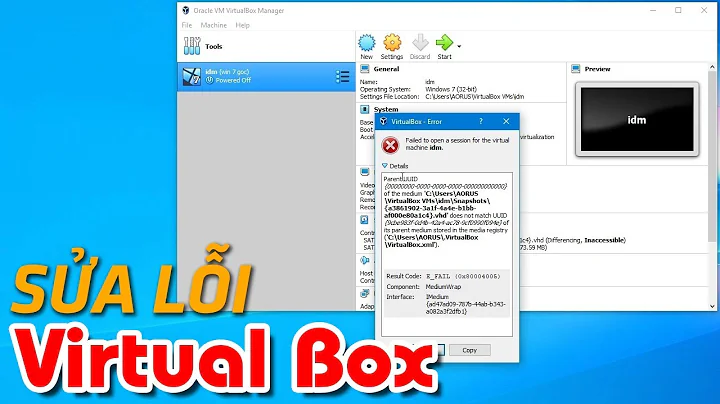16.04 VirtualBox VM (from vhd file) hangs at "non blocking pool is initialized"
Solution 1
This is long-standing bug in the images released by Canonical.
- https://bugs.launchpad.net/cloud-images/+bug/1573095
- https://bugs.launchpad.net/ubuntu/+source/livecd-rootfs/+bug/1546108
The grub configuration is trying to use a serial port, but when it is not there, it fails to handle this gracefully. So, either add a serial port or change grub not to requires it.
Three options here to get it to boot the first time:
- if the grub menu is available, you can edit the boot arguments to remove
console=ttyS0 - you can also enable a serial port in VirtualBox
- you can mount the drive from another VM or via loopback device and remove
console=ttyS0from /boot/grub/grub.cfg
Two options to get it to boot thereafter:
- leave a serial port attached via VirtualBox
- override the
GRUB_CMDLINE_LINUX_DEFAULTvalue in/etc/default/grubor/etc/default/grub.d/*.cfgto not includeconsole=ttyS0, then runsudo update-gruband verify /boot/grub/grub.cfg has your changes.
Solution 2
I had this problem on actual machine and the fix was to enable "nomodeset" option for kernel. It is doing this because Ubuntu is trying to switch to a high resolution video mode for the console and your hardware isn't cooperating. To fix this
Fixing this while at the machine
When Grub2 shows up highlight the menu item for Ubuntu and press 'e'
Go to the line where it loads the kernel and press 'End' to go to the end of the line Add 'nomodeset'
Press F10 or Ctrl-X to boot it
Fixing this for good
Update the grub config file nano /etc/init/grub
Find the line that starts with GRUB_CMDLINE_LINUX_DEFAULT
Edit the line to include nomodeset, in my case, the line looked like this afterwards: GRUB_CMDLINE_LINUX_DEFAULT="nomodeset"
Save/exit nano Run update-grub Reboot
Related videos on Youtube
Rhangaun
Updated on September 18, 2022Comments
-
Rhangaun over 1 year
I'm trying to boot Canonical's Azure 16.04
.vhdfile in a VirtualBox VM and it hangs at "non blocking pool is initialized".It works in Hyper-V, so it may only be a bug in virtual box (5.0.20).
-
Rhangaun almost 8 yearsWith the cloud/azure image, I don't have a Grub2 menu showing up before it hangs.
-
tikend almost 8 yearsYou should have Grub installed, but it just does not show probably. Try holding
Shiftduring boot. -
Rhangaun almost 8 yearswhen I hold
Shift, I get :error : terminal 'serial' isn't found. -
William Turrell about 7 years@tikend I've got a similar error message here, but adding
nomodeset(I'm putting it between "ro" and "console=tty console=ttyS0") then Ctrl-X to save/boot doesn't make any difference to what happens. Don't suppose you've any ideas? I note that the display font changes shortly after it reaches "switched to clocksrc tsc" line… -
William Turrell about 7 yearsFixed! I realised that it was odd for console to be listed twice (I had tried nomodeset at the end of the line as well to no effect), so I deleted the second console and it booted. Should be able to fix it permanently now...
-
 Kalyan almost 6 yearsAdding a serial port to VirtualBox seemed to help in my case.
Kalyan almost 6 yearsAdding a serial port to VirtualBox seemed to help in my case. -
vas about 5 yearsAdding a serial port to VirtualBox solved this problem for me
-
P-P over 3 yearsAdding a serial port to VirtualBox seemed to help in my case.