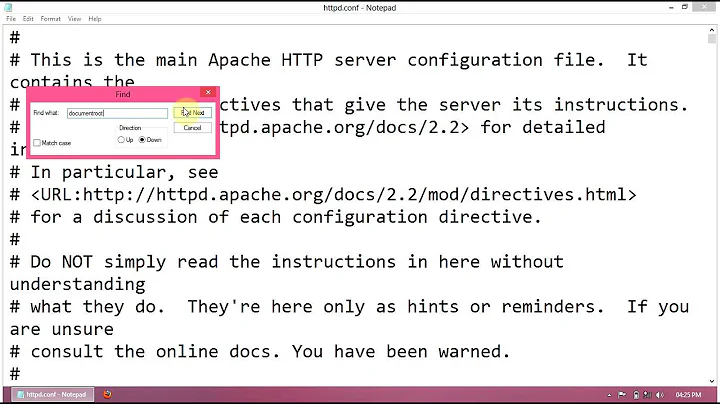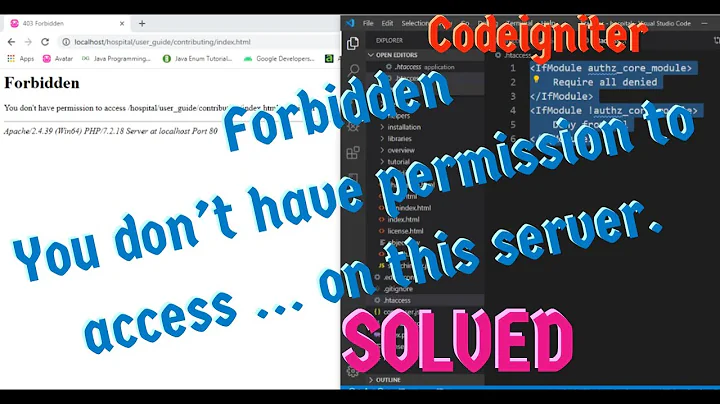403 Forbidden You don't have permission to access /folder-name/ on this server
Solution 1
Solved the problem with:
sudo chown -R $USER:$USER /var/www/folder-name
sudo chmod -R 755 /var/www
Grant permissions
Solution 2
under etc/apache2/apache2.conf, you can find one or more blocks that describe the server directories and permissions
As an example, this is the default configuration
<Directory /var/www/>
Options Indexes FollowSymLinks
AllowOverride None
Require all granted
</Directory>
you can replicate this but change the directory path /var/www/ with the new directory.
Finally, you need to restart the apache server, you can do that from a terminal with the command: sudo service apache2 restart
Solution 3
if permission issue and you have ssh access in root folder
find . -type d -exec chmod 755 {} \;
find . -type f -exec chmod 644 {} \;
will resolve your error
Solution 4
**403 Forbidden **
You don't have permission to access /Folder-Name/ on this server**
The solution for this problem is:
1.go to etc/apache2/apache2.conf
2.find the below code and change AllowOverride all to AllowOverride none
<Directory /var/www/>
Options Indexes FollowSymLinks
AllowOverride all Change this to---> AllowOverride none
Require all granted
</Directory>
It will work fine on your Ubuntu server
Related videos on Youtube
ssuljic
Full-stack developer with experience in developing on various application stacks. My strength lies in taking responsibility and solving problems and critical tasks efficiently. I strive to learn something new and apply the best practices on daily basis. Specialities: Ruby, Ruby on Rails, JavaScript, AngularJS, Heroku
Updated on July 05, 2022Comments
-
ssuljic almost 2 years
I was looking for an answer to my problem, but I could'nt find any answer which solves my case.
The problem is that I can't access the app folders in my var/www/ folder. When I go to localhost/ i get the message that my server is running and I have access to phpmyadmin too. But when I go to any localhost/folder-name i get the 403 error:
Forbidden
You don't have permission to access /folder-name/ on this server.
Apache/2.2.22 (Ubuntu) Server at localhost Port 80
How can I solve it? Btw I'm using Ubuntu 13.04, and thanks for your answers. :)
-
Gagravarr over 10 yearsYou might want to post your the vhost section of your apache config, so people can check what you've configured and hopefully spot what's incorrect!
-
-
 Emre Koç almost 10 yearsIt didn't worked for me. I'm getting chmod: cannot operate on dangling symlink `phpmyadmin'
Emre Koç almost 10 yearsIt didn't worked for me. I'm getting chmod: cannot operate on dangling symlink `phpmyadmin' -
Luciano Bargmann almost 7 yearsWhat the heck is this doing?
-
 Hassan Ali Shahzad almost 7 yearsGiving permissions in this way, resolve issues when some time not resolved by conventional way
Hassan Ali Shahzad almost 7 yearsGiving permissions in this way, resolve issues when some time not resolved by conventional way -
 Deepesh Thapa about 4 yearsThis worked for me. Just need to place Allowoverride to Non on the virtual host file. The apache config file does not have directory so need to put that in the vhost file
Deepesh Thapa about 4 yearsThis worked for me. Just need to place Allowoverride to Non on the virtual host file. The apache config file does not have directory so need to put that in the vhost file
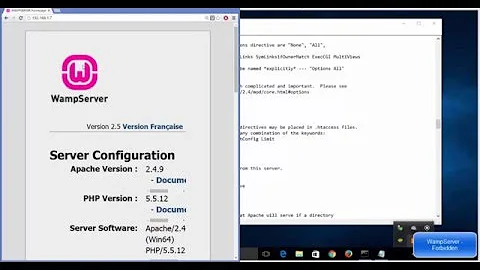
![How to Fix The 403 Forbidden Error [Step by Step] ☑️](https://i.ytimg.com/vi/ob6ySsAEzZk/hq720.jpg?sqp=-oaymwEcCNAFEJQDSFXyq4qpAw4IARUAAIhCGAFwAcABBg==&rs=AOn4CLDr1V11KKapIaGZYhQsQ-tJ9par-Q)