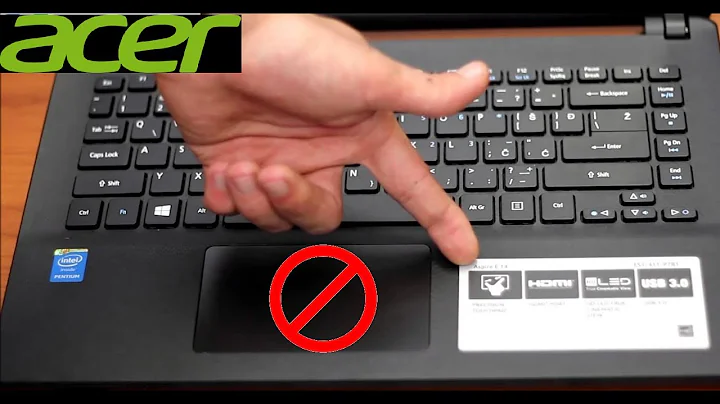Acer laptop's built-in keyboard and mouse not working in Windows
Solution 1
Had the same issue with my Acer Aspire notebook, of all things it turned out the battery was shot, once i removed it from the laptop the internal mouse and keyboard again worked normally.
Solution 2
I have personally not heard of this.
If you are sure that it is working in the Linux installation it means that there are no faulty connections and it is a software based issue.
The best I can think of is that rather than the usual PS/2, the keyboard/mouse is being recognised as a USB based device and some how the USB drivers / root hub has become corrupt or an incorrect version installed.
If the external keyboard is USB, I am a bit further confused, but if it is PS/2, this may work to my theory.
The best I can think of is to use system restore or try to manually uninstall updates one by one.
Lastly, if all else fails, reinstall Windows and apply updates one by one until you reach the failure and you should identify where the problem lies.
I would personally start by going to device manager and uninstalling / removing (or rolling back) the driver for all USB root hubs and connectors then doinga plug and play scan which should reset/reinstall them. This may not solve the issue but should be a good start.
Related videos on Youtube
user12932
Updated on September 17, 2022Comments
-
user12932 over 1 year
I have been asked to help with an Acer laptop. It has worked fine with a dual-boot configuration (Arch Linux/Windows XP) for some time. Then the user decided to replace XP with Windows 7, which still worked fine. Weeks later when booting up windows 7 the laptop's PS/2 mouse and keyboard did not respond.
A solution seemed to be to format the Windows partition again and reinstall XP, but the mouse and keyboard didn't respond in XP either. We tried Windows 2000, but without any success.
The only way to get input to work in Windows was to launch it in safe mode or with external keyboard and mouse plugged in before booting (Windows wouldn't recognise them at runtime and the mentioned workarounds worked 1 out of 3 times at best).
In safe mode, Windows did not provide any debug information or error messages related to the problem. I have to mention that the keyboard works fine in the BIOS and both keyboard and mouse (built-in and external) worked fine the whole time from the Arch Linux OS. Any advice would be appreciated.
Edit 1
The BIOS configuration in this laptop is very limited, I doubt that it's causing the problem.
Why would stock Windows XP (the same version that worked before) install different drivers for exactly the same hardware? (yes, there where no hardware changes at all)
I got the install done by connecting external mouse and keyboard (USB) before booting the system: it was the only way to do it.
I'm beginning to think that Windows somehow preserves some configuration from previous installs on another NTFS partition I didn't install it to. This would explain why Windows 7 could mess up my clean XP and 2000 installations: unfortunately formatting those partitions is not an option at this point.
Edit 2
As I mentioned in the original post:
"The only way to get input to work in Windows was to launch it in safe mode..."
This means it works fine in safe mode! And it works in Linux and the BIOS too... So please quit posting "it's obviously a hardware failure" type of answers.
-
CarlF over 14 yearsAfter reading your edited question: if the Windows Installer can't detect the built-in keyboard and mouse, there's a hardware fault, period. For some reason Arch can still use them--maybe a better driver? Nonetheless, your laptop requires hardware repair.
-
user12932 over 14 yearsI don't follow your reasoning: please elaborate.
-
CarlF over 14 yearsIf no version of Windows can detect it EVEN BOOTED OFF A CD/DVD, then the problem simply can't be software. If the software didn't change, then it must be hardware. There's one compromise: firmware--that is, the BIOS. Try fiddling with BIOS settings.
-
user12932 over 13 yearsThx man, finally!
![Fix Acer Keyboard Not Working Windows 10/8/7 - [3 Solutions 2021]](https://i.ytimg.com/vi/mXirM7HsZuw/hq720.jpg?sqp=-oaymwEcCNAFEJQDSFXyq4qpAw4IARUAAIhCGAFwAcABBg==&rs=AOn4CLBPcZYUyjdHNG_hqJOibEWdbDKrwQ)


![Acer Touchpad Not Working in Windows 10/8/7 [2022 Tutorial]](https://i.ytimg.com/vi/KdERQbjebzw/hq720.jpg?sqp=-oaymwEcCNAFEJQDSFXyq4qpAw4IARUAAIhCGAFwAcABBg==&rs=AOn4CLDkMO4e5j-D3ScnBV1BxQEnWvKA6g)