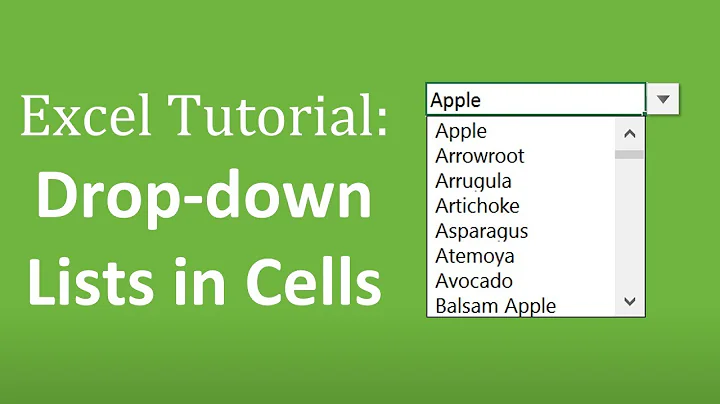Add a range of items to the beginning of a list?
13,273
Solution 1
Use InsertRange method:
myList.InsertRange(0, moreItems);
Solution 2
Use InsertRange method:
List<T>.InsertRange(0, yourcollection);
Also look at Insert method which you can add an element in your list with specific index.
Inserts an element into the List at the specified index.
List<T>.Insert(0, T);
Solution 3
List<String> listA=new List<String>{"A","B","C"};
List<String> listB=new List<String>{"p","Q","R"};
listA.InsertRange(0, listB);
Here suppose we have 2 list of string... then using the InsertRange method we can pass the starting index where we want to insert/push the new range(listB) to the existing range(listA)
Hope this clears the code.
Solution 4
Please try List<T>.InsertRange(0, IEnumerable<T>)
Related videos on Youtube
Author by
Dave New
Updated on September 25, 2022Comments
-
 Dave New over 1 year
Dave New over 1 yearThe method
List<T>.AddRange(IEnumerable<T>)adds a collection of items to the end of the list:myList.AddRange(moreItems); // Adds moreItems to the end of myListWhat is the best way to add a collection of items (as some
IEnumerable<T>) to the beginning of the list?-
 Dave NewSorry, I never thought to look at
Dave NewSorry, I never thought to look atInsert...
-
-
Martijn Pieters over 11 yearsRather than only post a block of code, please explain why this code solves the problem posed. Without an explanation, this is not an answer.