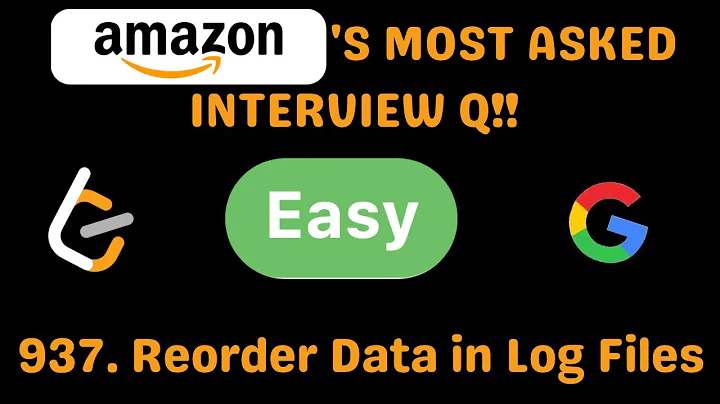AmazonClientException: Data read has a different length than the expected
Solution 1
This answer was wrote from the guy of AWS Hanson:
Is it possible that the input stream that is specified in the request has already been fully read?
If the input stream is a file stream, have you tried specifying the original file in the request instead of the input stream of the file?
Solution 2
Improving @iucasddaniel answer with sample code.
AmazonS3Client putObject: No content length specified for stream data. Stream contents will be buffered in memory and could result in out of memory errors.
Solution « Specify Object Metadata content Length
File tempFile = "D://Test.mp4";
String bucketName = "YashFiles", filePath = "local/mp4/";
FileInputStream sampleStream = new FileInputStream( tempFile );
byte[] byteArray = IOUtils.toByteArray( sampleStream );
Long contentLength = Long.valueOf(byteArray.length);
sampleStream.close();
ObjectMetadata objectMetadata = new ObjectMetadata();
objectMetadata.setContentLength(contentLength);
TransferManager tm = new TransferManager(credentials);
FileInputStream stream = new FileInputStream( tempFile );
PutObjectRequest putObjectRequest = new PutObjectRequest(bucketName, filePath, stream,objectMetadata);
Upload myUpload = tm.upload(putObjectRequest);
if (myUpload.isDone() == false) {
System.out.println("Transfer: "+ myUpload.getDescription());
System.out.println(" - State: "+ myUpload.getState());
System.out.println(" - Progress: "+ myUpload.getProgress().getBytesTransferred());
}
myUpload.waitForCompletion();
tm.shutdownNow();
stream.close();
org.apache.commons.io.FileUtils.forceDelete( tempFile );
Amazon S3: Checking Key Exists and generating PresignedUrl
Solution 3
I saw that error message when I was trying to do a S3.putObject(MyObject);
I had to update objectMetadata.setContentLength( [length of your content] );
For example:
String dataset= "Some value you want to add to S3 Bucket";
ObjectMetadata objectMetadata= new ObjectMetadata();
InputStream content= new ByteArrayInputStream(dataset.getBytes("UTF-8"));
objectMetadata.setContentLength(content.available());
objectMetadata.setSSEAlgorithm(ObjectMetadata.AES_256_SERVER_SIDE_ENCRYTION);
Solution 4
...
byte[] f = IOUtils.toByteArray(inputStream); // This reads all bytes of the input stream
ObjectMetadata metadata = new ObjectMetadata();
metadata.setContentLength(f.length);
metadata.setContentType(contentType); //Content type of the uploaded file
metadata.setHeader("filename", fileName);
s3.putObject(bucketName, key, new ByteArrayInputStream(f), metadata); // Here we create a new ByteArrayInputStream so S3 client get happy.
Related videos on Youtube
Mangesh Bhapkar
Updated on September 15, 2022Comments
-
 Mangesh Bhapkar over 1 year
Mangesh Bhapkar over 1 year1.When I am using AmazonS3Client to upload file on amazon s3 file store. 2.when I am trying to upload multiple files at a time it gives exceptions: but same file multiple threads. I tried out client configure such as : 1.connectionTimeout=50000 in ms 2.maxConnections=500 3.socketTimeout=50000 in ms
Exception stacktrace: com.amazonaws.AmazonClientException: Data read has a different length than the expected: dataLength=8192; expectedLength=79352; includeSkipped=false; in.getClass()=class com.amazonaws.internal.ResettableInputStream; markedSupported=true; marked=0; resetSinceLastMarked=false; markCount=1; resetCount=0 at com.amazonaws.util.LengthCheckInputStream.checkLength(LengthCheckInputStream.java:150) at com.amazonaws.util.LengthCheckInputStream.read(LengthCheckInputStream.java:110) at com.amazonaws.internal.SdkFilterInputStream.read(SdkFilterInputStream.java:73) at com.amazonaws.event.ProgressInputStream.read(ProgressInputStream.java:151) at com.amazonaws.internal.SdkFilterInputStream.read(SdkFilterInputStream.java:73) at org.apache.http.entity.InputStreamEntity.writeTo(InputStreamEntity.java:98) at com.amazonaws.http.RepeatableInputStreamRequestEntity.writeTo(RepeatableInputStreamRequestEntity.java:153) at org.apache.http.entity.HttpEntityWrapper.writeTo(HttpEntityWrapper.java:98) at org.apache.http.impl.client.EntityEnclosingRequestWrapper$EntityWrapper.writeTo(EntityEnclosingRequestWrapper.java:108) at org.apache.http.impl.entity.EntitySerializer.serialize(EntitySerializer.java:122) at org.apache.http.impl.AbstractHttpClientConnection.sendRequestEntity(AbstractHttpClientConnection.java:271) at org.apache.http.impl.conn.ManagedClientConnectionImpl.sendRequestEntity(ManagedClientConnectionImpl.java:197) at org.apache.http.protocol.HttpRequestExecutor.doSendRequest(HttpRequestExecutor.java:257) at com.amazonaws.http.protocol.SdkHttpRequestExecutor.doSendRequest(SdkHttpRequestExecutor.java:47) at org.apache.http.protocol.HttpRequestExecutor.execute(HttpRequestExecutor.java:125) at org.apache.http.impl.client.DefaultRequestDirector.tryExecute(DefaultRequestDirector.java:713) at org.apache.http.impl.client.DefaultRequestDirector.execute(DefaultRequestDirector.java:518) at org.apache.http.impl.client.AbstractHttpClient.execute(AbstractHttpClient.java:906) at org.apache.http.impl.client.AbstractHttpClient.execute(AbstractHttpClient.java:805) at com.amazonaws.http.AmazonHttpClient.executeOneRequest(AmazonHttpClient.java:647) at com.amazonaws.http.AmazonHttpClient.executeHelper(AmazonHttpClient.java:441) at com.amazonaws.http.AmazonHttpClient.execute(AmazonHttpClient.java:292) at com.amazonaws.services.s3.AmazonS3Client.invoke(AmazonS3Client.java:3655) at com.amazonaws.services.s3.AmazonS3Client.putObject(AmazonS3Client.java:1424) at com.amazonaws.services.s3.transfer.internal.UploadCallable.uploadInOneChunk(UploadCallable.java:135) at com.amazonaws.services.s3.transfer.internal.UploadCallable.call(UploadCallable.java:127) at com.amazonaws.services.s3.transfer.internal.UploadMonitor.call(UploadMonitor.java:129) at com.amazonaws.services.s3.transfer.internal.UploadMonitor.call(UploadMonitor.java:50) at java.util.concurrent.FutureTask.run(FutureTask.java:266) at java.util.concurrent.ThreadPoolExecutor.runWorker(ThreadPoolExecutor.java:1142) at java.util.concurrent.ThreadPoolExecutor$Worker.run(ThreadPoolExecutor.java:617) at java.lang.Thread.run(Thread.java:745)** -
BrianC almost 5 yearsThat does not solve the problem. You still loaded the entire file into memory with IOUtils.toByteArray(). This just moves it into your code loading the entire file to memory rather than Amazon's code.
![[Solved] Maximum request length exceeded in Visual Studio 2017/ 2019](https://i.ytimg.com/vi/XcgR75VQvwc/hq720.jpg?sqp=-oaymwEcCNAFEJQDSFXyq4qpAw4IARUAAIhCGAFwAcABBg==&rs=AOn4CLBhMPw2tp74PSLvsQncJl4up4PcEw)