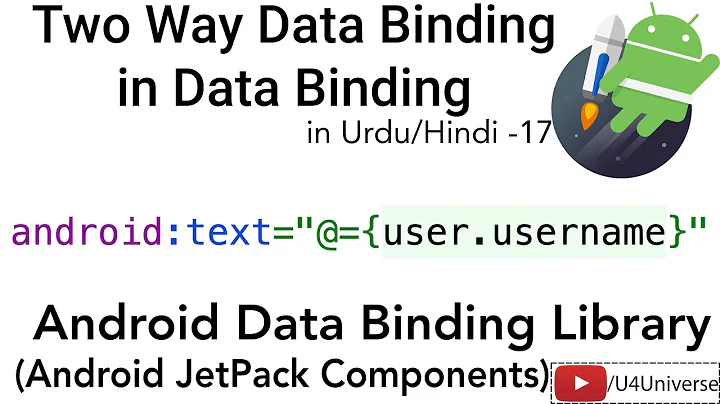Android - Conditional text value using Data Binding
Solution 1
Actually, this works fine for me
<TextView
android:id="@+id/btnEdit"
style="@style/Common.Toolbar.Action.Text"
android:onClickListener="@{onEditClick}"
android:text="@{vm.editMode ? @string/contacts_done : @string/contacts_edit}"
tools:text="@string/contacts_edit"/>
Where vm - it's a ViewModel and editMode - it's ObservableBoolean
Solution 2
Here's a fix/work-around :
- define a duplicate Xml definition of the layout where you want a conditional value
- for each block, set one of the condition values
- set the visibility of each Xml definition according to the data binding boolean value
Not the ideal solution, not very pretty .. but functionally equivalent - and works in the interim until proper solution is found.
Here's how I solved it for android:textStyle, where I had a special case requirement for showing values in bold.
<variable
name="viewModel"
type="com.demo.app.SomeViewModel"/>
...
<TextView
style="@style/RowValue"
android:visibility="@{ ! viewModel.boldRow ? View.VISIBLE : View.GONE}"
android:text="@{viewModel.currentValue}"
/>
<TextView
style="@style/RowValue"
android:visibility="@{ viewModel.boldRow ? View.VISIBLE : View.GONE}"
android:text="@{viewModel.currentValue}"
android:textStyle="bold"
/>
Related videos on Youtube
Comments
-
 Rajkiran almost 2 years
Rajkiran almost 2 yearsI want to set the text of my TextView conditionally to either one or the other.
Android Data Binding documentation suggests that you can set the text conditionally if the text is a property of the view model. e.g.
android:text="@{user.displayName != null ? user.displayName : user.lastName}"But is there any way to set the text from the strings.xml rather than adding it in my view model? I want something like this-
android:text="@{viewModel.expanded ? @string/collapse : @string/expand}"The XML looks somewhat like this:
<?xml version="1.0" encoding="UTF-8"?> <layout xmlns:android="http://schemas.android.com/apk/res/android" xmlns:bind="http://schemas.android.com/apk/res-auto"> <data class="TravellerInfoBinding"> <import type="android.view.View" /> <variable name="viewModel" type="com.myproject.viewmodel.TravellerInfoViewModel" /> </data> <LinearLayout android:layout_width="wrap_content" android:layout_height="wrap_content" android:orientation="horizontal"> <ImageView android:layout_width="wrap_content" android:layout_height="wrap_content" android:layout_gravity="center_vertical" android:src="@drawable/expandable_arrow_blue" /> <TextView style="@style/primary_pair_element_value" android:layout_width="wrap_content" android:layout_height="wrap_content" android:text="@{viewModel.expanded ? @string/taxes_fees_detail : @string/hide_taxes_fees_detail}" android:textSize="12sp" /> </LinearLayout> </layout>And this is my View Model-
package com.myproject.viewmodel; imports... public class TravellerInfoViewModel extends BaseObservable { @Bindable private final TaxDetailsViewModel taxDetailsViewModel; @Bindable private boolean expanded; Constructor.... public boolean isExpanded() { return expanded; } public void setExpanded(boolean expanded) { this.expanded = expanded; notifyPropertyChanged(BR.expanded); } public void toggleExpanded() { setExpanded(!expanded); } }-
 CommonsWare almost 8 yearsI thought that syntax worked. What problems are you encountering?
CommonsWare almost 8 yearsI thought that syntax worked. What problems are you encountering? -
 Ravi almost 8 yearscan you please post your xml file, something is missing in <data>
Ravi almost 8 yearscan you please post your xml file, something is missing in <data>
-
-
Himanshu about 5 yearsHow to achieve this using 2-way binding?
-
 Andrey Turkovsky about 5 yearsWhat do you mean - "2-way binding"?
Andrey Turkovsky about 5 yearsWhat do you mean - "2-way binding"? -
Himanshu about 5 yearsPlease refer to this link: developer.android.com/topic/libraries/data-binding/two-way
-
 Andrey Turkovsky about 5 yearsI still don't understand your question. The answer was about using resources with conditions. I don't understand how do you want to use two-way binding with resources
Andrey Turkovsky about 5 yearsI still don't understand your question. The answer was about using resources with conditions. I don't understand how do you want to use two-way binding with resources -
Himanshu about 5 yearsI wanted to ask if I make a change to the 'vm.editMode', how will the visibility be computed again. Is it possible?
-
 Andrey Turkovsky about 5 yearsAs you can see in another answer - yes, it's possible to change visibility the same way (if this is what you want)
Andrey Turkovsky about 5 yearsAs you can see in another answer - yes, it's possible to change visibility the same way (if this is what you want) -
 Felipe about 4 yearsNeeded to use @BindingMethods in my Fragment. But I'm working with ImageViews.
Felipe about 4 yearsNeeded to use @BindingMethods in my Fragment. But I'm working with ImageViews.



![Mô hình Model-View-ViewModel (MVVM) & Data Binding trong Android - [Android Tutorial - #25]](https://i.ytimg.com/vi/Njo-1j56Z-4/hq720.jpg?sqp=-oaymwEcCNAFEJQDSFXyq4qpAw4IARUAAIhCGAFwAcABBg==&rs=AOn4CLCCCEJJFbUy9bpqtU3dJKNq5RwsUg)