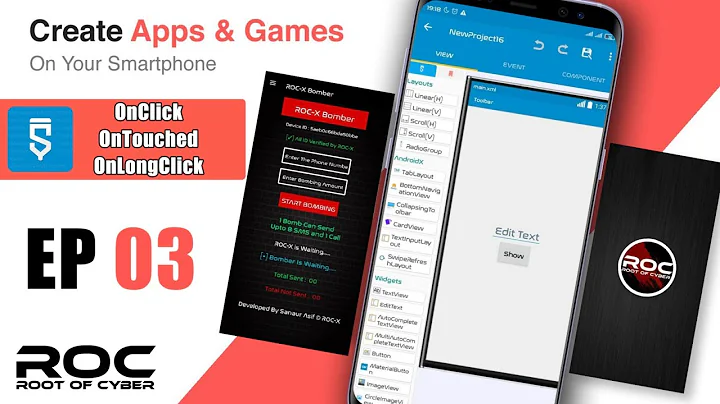Android onTouch with onClick and onLongClick
onClick & onLongClick is actually dispatched from View.onTouchEvent.
if you override View.onTouchEvent or set some specific View.OnTouchListener via setOnTouchListener,
you must care for that.
so your code should be something like:
public boolean onTouch(View v, MotionEvent evt)
{
// to dispatch click / long click event,
// you must pass the event to it's default callback View.onTouchEvent
boolean defaultResult = v.onTouchEvent(evt);
switch (evt.getAction())
{
case MotionEvent.ACTION_DOWN:
{
setSelection(true); // just changing the background
break;
}
case MotionEvent.ACTION_CANCEL:
case MotionEvent.ACTION_UP:
case MotionEvent.ACTION_OUTSIDE:
{
setSelection(false); // just changing the background
break;
}
default:
return defaultResult;
}
// if you reach here, you have consumed the event
return true;
}
Related videos on Youtube
Sebastian Nowak
Updated on June 04, 2022Comments
-
Sebastian Nowak almost 2 years
I've got a custom view which acts like a button. I want to change the background when user press it, revert the background to original when user moves the finger outside or release it and I also want to handle onClick/onLongClick events. The problem is that onTouch requires me to return true for
ACTION_DOWNor it won't send me theACTION_UPevent. But if I return true theonClicklistener won't work.I thought I solved it by returning false in onTouch and registering onClick - it somehow worked, but was kinda against the docs. I've just received a message from an user telling me that he's not able to long-click on the button, so I'm wondering what's wrong here.
Part of the current code:
public boolean onTouch(View v, MotionEvent evt) { switch (evt.getAction()) { case MotionEvent.ACTION_DOWN: { setSelection(true); // it just change the background break; } case MotionEvent.ACTION_CANCEL: case MotionEvent.ACTION_UP: case MotionEvent.ACTION_OUTSIDE: { setSelection(false); // it just change the background break; } } return false; } public void onClick(View v) { // some other code here } public boolean onLongClick(View view) { // just showing a Toast here return false; } // somewhere else in code setOnTouchListener(this); setOnClickListener(this); setOnLongClickListener(this);How do I make them work together correctly?
Thanks in advance
-
9re almost 5 years@ranasaha Handling this event is complecated. Check all your code which relates to touch event. Just reporting
Doesent workwill not help your problem. Re-consider why it doesn't work before posting poor reports on the incident to me.


![2 cách xử lý onClick item Recyclerview phổ biến nhất trong Android - [Android Tutorial - #52]](https://i.ytimg.com/vi/O3gK4lv78Pc/hqdefault.jpg?sqp=-oaymwEcCOADEI4CSFXyq4qpAw4IARUAAIhCGAFwAcABBg==&rs=AOn4CLAfo_DL1jwTmrhNJr7zOKmaFEhf2A)