Android Pop-up message
Solution 1
If you want a Popup that closes automatically, you should look for Toasts. But if you want a dialog that the user has to close first before proceeding, you should look for a Dialog.
For both approaches it is possible to read a text file with the text you want to display. But you could also hardcode the text or use R.String to set the text.
Solution 2
You can use Dialog to create this easily
create a Dialog instance using the context
Dialog dialog = new Dialog(contex);
You can design your layout as you like.
You can add this layout to your dialog by
dialog.setContentView(R.layout.popupview);//popup view is the layout you created
then you can access its content (textviews, etc.) by using findViewById method
TextView txt = (TextView)dialog.findViewById(R.id.textbox);
you can add any text here. the text can be stored in the String.xml file in res\values.
txt.setText(getString(R.string.message));
then finally show the pop up menu
dialog.show();
more information http://developer.android.com/guide/topics/ui/dialogs.html
http://developer.android.com/reference/android/app/Dialog.html
Solution 3
Use This And Call This In OnCreate Method In Which Activity You Want
public void popupMessage(){
AlertDialog.Builder alertDialogBuilder = new AlertDialog.Builder(this);
alertDialogBuilder.setMessage("No Internet Connection. Check Your Wifi Or enter code hereMobile Data.");
alertDialogBuilder.setIcon(R.drawable.ic_no_internet);
alertDialogBuilder.setTitle("Connection Failed");
alertDialogBuilder.setNegativeButton("ok", new DialogInterface.OnClickListener(){
@Override
public void onClick(DialogInterface dialogInterface, int i) {
Log.d("internet","Ok btn pressed");
// add these two lines, if you wish to close the app:
finishAffinity();
System.exit(0);
}
});
AlertDialog alertDialog = alertDialogBuilder.create();
alertDialog.show();
}
Solution 4
Suppose you want to set a pop-up text box for clicking a button lets say bt whose id is button, then code using Toast will somewhat look like this:
Button bt;
bt = (Button) findViewById(R.id.button);
bt.setOnClickListener(new View.OnClickListener() {
@Override
public void onClick(View v) {
Toast.makeText(getApplicationContext(),"The text you want to display",Toast.LENGTH_LONG)
}
Related videos on Youtube
Ranger
Updated on March 03, 2021Comments
-
Ranger about 3 years
I'm trying to get a pop up text box, with some disclaimer and app info at the start of my Android application's launch. Does anyone know how to implement this? Also could it read from a txt file?
Thanks
-
Andy Weinstein over 5 yearsTry AlertDialog: stackoverflow.com/questions/26097513/… - first answer has example code.
-
-
 mehmet almost 7 yearsYour approach is very good, how to do it for 2 messages that come in handy for example toast
mehmet almost 7 yearsYour approach is very good, how to do it for 2 messages that come in handy for example toast

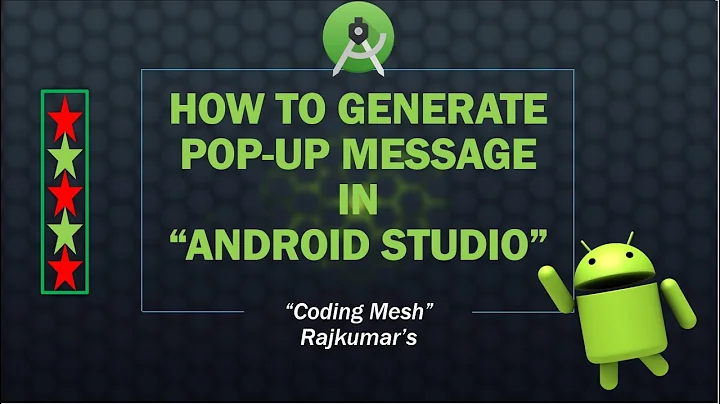

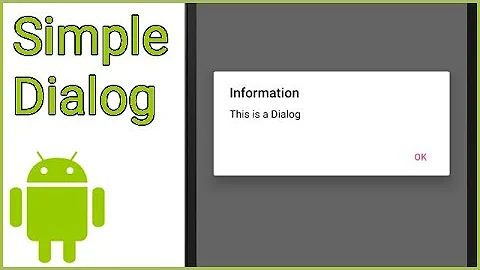



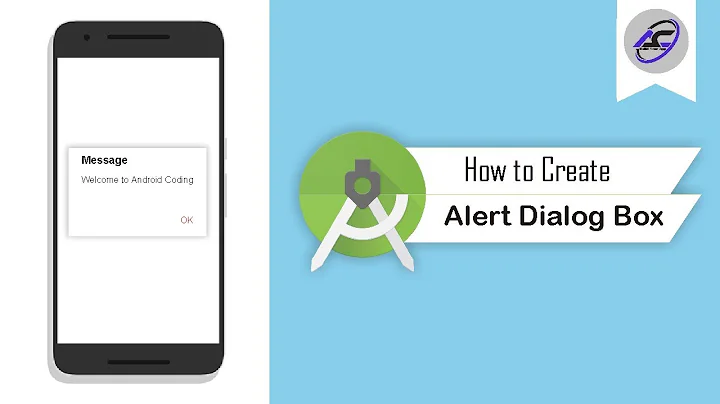
![Thực hiện Custom Dialog trong Android - [Android Customize - #06]](https://i.ytimg.com/vi/pX-11PF2Plw/hq720.jpg?sqp=-oaymwEcCNAFEJQDSFXyq4qpAw4IARUAAIhCGAFwAcABBg==&rs=AOn4CLDLA_tZxlBcdfZT9WudOcv9p0sWPg)