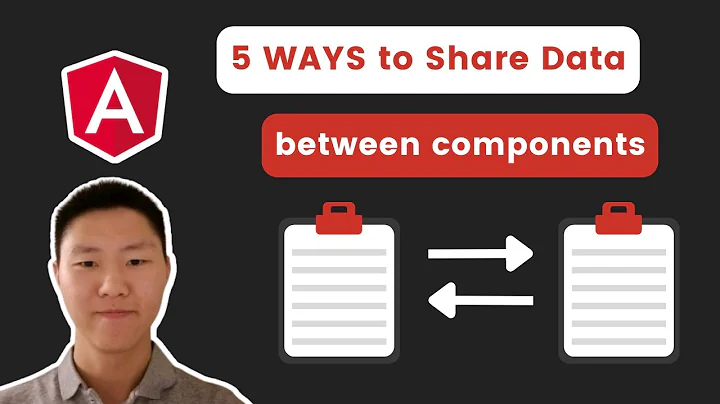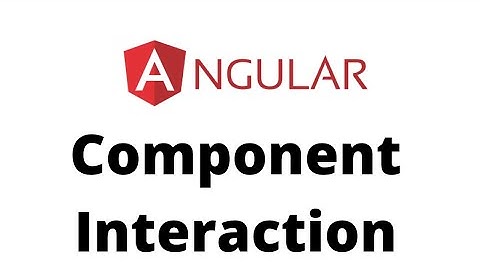Angular 2 event catching between sibling components
Solution 1
The showMe and shwo2Clicked values get out of sync.
I added and EventEmitter to <inner2> and changed
<inner2 [showMe]="show2Clicked"></inner2>
to
<inner2 [(showMe)]="show2Clicked"></inner2>
I guess it's now working as you expect
http://plnkr.co/edit/tXzr3XgTrgMWMVzAw8d7?p=preview
update
The binding [showMe] works only in one direction. When show2Clicked is set to true, showMe will be set to true as well. Cancel sets showMe back to false. If then show2Clicked is set to true again, nothing happens because it is already true and showMe isn't updated. With the EventEmitter and two-way shorthand binding [(showMe)], show2Clicked is also set to false when showMe is set to false and setting it to true is actually a change that is propagated down though the binding.
[(showMe)]="show2Clicked" is a shorthand for [showMe]="show2Clicked" (showMeChange)="show2Clicked=$event" and the shorthand only works when the output has the same name as the input but with an additional Change
Solution 2
I had the same problem, switching a form upon clicking a button from sibling component. My solution was to use a common service.
so in component 1 :
<button (click)="showMessageForm()" >
showForm = true;
showMessageForm() {
this.messageService.switchMessageForm(this.showForm);
this.showForm = !this.showForm;
}
in service :
switchMessageFormEvent = new EventEmitter<boolean>();
switchMessageForm(bSwitch:boolean) {
this.switchMessageFormEvent.emit(bSwitch);
}
in component 2 :
ngOnInit() {
this.messageService.switchMessageFormEvent.subscribe(
(bSwitch: boolean) => {
if(bSwitch) {
$('.message-input').slideDown("normal");
}else {
this.myForm.reset();
$('.message-input').slideUp("normal");
}
}
);
}
Related videos on Youtube
David
Updated on September 14, 2022Comments
-
 David over 1 year
David over 1 yearI've just begun learning Angular 2, and this is my first ever Stack Overflow question, so here goes...
I have an outer component with two nested inner components. I have a button in
InnerComponent1that, when clicked, fires an event that the outer component catches, which then passes the value (always true) intoInnerComponent2.InnerComponent2is displayed (*ngIf) based on that value.It works.
Buuuut..
InnerComponent2has a button that, when clicked, makes that value false, which hides the component.That works too.
But once I've hidden
InnerComponent2, the button inInnerComponent1that displaysInnerComponent2no longer works. I'm not seeing any errors and I have confirmed that the outer component is still receiving the events.Here's a plnkr that shows the scenario: http://plnkr.co/edit/X5YnNVm0dpFwA4ddv4u7?p=preview
Any thoughts?
Thanks very much.
Outer component
//our root app component import {Component} from 'angular2/core'; import {Inner1Component} from 'src/inner1'; import {Inner2Component} from 'src/inner2'; @Component({ selector: 'my-app', providers: [], template: ` <p>OuterComponent</p> <inner1 (show2)="show2Clicked = $event"></inner1> <inner2 [showMe]="show2Clicked"></inner2> `, directives: [Inner1Component, Inner2Component] }) export class App { show2Clicked: boolean; }InnerComponent1
import {Component, EventEmitter, Output} from 'angular2/core' @Component({ selector: 'inner1', providers: [], template: ` <p>inner1</p> <button (click)="showInner2()">Show inner2</button> `, directives: [] }) export class Inner1Component { @Output() show2 = new EventEmitter<boolean>(); showInner2() { this.show2.emit(true); } }InnerComponent2
import {Component, Input} from 'angular2/core' @Component({ selector: 'inner2', providers: [], template: ` <div *ngIf="showMe"> <p>Inner2</p> <button (click)="showMe = false">Cancel</button> </div> `, directives: [] }) export class Inner2Component { @Input() showMe: boolean; } -
 David about 8 yearsPerfect. Thanks very much for your speedy response. Works as expected. Just to clarify exactly what is going here: We need the event emitter in
David about 8 yearsPerfect. Thanks very much for your speedy response. Works as expected. Just to clarify exactly what is going here: We need the event emitter ininner2just to trigger the re-evaluation of the variables and the rerender? Because theshowMeChangeevent that is emitted isn't captured anywhere. -
 David about 8 yearsShorthand. Gotcha. That's exactly what I was looking for. Thanks very much. The official Angular2 documentation is still lacking, understandably.
David about 8 yearsShorthand. Gotcha. That's exactly what I was looking for. Thanks very much. The official Angular2 documentation is still lacking, understandably. -
user2180794 over 7 yearsthis thing is critical for it to work
shorthand only works when the output has the same name as the input but with an additional ChangeAnd you are awesome @Günter Zöchbauer -
 Günter Zöchbauer over 7 yearsWas finally added to the docs :) angular.io/docs/ts/latest/guide/template-syntax.html#!#two-way
Günter Zöchbauer over 7 yearsWas finally added to the docs :) angular.io/docs/ts/latest/guide/template-syntax.html#!#two-way