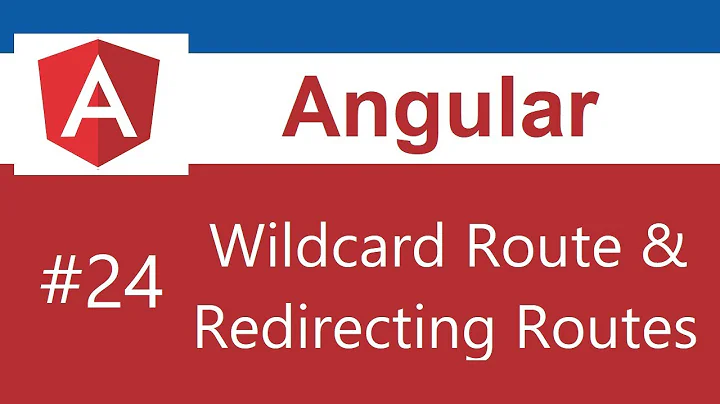Angular 2 Routing always redirect to root path
Solution 1
This is an old thread - but no answer yet. If it helps anybody - I found that for my case by adding this to the RouterModule.forRoot options:
RouterModule.forRoot(appRoutes,
{ enableTracing: true } // <-- debugging purposes only
)
I then found that a nested component was throwing an exception. After fixing, my routing worked. What was happening was that the routing was working it was just blowing up when it reached the load of that 1 component so angular just quits the page load and defaults to base URL. This is presumably for security reasons in case your failing component is affecting in page security?
Solution 2
Angular Cannot match any routes: 'login'. Please have a look at tree as below:
App
/\
/ \
Private Public
/\
/ \
Home Login
Then the code look like:
export const routes: RouterConfig = [
{ path: '', redirectTo: 'public', pathMatch: 'full' },
{ path: 'private', component: PrivateComponent },
{ path: 'public', component: PublicComponent,
children: [
{ path: '', redirectTo: 'home', pathMatch: 'full' },
{ path: 'home', component: HomeComponent},
{ path: 'login', component: LoginComponent}
]
}
];
Hope this help!
Solution 3
You have the generic path '' as the first element, but you do not have pathMatch set to full, so that path matches everything. Based on current angular router config it will find the first match in the routes list and send the user there, in this case '' will match everything so it always just goes there and doesn't bother going further down the routes list. See the documentation here: https://angular.io/guide/router#configuration
I think you should have:
const routes: RouterConfig = [{
path: '',
component: PublicLayoutComponent,
children: [
{ path: '', component: HomeComponent, pathMatch: 'full'},
{ path: 'login', component: LoginComponent}
]
}]
Solution 4
I think the problem might be that the root path (PublicLayoutComponent) and the first child (HomeComponent) have the same path.
ie: Which component do you expect to see when you navigate to http://localhost:4200/
Try changing it to this to see if it works?
const routes: RouterConfig = [{
path: '',
component: PublicLayoutComponent,
children: [
{ path: 'home', component: HomeComponent},
{ path: 'login', component: LoginComponent}
]
}]
Related videos on Youtube
medhatdawoud
I am a Frontend Engineer with more than 10 years of experience in web, studied computer science then I found my passion for working on anything web related especially the frontend later, I’m regularly writing technical posts on my blog (medhatdawoud.net) and on some other websites, and authored a video course with Packt titled “Redux Recipes” in early 2019, I’m also creating some free tech tutorials (in Arabic) on my YouTube channel (yt.com/SemicolonAcademy).
Updated on September 14, 2022Comments
-
medhatdawoud over 1 year
I'm using Angular 2 rc4 and I've used the new routing like this
const routes: RouterConfig = [{ path: '', component: PublicLayoutComponent, children: [ { path: '', component: HomeComponent}, { path: 'login', component: LoginComponent} ] }]for this code i cannot access the route
/loginI just want to know what's wrong it's always redirect to the root, please help -
LeOn - Han Li over 6 yearsThis is great info. The
enableTracingis quite useful. Do you aware anyway to make it dynamic? meaning true when dev andfalsewhen build prod. Thanks! -
Zymotik about 6 years@Leonli using environments files?
RouterModule.forRoot(routes, { enableTracing: !environment.production })