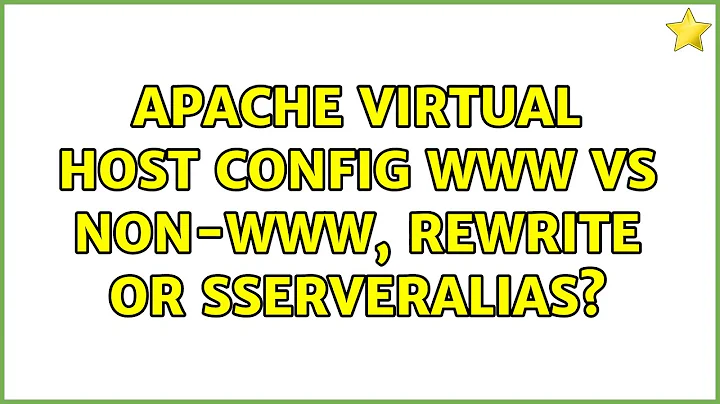Apache Virtual Host Config www vs non-www, Rewrite or sServerAlias?
Solution 1
I would probably do both. With something like:
<VirtualHost 111.22.33.44:80>
ServerName subdomain.site.com
#Using Wildcard: might as well handle any variation
#such as ww.subdomain.site.com (remember to set this in DNS too)
ServerAlias *.subdomain.site.com
RewriteEngine On
#Change all variations to the Canonical hostname for SEO.
RewriteCond %{HTTP_HOST} !^subdomain.site.com [NC]
RewriteRule ^/(.*)$ http://subdomain.site.com/$1 [R=301]
Include conf/subdomain.conf
</VirtualHost>
Note: the solution by David Zaslavsky above does more or less the same thing, but this way you don't have to do a separate VirtualHost section for each subdomain.
Solution 2
I'd imagine the rewriting solution gets better SEO-foo (nice term :-P) since it's usually considered best to have one canonical domain that everybody gets sent to for a particular set of content. In other words, having two different domains that produce the same results from the server can split your site rankings between the two domains, reducing the value of each. (Google allows you to specify a canonical domain using its Webmaster Tools, but that only works on Google)
I think you can actually use a Redirect here, i.e.
<VirtualHost *:80>
ServerName www.subdomain.site.com
Redirect permanent / http://subdomain.site.com/
</VirtualHost
That is less computationally intensive than invoking mod_rewrite.
Solution 3
Here's what works for me:
<VirtualHost *:80>
ServerName www.domain.com
ServerAlias domain.com
# [ snip some unrelated stuff ]
# Redirect secondary hostnames to canonical hostname
RewriteEngine On
RewriteCond %{HTTP_HOST} ^domain.com$
RewriteRule (.*) http://www.domain.com$1 [R=301,L]
</VirtualHost>
The advantage of doing this instead of RedirectMatch is that it will redirect domain.com/about-us to www.domain.com/about-us instead of just redirecting every request to the home page. It also uses a 301 redirect, which transfers search engine ranking from domain.com/about-us to www.domain.com/about-us.
Related videos on Youtube
Comments
-
Jack ilkgu over 1 year
We have a central httpd.conf and we include confs for various virtual hosts. Until today, we didn't really have a need for "www.subdomain.site.com" domains, only "subdomain.site.com." Now we do, so I am trying to figure out which of these two approaches is better:
[1]. Use a Rewrite:
RewriteCond %{HTTP_HOST} ^www.subdomain.site.com RewriteRule ^(.*)$ http://subdomain.site.com$1 [R=301]OR
[2]. Use ServerAlais:
<VirtualHost 111.22.33.44:80> ServerName subdomain.site.com ServerAlias www.subdomain.site.com Include conf/subdomain.conf </VirtualHost>I imagine there is more processing on the Rewrite, but unsure of how ServerAlias would behave in this mix. Does one get better SEO foo than the other?
Any and all ideas welcome!
Thanks,
KM
-
 David Z almost 14 yearsIn the rewrite, the
David Z almost 14 yearsIn the rewrite, theRewriteCondneeds to go first, and the variable should be%{HTTP_HOST}. -
user649102 over 11 years@DavidZaslavsky I fixed that
-
-
Jack ilkgu almost 14 yearsDave and Matthew, thank you both for your suggestions. Between the two suggestions I have more than enough to get going in the right direction!
-
 armadadrive over 7 yearsDoes this directive work only for the root domain or does it redirect all specific endpoints following the / as well?
armadadrive over 7 yearsDoes this directive work only for the root domain or does it redirect all specific endpoints following the / as well? -
 David Z over 7 yearsAccording to the
David Z over 7 yearsAccording to theRedirectdocumentation, it redirects everything beginning with the specified path, not only the root.