Apt-get can't install anything due to broken dependencies
23,873
Solution 1
I fixed it by first running
sudo dpkg -r libc6-dev-i386
then by running sudo apt-get install libc6-dev-i386.
Solution 2
I had tried the following
- sudo dpkg --configure -a
- sudo apt-get -f install
- sudo apt-get -u dist-upgrade
- sudo apt --fix-broken
- sudo apt-get -f install
but the problem still persisted, then this method worked for me. first: Move the /etc/apt/ folder to a temporary location [you my need Admin permission (sudo)] then run
- sudo apt-get update
- sudo apt full-upgrade
delete the auto generated /etc/apt/ folder then i return the previous /etc/apt/ folder back to its original location and run
- sudo apt-get update
- sudo apt full-upgrade
Solution 3
This usually happens as a result of 'Unmet dependencies for installed packages'
Open the terminal and run these commands in the following order:
sudo apt-get updatesudo apt --fix-broken installsudo dpkg --configure -asudo apt-get clean
Author by
Alex
Updated on July 19, 2022Comments
-
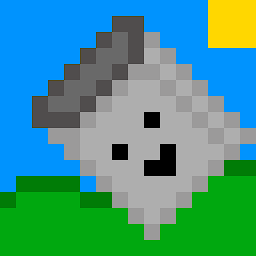 Alex almost 2 years
Alex almost 2 yearsWhenever I run apt-get install for any package I get this error
➜ ~ sudo apt-get install clang-5.0 Reading package lists... Done Building dependency tree Reading state information... Done You might want to run 'apt --fix-broken install' to correct these. The following packages have unmet dependencies: gcc-7-multilib : Depends: libc6-dev-i386 (>= 2.11) but it is not going to be installed libc6-dev-x32 : Depends: libc6-dev-i386 (= 2.25-2) but it is not going to be installed E: Unmet dependencies. Try 'apt --fix-broken install' with no packages (or specify a solution).And when I run sudo apt --fix-broken install I get this error
Unpacking libc6-dev-i386 (2.25-2) ... dpkg: error processing archive /var/cache/apt/archives/libc6-dev-i386_2.25-2_amd64.deb (--unpack): trying to overwrite '/usr/include/bits', which is also in package libc6-dev-amd64:i386 2.25-2 Errors were encountered while processing: /var/cache/apt/archives/libc6-dev-i386_2.25-2_amd64.deb E: Sub-process /usr/bin/dpkg returned an error code (1)-
 j-p over 6 yearsfirst advice, try
j-p over 6 yearsfirst advice, tryaptitudecommand, it will try to find solution automatically for you. -
GAD3R over 6 yearsWhat is the output of
cat /etc/apt/souces.listandcat /etc/apt/sources.list.d/*?
-
-
 Mona Jalal about 3 yearsdidn't work for me dpkg: warning: ignoring request to remove libpng12-0:amd64 which isn't installed
Mona Jalal about 3 yearsdidn't work for me dpkg: warning: ignoring request to remove libpng12-0:amd64 which isn't installed -
 Mona Jalal about 3 yearsErrors were encountered while p rocessing: /var/cache/apt/archives/libpng12-0_1.2.54-1ubuntu1_amd64.deb
Mona Jalal about 3 yearsErrors were encountered while p rocessing: /var/cache/apt/archives/libpng12-0_1.2.54-1ubuntu1_amd64.deb