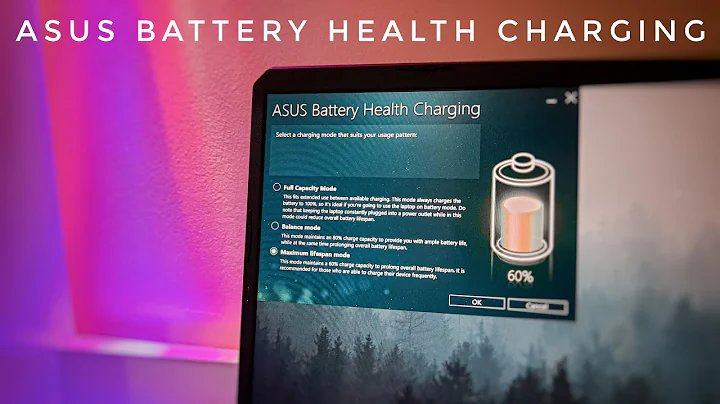Asus Laptop Battery Health Charging support in Ubuntu
I have a dual boot laptop Asus (win10 and ubuntu) and I had a similar problem.
After many efforts, I finally found a solution to this problem: When you turn on your laptop, first boot Windows 10 and run "ASUS cheath charge" and select your battery mode, then restart (** not turn off **) and boot your ubuntu. After this, the battery will remain on the selected level in Windows 10, for example 60% or 80% Now enjoy your Ubuntu.
Related videos on Youtube
Austin N J
Updated on September 18, 2022Comments
-
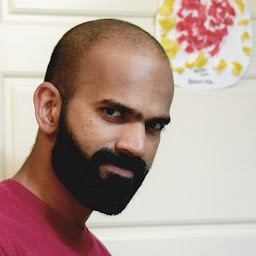 Austin N J over 1 year
Austin N J over 1 yearI have a Asus dual boot laptop with Ubuntu 18.10/Windows 10. In Windows 10 there is an application called Asus Battery Health which allows you to limit the charging the 60 or 80% to improve your battery life. When I have this set to 60% and if I reboot to Ubuntu, it works for some days. But after some restarts/ logouts etc. it just stops working and charges again to 100%. Any idea why? I don't see any similar option directly in BIOS settings. I had an old Toshiba laptop where in the same scenario it always works in Ubuntu also once set in Windows.
-
Oli over 3 yearsNot tested but a solution is given here for Ubuntu 20.04 pan.sman.cloud/… Similar solution here : youtube.com/watch?v=VxIKFf8I1kg
-