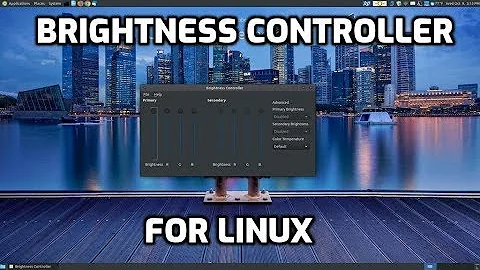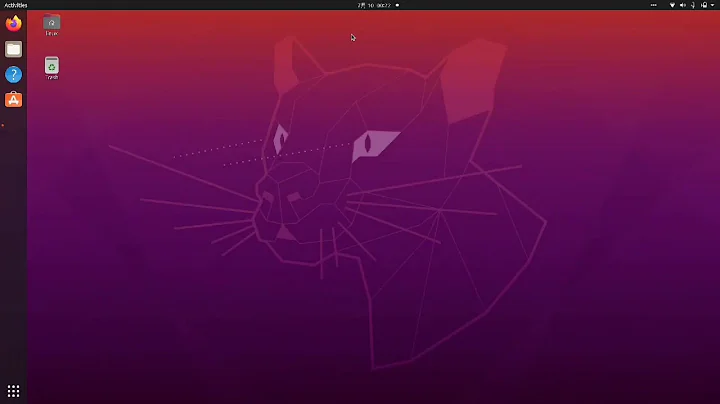Backlight control manjaro linux
There are many ways to do this, but since it seems that your graphics card is made by Nvidia, I think the way which works best is the following (assuming you use nvidia-driver):
- Create a file called
10-brightness.confto/etc/X11/xorg.conf.d/ -
Write the following lines to the file you just created:
Section "Device" Identifier "Device0" Driver "nvidia" Option "RegistryDwords" "EnableBrightnessControl=1" EndSection Now restart X (use
pkill Xto kill X, and then display manager should cause new instance of X to be spawned. If you don't have a display manager (such as GDM, KDM), then log in to virtual console and writestartx) or reboot your computer, and then you should be able to adjust the brightness of backlight by hitting brightness keys.
Another way of doing it
This way should work with all graphics cards, and this is also some kind of fallback way if your brightness keys don't work.
Note: In the following commands, # states for root prompt, although you actually don't need root rights until the last point, and acpi_video0 is just placeholder for the actual card name, replace it with the name you will find in the point 1.
-
To find the card which manages the screen, run this command:
# ls /sys/class/backlight/There should be only one entry, so it's the card.
-
To find the maximum brightness, run this command:
# cat /sys/class/backlight/acpi_video0/max_brightnessThis command often prints 15.
-
To adjust the brightness, run this command (as root, as stated previously):
# echo 5 > /sys/class/backlight/acpi_video0/brightnessYou can echo there any number you want, although the screen cannot be brighter than its maximum brightness, so if you echo higher number, say 50, there, the screen should just set its brightness to the maximum.
Sources
- Archlinux's wiki page about Nvidia propietary graphics card driver.
- Archlinux's wiki page about controlling screen brightness.
Related videos on Youtube
erbal
Updated on September 18, 2022Comments
-
erbal over 1 year
I'm new to Arch/Manjaro. I've installed it onto my Sony Vaio Vpceh1m1e. I cannot change the backlight value. I've solved this before on ubuntu, add this line to the
xorg.conf:Option "RegistryDwords" "EnableBrightnessControl=1"Somehow it doesn't work on Manjaro. It says "no such file or directory" like kdb_backlight.
-
 Shashank over 3 yearsThanks for the help, in my case I installed nvidia drivers in Manjaro OS, then brightness was stuck at full value, I followed the first procedure and after rebooting, it was working fine :)
Shashank over 3 yearsThanks for the help, in my case I installed nvidia drivers in Manjaro OS, then brightness was stuck at full value, I followed the first procedure and after rebooting, it was working fine :)