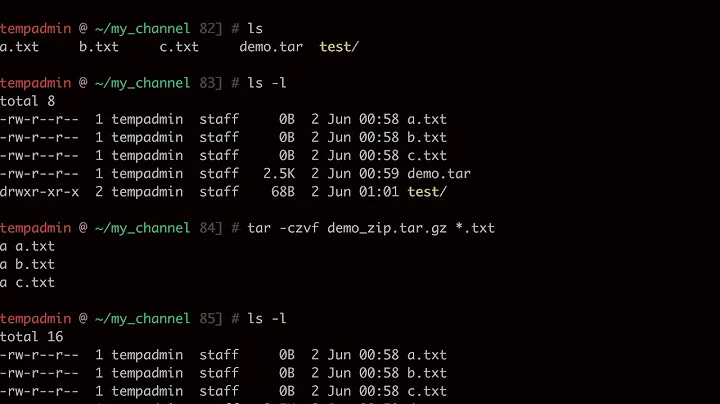Bash tar and output to log file
Solution 1
The key issue is that
tar -czf arh.tar.gz public_html 1
doesn't create any output at all. So you need at least
tar -czvf arh.tar.gz public_html 1
to create any output. But as the output goes to STDERR instead of STDOUT you will need
tar -czvf arh.tar.gz public_html 1 2> 1.log
to catch any output in the log file
It's usually better to ask new questions instead of following-up in the same topic but here we go
for i in */ ; do
sitefolder="$HOME/domains/${i%%/}/public_html"
if [ -d "$sitefolder" ]; then
echo "Backing up ${i%%/}" >> $logs/backups.log
tar -czvf $tbackups/$i".tar.gz" public_html 2>> $logs/backups.log
echo "Backup of ${i%%/} successfull" >> $logs/backups.log
fi
done
Solution 2
tar czvf arh.tar.gz public_html 1 >1.log 2>&1
I added a v so it's verbose, ie it will output the list of files/dirs it is tarring, and this will go into 1.log.
Are you sure you want to tar both public_html and a file/directory named 1 ? Because that's what is written
I also took out the - in front of the options (tar is compatible with very old versions of that command, that didn't use -, so it interprets the first argument it receives as options by default. It's a bit more compatible that way.
Related videos on Youtube
Alexander Kim
Middle Frontend-engineer. Working with JS: Vue/Nativescript/Electron/Express || Koa.
Updated on September 18, 2022Comments
-
 Alexander Kim over 1 year
Alexander Kim over 1 yearHow can i write TAR operation in to a log file?
tar -czvf arh.tar.gz public_html > 1.logTAR -czvf worked thanks guys!
Now in bash script:
for i in */ ; do sitefolder="$HOME/domains/${i%%/}/public_html" if [ -d "$sitefolder" ] then ( tar -czvf $tbackups/$i".tar.gz" public_html >> $logs/backups.log ; ) fi doneHow can i make output in a log file like:
domain.com successfully archived domain1.com successfully archived and so on.
-
 Alexander Kim over 10 yearsThanks now it works, can u look at my updated post please.
Alexander Kim over 10 yearsThanks now it works, can u look at my updated post please. -
 Alexander Kim over 10 yearsdo i need on this line tar -czvf $tbackups/$i".tar.gz" public_html 2>> $logs/backups.log - output to a log file?
Alexander Kim over 10 yearsdo i need on this line tar -czvf $tbackups/$i".tar.gz" public_html 2>> $logs/backups.log - output to a log file? -
 张小刀 over 10 years@Heihachi only if you want to log each file as it gets added to the archive
张小刀 over 10 years@Heihachi only if you want to log each file as it gets added to the archive