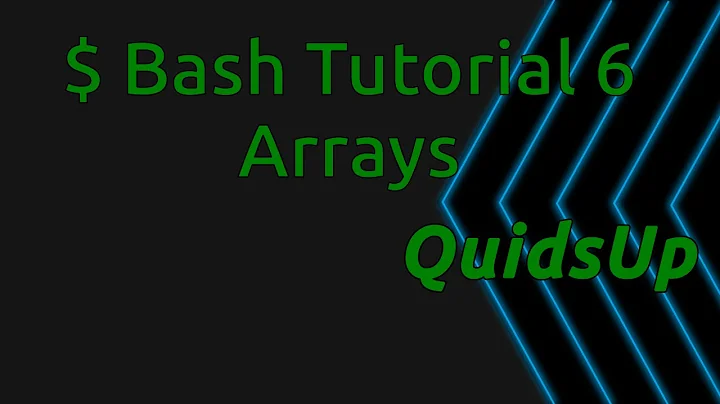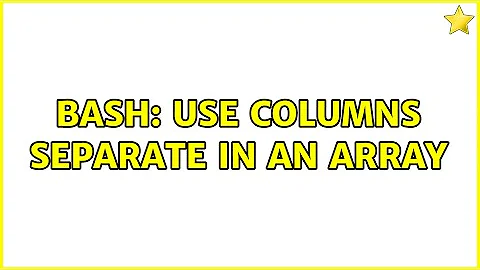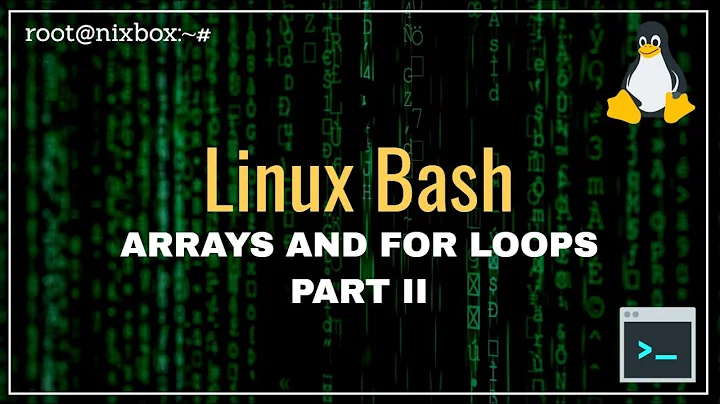bash: Use columns separate in an array
6,108
This is a simple script that should show the use of readarray.
I keep it more similar I could to the one you post.
#!/bin/bash
awk '{ print $1 }' data.txt > file_column1.txt
awk '{ print $2 }' data.txt > file_column2.txt
awk '{ print $3 }' data.txt > file_column3.txt
# NLines=` wc -l data.txt | awk '{print $1}'`
readarray -t column1 < file_column1.txt
readarray -t column2 < file_column2.txt
readarray -t column3 < file_column3.txt
i=0;
for item in "${column1[@]}"; do
echo output is ${column1[$i]} bla ${column2[$i]} bla ${column3[$i]};
let "i=i+1"
done
# rm -f file_column1.txt file_column2.txt file_column3.txt
Comments:
- With
awkyou can print the column you desire ($1for the 1st,$2the 2nd and so on).You create a different file for every column. - If uncommented the line
#Nlines=wc -l | awk '{print $1}'could be used to keep count of the number of lines for the vector that will created after withreadarray, and to do the loop in a different way... - With
readarrayyou read the single file and you put in a 1D vector. - The loop
foris made on for each component of the 1D vector column1. It should be done taking each vector because in your example they have all the same size. It should be done usingNlines. - In the not used variable
iteminside the loop there is always the same value of column1[i] - You access directly the component you want of the array.(The first index is
0and the last isNlines-1) - You increase the value of
iat each iteration of theforloop. - If needed uncomment to erase the temporary files created in the script.
The output is
output is 444 bla 999 bla 000
output is 555 bla 888 bla xxx
output is 666 bla 777 bla xxx
Last comment
If you nest 3 loop (one inside the other) you'll obtain each permutation: not 3 but 3*3*3=27 lines
0 0 0
0 0 1
0 0 2
0 1 0
...
Related videos on Youtube
Author by
Pheeb
Updated on September 18, 2022Comments
-
Pheeb over 1 year
Is it possible to put columns separate in arrays, not as a line but as a column. I need to access the lines sequentially. I have one file, but in this example, the files are divided into columns and used separately.
example file:
column1 column2 column3 444 999 000 555 888 xxx 666 777 xxxoutput file:
output is 444 bla 999 bla 000 output is 555 bla 888 bla xxx output is 666 bla 777 bla xxxWhat I tried is the following bash:
readarray -t column <firstcolumn.txt for i in "${column1[@]}"; do readarray -t column2 <secondcolumn.txt for j in "${column2[@]}"; do readarray -t column3 <thirdcolumn.txt for k in "${column3[@]}"; do echo "output is $i bla $j bla $k" done done done