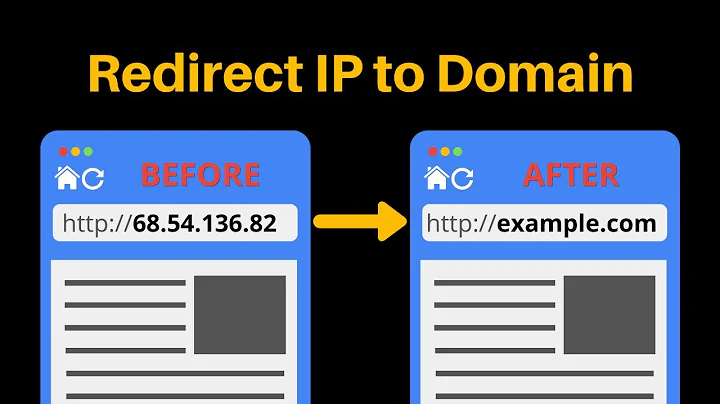BIND can't resolve a domain name
Solution 1
It sounds as if you are having some difficulty, so here are two (hopefully) working examples for you. Note that the first option (the .com zone) will likely prevent resolution of normal .com domains (e.g. google.com). The second option (the dns1.com zone) does not have this drawback.
Example .com Zone Files
ex. /etc/bind/named.conf.local
; "db.com.tld" is a random name - use whatever you like.
; The same goes for "db.rev.192".
;
; Likewise, you can adjust your "allow-transfer" settings,
; etc. as needed.
zone "com." IN {
type master;
file "/etc/bind/zones/db.com.tld";
allow-transfer { none; };
};
zone "56.168.192.in-addr.arpa" IN {
type master;
file "/etc/bind/zones/db.rev.192";
allow-transfer { none; };
};
ex. /etc/bind/zones/db.com.tld
; BIND data file for TLD ".com"
;
; This will likely break real ".com" websites (i.e. anything not listed here).
$TTL 3600
@ IN SOA com. admin.com. (
2018040501 ; Serial
604800 ; Refresh period
86400 ; Retry interval
2419200 ; Expire time (28 days... later)
604800 ) ; Negative Cache TTL (1 week)
; Name Servers - NS records
@ IN NS ns1.com. ; This is required
@ IN NS ns2.com. ; You should have two name servers
; Name Servers - A records
ns1 IN A 192.168.56.3 ; This is required
ns2 IN A 192.168.56.3 ; You should have two name servers
; Our domains/sub-domains
dns1 IN A 192.168.56.3 ; dns1.com
host1.dns1 IN A 192.168.56.7 ; host1.dns1.com
host2.dns1 IN A 192.168.56.8 ; host2.dns1.com
Note that is okay to use a period like this, though arguably redundant in this case:
;ok.period.com. IN A 192.168.56.3 ; ok.period.com -> FQDN
And this is what you should avoid:
;no.period. IN A 192.168.56.3 ; Don't use periods for sub-domains
;no.period.com IN A 192.168.56.3 ; While this works, this is actually accessed as no.period.com.com!
ex. /etc/bind/zones/db.rev.192
; BIND reverse data file.
; The domain, etc. used should be a listed 'zone' in named.conf.
$TTL 86400
@ IN SOA com. admin.com. (
2018040501 ; Serial
10800 ; Refresh
3600 ; Retry
604800 ; Expire
86400 ) ; Minimum
; In this case, the number just before "PTR" is the last octet
; of the IP address for the device to map (e.g. 192.168.56.[3])
; Name Servers
@ IN NS ns1.com.
@ IN NS ns2.com.
; Reverse PTR Records
3 IN PTR dns1.com.
7 IN PTR host1.dns1.com.
8 IN PTR host2.dns1.com.
Note that the setup above likely limits your options with regards to having your machines access .com domains other than the ones you create (i.e. they will likely not be able to access them). If you wish them to access foreign .com domains, you can try the narrower approach below.
Example dns1.com Zone Files
ex. /etc/bind/named.conf.local
; "db.dns1.com" is a random name - use whatever you like.
;
; Likewise, you can adjust your "allow-transfer" settings,
; etc. as needed.
zone "dns1.com" IN {
type master;
file "/etc/bind/zones/db.dns1.com";
allow-transfer { none; };
};
You can use the same named.conf.local reverse zone entry as above.
ex. /etc/bind/zones/db.dns1.com
; BIND data for http://dns1.com
$TTL 3600
@ IN SOA ns1.dns1.com. admin.dns1.com. (
2018040501 ; Serial
604820 ; Refresh
86600 ; Retry
2419600 ; Expire
604600 ) ; Negative Cache TTL
; Name Servers - NS records
@ IN NS ns1.dns1.com. ; This is required
@ IN NS ns2.dns1.com. ; You should have two name servers
; Name Servers - A records
ns1 IN A 192.168.56.3 ; This is required
ns2 IN A 192.168.56.3 ; You should have two name servers
; Our domains/sub-domains
dns1.com. IN A 192.168.56.3 ; dns1.com
host1 IN A 192.168.56.7 ; host1.dns1.com
host2 IN A 192.168.56.8 ; host2.dns1.com
ex. /etc/bind/zones/db.rev.192
; BIND reverse data file.
; The domain, etc. used should be a listed 'zone' in named.conf.
$TTL 86400
@ IN SOA dns1.com. admin.dns1.com. (
2018040501 ; Serial
10800 ; Refresh
3600 ; Retry
604800 ; Expire
86400 ) ; Minimum
; In this case, the number just before "PTR" is the last octet
; of the IP address for the device to map (e.g. 192.168.56.[3])
; Name Servers
@ IN NS ns1.dns1.com.
@ IN NS ns2.dns1.com.
; Reverse PTR Records
3 IN PTR dns1.com.
7 IN PTR host1.dns1.com.
8 IN PTR host2.dns1.com.
Solution 2
Your zone file is wrong - on lines 20 and 21 as suggested. Specifically it should not have the "." after host1 and host2.
The . means that this is absolute, rather then relative to the zone - so its balking at the domain name host1 and has no entry for host1.com
Related videos on Youtube
None
Updated on September 18, 2022Comments
-
None over 1 year
I have a BIND ubuntu server as a private DNS server for
comzone and two hosts (web servers). The three are virtual hosts using virtual box and connect together using a virtual host card.I have this configuration file in the DNS server for forward resolution:
$TTL 604800 @ IN SOA dns1.com. admin.com. ( 19 ; Serial 604820 ; Refresh 86600 ; Retry 2419600 ; Expire 604600 ) ; Negative Cache TTL ; name servers - NS records IN NS dns1.com. ; name servers - A records dns1.com. IN A 192.168.56.3 ; 192.168.56.0/24 - A records @ IN NS dns1.com. host1. IN A 192.168.56.7 host2. IN A 192.168.56.8I try to connect to both hosts using their domain name. The first one opens correctly. The second one can never open.
Both are pingaple. Here is the second host ping result from my machine: C:\Users\e>ping 192.168.56.8
Pinging 192.168.56.8 with 32 bytes of data: Reply from 192.168.56.8: bytes=32 time<1ms TTL=64 Reply from 192.168.56.8: bytes=32 time<1ms TTL=64 Reply from 192.168.56.8: bytes=32 time<1ms TTL=64I am able to resolve host2.com if I use the local
hostfile in my windows machine by adding this entry:192.168.56.8 host2.comI can not find why my DNS server can not resolve
host2but can resolvehost1?Here is the
named.conf.localfile:zone ".com" { type master; file "/etc/bind/forward.host1.com"; }; zone "56.168.192.in-addr.arpa"{ type master; file "/etc/bind/reverse.host1.com"; };I do not think the file names
forward.host1.comreverse.host1.comhas any effect on the resolution? do they?EDIT: To check the configurations:
/etc/bind$ sudo named-checkzone com forward.host1.com forward.host1.com:20: ignoring out-of-zone data (host1) forward.host1.com:21: ignoring out-of-zone data (host2) zone com/IN: loaded serial 19 OKCan anyone point to me why I can't resolve host2?
EDIT: After an answer suggested, the file has been updated to the followin but without any hope. I now can not reach neither host1 nor host2 although they are up and running and I can reach them by IP:
$TTL 604800 @ IN SOA dns1.com. admin.com. ( 24 ; Serial 604820 ; Refresh 86600 ; Retry 2419600 ; Expire 604600 ) ; Negative Cache TTL ; name servers - NS records IN NS dns1.com. ; name servers - A records dns1.com IN A 192.168.56.3 ; 192.168.56.0/24 - A records @ IN NS dns1.com. host1 IN A 192.168.56.7 host2 IN A 192.168.56.8 -
None about 6 yearsThanks but unfortunately it did not solve my problem. See the updated config plz.
-
davidgo about 6 yearsWhat OS are you running, and what nameservers are set in that OS? (I ask for 2 reasons - If you are using a Unix type OS we can use tools like DIG to find out what is going on, and if the primary nameserver is not being used by the OS, then this setup is going to be ignored). Also, am I correct in my belief that the changes I suggested means the zone loads without warnings?
-
None about 6 yearsI use ubuntu for the DNS and the hosts. Can you provide more details in what I should look for in the dig? dig for which server exactly? the dns server or the hosts? After the changes I ran:
:/etc/bind$ sudo named-checkzone com forward.comand gotzone com/IN: loaded serial 27 OKand then ran:/etc/bind$ sudo named-checkzone 56.168.192.in-addr.arpa reverse.comand gotzone 56.168.192.in-addr.arpa/IN: loaded serial 5 OK. Note that I changed the files names toforward.comandreverse.comas an attempt but I do not think they are releveant. -
davidgo about 6 yearsYou are right - file names are not important. What does /etc/resolve.conf on your host contain? Does "dig host1.com A" and dig @192.168.56.3 host1.com A" return the same result?
-
None about 6 yearsI still can not access the website using its domain name but can access it with IP. Can you make me a favour and post the other necessary files for dns? I expect I'm doing something wrong in the other necessary files like the
named.conf.localand thereverse. -
None about 6 yearsIt worked after I added a dot in this line:
dns1.com IN A 192.168.56.3to becomedns1.com. IN A 192.168.56.3 -
Anaksunaman about 6 yearsI am glad you got it at least partially figured out. If you are still interested, I have posted two different (hopefully typo free) sets of configuration files for you to look over. They may or may not be useful to you at this point but they are there. In any case, good luck. =)