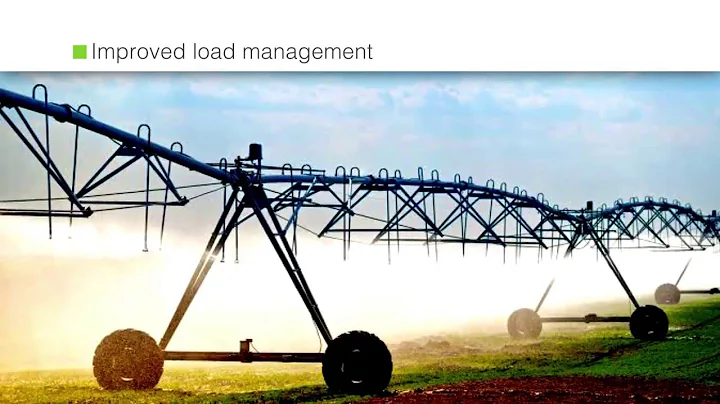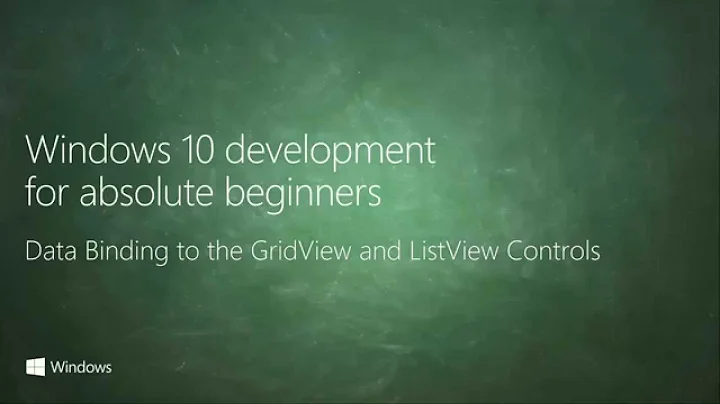Binding generic collection List<> to property grid
12,162
You have to extend you class to use ExpandableObjectConverter. This makes the parseable happen.
See the below code. Just a fell examples. Pick the one you like the most. The source used to code : MSDN
[TypeConverter(typeof(Contact))]
[DescriptionAttribute("Expand to see the spelling options for the application.")]
class Contact : ExpandableObjectConverter
{
[DefaultValueAttribute("Contact Name")]
public string Name { get; set; }
public string Address { get; set; }
public override bool CanConvertTo(ITypeDescriptorContext context, Type destinationType)
{
if (destinationType == typeof(Contact))
{
return true;
}
return base.CanConvertTo(context, destinationType);
}
public override object ConvertTo(ITypeDescriptorContext context, System.Globalization.CultureInfo culture, object value, Type destinationType)
{
if (destinationType == typeof(System.String) && value is Contact)
{
Contact contact = value as Contact;
return string.Format("Name: {0} - Address: {1}", contact.Name, contact.Address);
}
return base.ConvertTo(context, culture, value, destinationType);
}
}
[TypeConverter(typeof(Contact2))]
[DescriptionAttribute("Expand to see the spelling options for the application.")]
class Contact2 : ExpandableObjectConverter
{
private Contact contato1;
public Contact Contato1
{
get
{
return contato1;
}
set
{
contato1 = value;
}
}
private Contact contato3;
public Contact Contato3
{
get
{
return contato3;
}
set
{
contato3 = value;
}
}
public Contact2()
{
this.contato1 = new Contact()
{
Address = "Add1",
Name = "Name1"
};
this.contato3 = new Contact()
{
Address = "Add3",
Name = "Name3"
};
}
}
public partial class Form2 : Form
{
PropertiesList<Contact> listContact = new PropertiesList<Contact>();
//List<Contact> listContact = new List<Contact>();
public Form2()
{
InitializeComponent();
}
private void Form2_Load(object sender, EventArgs e)
{
listContact.Clear();
Contact newContact = null;
newContact = new Contact();
newContact.Name = "diana";
newContact.Address = "en";
listContact.Add(newContact);
newContact = null;
newContact = new Contact();
newContact.Name = "maxim";
newContact.Address = "cand";
listContact.Add(newContact);
propGrid.AllowDrop = true;
object[] itens = new object[2];
itens[0] = listContact;
itens[1] = newContact;
propGrid.SelectedObject = listContact;
this.Controls.Add(propGrid);
propGrid.Dock = DockStyle.Fill;
}
}
[TypeConverter(typeof(Contact))]
class PropertiesList<T> : ExpandableObjectConverter where T : Contact
{
private List<T> innerList = new List<T>();
public List<string> Names
{
get
{
List<string> valuesReturned = null;
if (innerList.Count > 0)
{
valuesReturned = new List<string>();
for (int i = 0; i < innerList.Count; i++)
{
valuesReturned.Add(innerList[i].Name);
}
}
return valuesReturned;
}
}
public List<T> Item
{
get
{
List<T> valuesReturned = null;
if (innerList.Count > 0)
{
valuesReturned = new List<T>();
for (int i = 0; i < innerList.Count; i++)
{
valuesReturned.Add(innerList[i]);
}
}
return valuesReturned;
}
}
public Color GetColors { get; set; }
public Contact2 Contato22
{
get
{
return new Contact2();
}
}
public override bool CanConvertTo(ITypeDescriptorContext context, Type destinationType)
{
if (destinationType == typeof(Contact))
{
return true;
}
return base.CanConvertTo(context, destinationType);
}
public override object ConvertTo(ITypeDescriptorContext context, System.Globalization.CultureInfo culture, object value, Type destinationType)
{
if (destinationType == typeof(System.String) && value is Contact)
{
Contact contact = value as Contact;
return string.Format("Name: {0} - Address: {1}", contact.Name, contact.Address);
}
return base.ConvertTo(context, culture, value, destinationType);
}
#region Simulate List
public void Add(T item)
{
innerList.Add(item);
}
public void Clear()
{
innerList.Clear();
}
#endregion
}
Related videos on Youtube
Author by
new bie
I love to learn and share various things about the hardware and software
Updated on August 20, 2022Comments
-
new bie over 1 year
I try binding generic collection listContact to propGrid but output does not match what I expected. I want listContact to be shown like ListBox in propGrid. How do I do it? Thank you.
class Contact { public string Name { get; set; } public string Address { get; set; } } PropertyGrid propGrid = new PropertyGrid(); List<Contact> listContact = new List<Contact>(); private void Form1_Load(object sender, EventArgs e) { listContact.Clear(); Contact newContact = null; newContact = new Contact(); newContact.Name = "diana"; newContact.Address = "en"; listContact.Add(newContact); newContact = null; newContact = new Contact(); newContact.Name = "maxim"; newContact.Address = "cand"; listContact.Add(newContact); propGrid.SelectedObject = listContact; this.Controls.Add(propGrid); propGrid.Dock = DockStyle.Fill; }