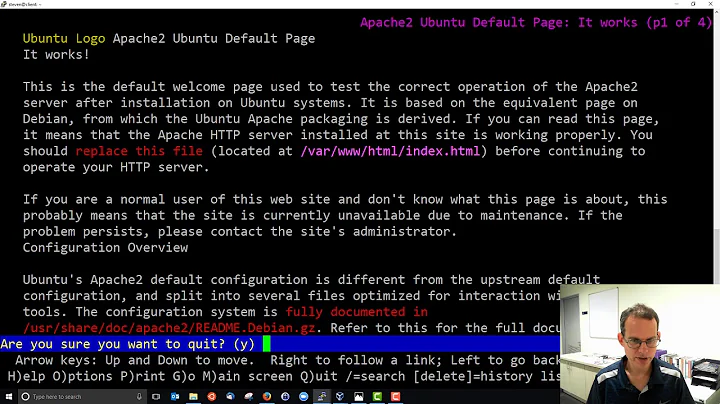Blocking multiple sites with /etc/hosts
You can set up a transparent proxy. As Wikipedia says,
Also known as an intercepting proxy or forced proxy, a transparent proxy intercepts normal communication at the network layer without requiring any special client configuration. Clients need not be aware of the existence of the proxy. A transparent proxy is normally located between the client and the Internet, with the proxy performing some of the functions of a gateway or router
Doing it with /etc/hosts is fine, as long as the user doesn't know about the file or doesn't have the permissions to edit the file. But I guess what you want to achieve would be easier if you use proxy, although it will take some time to set it up.
To set up the transparent proxy, you can use squid. Here are some quick steps to set it up:
-
Install
squidsudo apt-get install squid squid-common -
Edit the
/etc/squid3/squid.conffile:Look for the line
http_port 3128and make sure it is uncommented.squidby default listens to port 3128.acl bad dstdom_regex .*abcde.* http_access deny badThis will block every URL containing
abcde. -
Restart
squidsudo service squid3 restart
A very good guide is given here.
Here are some other links:
- http://www.cyberciti.biz/tips/linux-setup-transparent-proxy-squid-howto.html
- http://tldp.org/HOWTO/TransparentProxy.html
Related videos on Youtube
dukevin
.-"-.__ | .' / ,-| ```'-, || . ` / /@)|_ `-, | / ( ~ \_```""--.,_', : _.' \ /```''''""`^ / | / `| : / \/ | | . / __/ | |. | | __/ / | | | "-._ | _/ _/=_// || : '. `~~`~^| /=/-_/_/`~~`~~~`~~`~^~`. `> ' . \ ~/_/_ /" ` . ` ' . | .' ,'~^~`^| |~^`^~~`~~~^~~~^~`; ' .-' | | | \ ` : ` | :| | : | |: | || ' | |/ | | : |_/ | . '
Updated on September 18, 2022Comments
-
 dukevin over 1 year
dukevin over 1 yearBy editing the hosts file and adding:
0.0.0.0 sitetoblock.comI can block that particular website. Using the hosts file, is it possible to block every website except a few sites I specify? Wikipedia and dictionary.com would be whitelisted.If this isn't possible with /etc/hosts, would you recommend another method or app that would do something similar? I do not want a browser plugin, but rather an OS wide block.
-
Bruno Pereira over 11 yearsCan you use wildcards with your hosts file? (just a thought)
-
 dukevin over 11 yearsI'm not sure but that would be nice. Then after the wild card statements, I can put the sites I want to whitelist and their actual IP?
dukevin over 11 yearsI'm not sure but that would be nice. Then after the wild card statements, I can put the sites I want to whitelist and their actual IP? -
Bruno Pereira over 11 yearsThink you need to setup your own DNS server (allows wildcards) or use iptables to filter all traffic.
hostsdoes not allow wildcards. Do you have the ability to setup and change the network we are are talking about or this is just a computer? -
 Glutanimate over 11 yearsIf you are trying to increase your producitivity, a browser extension might be the better option. Have you tried out Stayfocusd (chrome) or Leechblock (Firefox) ? Both offer the options you are searching for.
Glutanimate over 11 yearsIf you are trying to increase your producitivity, a browser extension might be the better option. Have you tried out Stayfocusd (chrome) or Leechblock (Firefox) ? Both offer the options you are searching for. -
Bruno Pereira over 11 yearsNice solution from @Glutanimate ^^ Might work if the people we are talking about here are not that smart.
-
 Glutanimate over 11 yearsDoes this answer your question, OP?: askubuntu.com/questions/160235/…
Glutanimate over 11 yearsDoes this answer your question, OP?: askubuntu.com/questions/160235/… -
Jonathan about 7 yearsAlso if you want to do pr0n blocking you can use dns.norton.com for free, and set it in your router
-