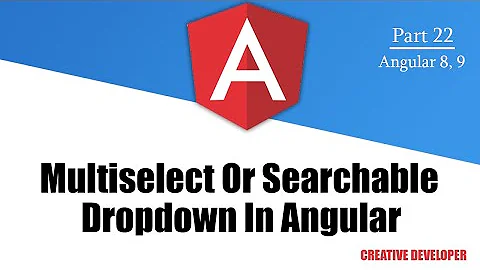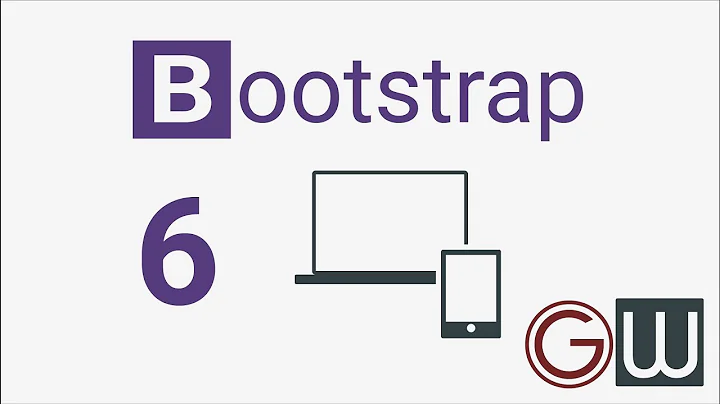Bootstrap dropdown with Angular 6
Solution 1
I have came across the same problem earlier and I found as below:
- html should be binded with the class
containerin bootstrap as mentioned in Bootstrap Layout - Dropdowns are built on a third party library
Popper.jsas mentioned in Bootstrap Dropdown
As far as I know from your problem that you haven't refer to the required javascript i.e. util.js, bootstrap.js, popper.js or minified version.
Here, I have done nothing much, just refer the required javascript files in the index file
<script src="https://code.jquery.com/jquery-3.2.1.slim.min.js"></script>
<script src="https://cdnjs.cloudflare.com/ajax/libs/popper.js/1.12.9/umd/popper.min.js"></script>
<script src="https://maxcdn.bootstrapcdn.com/bootstrap/4.0.0/js/bootstrap.min.js"></script>
And I created a nav component and design as required like this:
<div class="container">
<!-- Content here -->
<ul class="nav nav-pills">
<li class="nav-item">
<a class="nav-link active" href="#">Active</a>
</li>
<li class="nav-item dropdown">
<a class="nav-link dropdown-toggle" data-toggle="dropdown" href="#" role="button" aria-haspopup="true" aria-expanded="false">Dropdown</a>
<div class="dropdown-menu">
<a class="dropdown-item" href="#">Action</a>
<a class="dropdown-item" href="#">Another action</a>
<a class="dropdown-item" href="#">Something else here</a>
<div class="dropdown-divider"></div>
<a class="dropdown-item" href="#">Separated link</a>
</div>
</li>
<li class="nav-item">
<a class="nav-link" href="#">Link</a>
</li>
<li class="nav-item">
<a class="nav-link disabled" href="#">Disabled</a>
</li>
</ul>
</div
The working demo can be found here. Hope this helps you.
Solution 2
I have faced the same issue of bootstrap, but I got the solution. If you are using Angular 6, then no need to add popper.js for bootstrap. You need to add bootstrap 4 and then add rxjs-compat.
npm install rxjs-compat
And add ngx-bootstrap to perform dropdown action. Install the ngx-bootstrap,
npm install ngx-bootstrap --save
now we need to add the dropdown module from ngx-bootstrap in your application using following code
import { BrowserModule } from '@angular/platform-browser';
import { NgModule } from '@angular/core';
import { CommonModule } from '@angular/common';
import { BsDropdownModule } from 'ngx-bootstrap/dropdown';
import { TooltipModule } from 'ngx-bootstrap/tooltip';
import { ModalModule } from 'ngx-bootstrap/modal';
import { AppComponent } from './app.component';
@NgModule({
declarations: [
AppComponent
],
imports: [
BrowserModule,
CommonModule,
BsDropdownModule.forRoot(),
TooltipModule.forRoot(),
ModalModule.forRoot()
],
providers: [],
bootstrap: [AppComponent]
})
export class AppModule { }
then I did some changes in your code and it's working fine for me.
<nav class="navbar navbar-default">
<ul class="nav navbar-nav">
<li class="dropdown" dropdown >
<a dropdownToggle role="button"> <!-- {2} -->
Page1<span class="caret"></span></a>
<div *dropdownMenu class="dropdown-menu">
<a class="dropdown-item" href="#">Page1.1</a>
</div>
</li>
<li><a class="nav-link" href="#">Page2</a></li>
</ul>
</nav>
Solution 3
The answer of @Rushikesh Salunke is great but at the time i saw it i was already using @ng-bootstrap library, not ngx, and this is what i found from the docs.
First, import the NgbDropdown Module into the component where you want to use it.
import { NgbDropdown} from '@ng-bootstrap/ng-bootstrap';
Then modify your .html as follows:
<div ngbDropdown class="d-inline-block">
<button class="btn btn-outline-primary" id="dropdownBasic1" ngbDropdownToggle>Toggle dropdown</button>
<div ngbDropdownMenu aria-labelledby="dropdownBasic1">
<button class="dropdown-item">Action - 1</button>
<button class="dropdown-item">Another Action</button>
<button class="dropdown-item">Something else is here</button>
</div>
</div>
You can see other use cases here.
Solution 4
Here you go...
I did below changes -
1. app.component.html
<p> Start editing to see some magic happen :) </p> <nav class="navbar bg-light navbar-light navbar-expand"> <ul class="nav navbar-nav"> <li class="dropdown" appDropdown> <a href="#" class="dropdown-toggle" role="button">Page1</a> <ul class="dropdown-menu"> <li><a href="#">Page1.1</a></li> <li><a href="#">Page1.2</a></li> <li><a href="#">Page1.3</a></li> </ul> </li> <li><a class="nav-link" href="#">Page2</a></li> </ul> </nav>
2. app.module.ts
I have added one directive to listen click event for dropdown and imported same in app.module.ts
import { NgModule } from '@angular/core';
import { BrowserModule } from '@angular/platform-browser';
import { FormsModule } from '@angular/forms';
import { AppComponent } from './app.component';
import { HelloComponent } from './hello.component';
import { DropdownDirective } from './dropdown.directive';
@NgModule({
imports: [ BrowserModule, FormsModule ],
declarations: [ AppComponent, HelloComponent, DropdownDirective ],
bootstrap: [ AppComponent ]
})
export class AppModule { }
3. dropdown.directive.ts
Added directive to listen click event
import { Directive, HostListener, ElementRef, Renderer2 } from "@angular/core";
@Directive({
selector: '[appDropdown]'
})
export class DropdownDirective {
manageDropdown : boolean = false;
constructor(private elementRef: ElementRef, private renderer: Renderer2) {
}
@HostListener('click') openDropdown(eventData: Event) {
if(!this.manageDropdown) {
this.renderer.addClass(this.elementRef.nativeElement,'open');
this.manageDropdown = !this.manageDropdown;
} else {
this.renderer.removeClass(this.elementRef.nativeElement, 'open');
this.manageDropdown = !this.manageDropdown;
}
}
}
4. angular.json
Requesting you to do "npm install --save bootstrap@3" and do below changes in angular.json file.
"styles": [
"src/styles.css",
"../node_modules/bootstrap/dist/css/bootstrap.min.css"
],
"scripts": [
"../node_modules/bootstrap/dist/js/bootstrap.min.js"
]
Note - For your reference please visit reference link. You can see the dropdown demo.
Related videos on Youtube
krirkrirk
Updated on May 21, 2021Comments
-
krirkrirk almost 3 years
I'm trying to create a dropdown item in a Bootstrap navbar using Angular 6. My code is working when I test it online :
<nav class="navbar bg-light navbar-light navbar-expand"> <ul class="navbar-nav"> <li class="nav-item dropdown" > <a class="nav-link dropdown-toggle" data-toggle="dropdown">Page1</a> <div class="dropdown-menu"> <a class="dropdown-item" href="#">Page1.1</a> </div> </li> <li><a class="nav-link" href="#">Page2</a></li> </ul> </nav>But the dropdown does not work with Angular 6. I've used the following method in order to use Bootstrap with Angular :
ng add @ng-bootstrap/schematicsAnd everything works fine except for that dropdown item !
-
Marc almost 6 yearsplease use bootstrap 4 because this is the version in the question.
-
 suhailvs over 5 yearswhy you added
suhailvs over 5 yearswhy you addedrxjs-compat? for me it worked without it. -
mrkarp over 5 years"html should be binded with the class container" That was it! Thanks
-
Marcin Janowski about 5 years2nd step (addition of 3 libraries) worked for me. Many thanks!

![Angular Bootstrap - Cài đặt Bootstrap 4 và Jquery cực dễ trong Anguar 12 [2021]](https://i.ytimg.com/vi/du47h4QvNCE/hq720.jpg?sqp=-oaymwEcCNAFEJQDSFXyq4qpAw4IARUAAIhCGAFwAcABBg==&rs=AOn4CLB8rTA6ewBJDkwNNCb3WC8FjLMBiw)