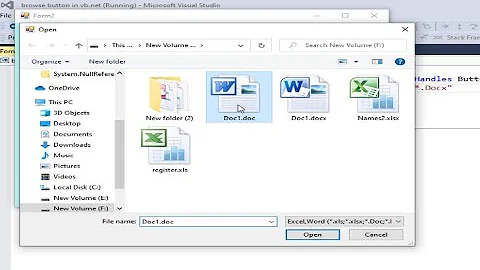Browse Button required?
Solution 1
Below is whole code from my sample application. I used a button which will pick files from any directory of your phone.
layouts
file_picker_empty_view.xml
<TextView
xmlns:android="http://schemas.android.com/apk/res/android"
android:layout_width="fill_parent"
android:layout_height="fill_parent"
android:text="No files or directories"
android:background="@android:drawable/toast_frame"
android:textSize="28sp"
android:gravity="center_vertical|center_horizontal"/>
file_picker_list_item.xml
<LinearLayout
xmlns:android="http://schemas.android.com/apk/res/android"
android:layout_width="fill_parent"
android:layout_height="wrap_content"
android:orientation="horizontal" >
<ImageView
android:id="@+id/file_picker_image"
android:layout_width="40dip"
android:layout_height="40dip"
android:layout_marginTop="5dip"
android:layout_marginBottom="5dip"
android:layout_marginLeft="5dip"
android:src="@drawable/file"
android:scaleType="centerCrop"/>
<TextView
android:id="@+id/file_picker_text"
android:layout_width="fill_parent"
android:layout_height="wrap_content"
android:layout_weight="1"
android:layout_gravity="left|center_vertical"
android:textSize="28sp"
android:layout_marginLeft="10dip"
android:singleLine="true"
android:text="filename"/>
</LinearLayout>
file_view.xml
<?xml version="1.0" encoding="utf-8"?>
<LinearLayout xmlns:android="http://schemas.android.com/apk/res/android"
android:layout_height="wrap_content"
android:orientation="vertical"
android:layout_width="fill_parent">
<TextView android:text="@+id/TextView01"
android:id="@+id/TextView01"
android:layout_width="wrap_content"
android:layout_height="wrap_content"
android:singleLine="true"
android:textStyle="bold"
android:layout_marginTop="5dip"
android:layout_marginLeft="5dip"></TextView>
<TextView android:text="@+id/TextView02"
android:id="@+id/TextView02"
android:layout_width="wrap_content"
android:layout_height="wrap_content"
android:layout_marginLeft="10dip"></TextView>
</LinearLayout>
main.xml
<LinearLayout xmlns:android="http://schemas.android.com/apk/res/android"
android:orientation="vertical"
android:layout_width="fill_parent"
android:layout_height="fill_parent"
android:gravity="center_vertical">
<Button android:layout_width="fill_parent"
android:layout_height="wrap_content"
android:id="@+id/start_file_picker_button"
android:text="Browse" />
<TextView
android:layout_width="fill_parent"
android:layout_height="wrap_content"
android:text="Selected file"
android:textStyle="bold"
android:textColor="#fff"
android:textSize="24sp" />
<TextView
android:layout_width="fill_parent"
android:layout_height="wrap_content"
android:id="@+id/file_path_text_view"
android:text="No file has been selected"
android:textSize="18sp" />
</LinearLayout>
Activities are
FilePickerActivity
import java.io.File;
import java.io.FilenameFilter;
import java.util.ArrayList;
import java.util.Collections;
import java.util.Comparator;
import java.util.List;
import android.app.ListActivity;
import android.content.Context;
import android.content.Intent;
import android.os.Bundle;
import android.view.LayoutInflater;
import android.view.View;
import android.view.ViewGroup;
import android.widget.ArrayAdapter;
import android.widget.ImageView;
import android.widget.ListView;
import android.widget.TextView;
/**
*
* @author pankaj
*
*/
public class FilePickerActivity extends ListActivity {
public final static String EXTRA_FILE_PATH = "file_path";
public final static String EXTRA_SHOW_HIDDEN_FILES = "show_hidden_files";
public final static String EXTRA_ACCEPTED_FILE_EXTENSIONS = "accepted_file_extensions";
private final static String DEFAULT_INITIAL_DIRECTORY = "/";
protected File mDirectory;
protected ArrayList<File> mFiles;
protected FilePickerListAdapter mAdapter;
protected boolean mShowHiddenFiles = false;
protected String[] acceptedFileExtensions;
@Override
protected void onCreate(Bundle savedInstanceState) {
super.onCreate(savedInstanceState);
// Set the view to be shown if the list is empty
LayoutInflater inflator = (LayoutInflater)getSystemService(Context.LAYOUT_INFLATER_SERVICE);
View emptyView = inflator.inflate(R.layout.file_picker_empty_view, null);
((ViewGroup)getListView().getParent()).addView(emptyView);
getListView().setEmptyView(emptyView);
// Set initial directory
mDirectory = new File(DEFAULT_INITIAL_DIRECTORY);
// Initialize the ArrayList
mFiles = new ArrayList<File>();
// Set the ListAdapter
mAdapter = new FilePickerListAdapter(this, mFiles);
setListAdapter(mAdapter);
// Initialize the extensions array to allow any file extensions
acceptedFileExtensions = new String[] {};
// Get intent extras
if(getIntent().hasExtra(EXTRA_FILE_PATH)) {
mDirectory = new File(getIntent().getStringExtra(EXTRA_FILE_PATH));
}
if(getIntent().hasExtra(EXTRA_SHOW_HIDDEN_FILES)) {
mShowHiddenFiles = getIntent().getBooleanExtra(EXTRA_SHOW_HIDDEN_FILES, false);
}
if(getIntent().hasExtra(EXTRA_ACCEPTED_FILE_EXTENSIONS)) {
ArrayList<String> collection = getIntent().getStringArrayListExtra(EXTRA_ACCEPTED_FILE_EXTENSIONS);
acceptedFileExtensions = (String[]) collection.toArray(new String[collection.size()]);
}
}
@Override
protected void onResume() {
refreshFilesList();
super.onResume();
}
/**
* Updates the list view to the current directory
*/
protected void refreshFilesList() {
// Clear the files ArrayList
mFiles.clear();
// Set the extension file filter
ExtensionFilenameFilter filter = new ExtensionFilenameFilter(acceptedFileExtensions);
// Get the files in the directory
File[] files = mDirectory.listFiles(filter);
if(files != null && files.length > 0) {
for(File f : files) {
if(f.isHidden() && !mShowHiddenFiles) {
// Don't add the file
continue;
}
// Add the file the ArrayAdapter
mFiles.add(f);
}
Collections.sort(mFiles, new FileComparator());
}
mAdapter.notifyDataSetChanged();
}
@Override
public void onBackPressed() {
if(mDirectory.getParentFile() != null) {
// Go to parent directory
mDirectory = mDirectory.getParentFile();
refreshFilesList();
return;
}
super.onBackPressed();
}
@Override
protected void onListItemClick(ListView l, View v, int position, long id) {
File newFile = (File)l.getItemAtPosition(position);
if(newFile.isFile()) {
// Set result
Intent extra = new Intent();
extra.putExtra(EXTRA_FILE_PATH, newFile.getAbsolutePath());
setResult(RESULT_OK, extra);
// Finish the activity
finish();
} else {
mDirectory = newFile;
// Update the files list
refreshFilesList();
}
super.onListItemClick(l, v, position, id);
}
private class FilePickerListAdapter extends ArrayAdapter<File> {
private List<File> mObjects;
public FilePickerListAdapter(Context context, List<File> objects) {
super(context, R.layout.file_picker_list_item, android.R.id.text1, objects);
mObjects = objects;
}
@Override
public View getView(int position, View convertView, ViewGroup parent) {
View row = null;
if(convertView == null) {
LayoutInflater inflater = (LayoutInflater)getContext().getSystemService(Context.LAYOUT_INFLATER_SERVICE);
row = inflater.inflate(R.layout.file_picker_list_item, parent, false);
} else {
row = convertView;
}
File object = mObjects.get(position);
ImageView imageView = (ImageView)row.findViewById(R.id.file_picker_image);
TextView textView = (TextView)row.findViewById(R.id.file_picker_text);
// Set single line
textView.setSingleLine(true);
textView.setText(object.getName());
if(object.isFile()) {
// Show the file icon
imageView.setImageResource(R.drawable.file);
} else {
// Show the folder icon
imageView.setImageResource(R.drawable.folder);
}
return row;
}
}
private class FileComparator implements Comparator<File> {
public int compare(File f1, File f2) {
if(f1 == f2) {
return 0;
}
if(f1.isDirectory() && f2.isFile()) {
// Show directories above files
return -1;
}
if(f1.isFile() && f2.isDirectory()) {
// Show files below directories
return 1;
}
// Sort the directories alphabetically
return f1.getName().compareToIgnoreCase(f2.getName());
}
}
private class ExtensionFilenameFilter implements FilenameFilter {
private String[] mExtensions;
public ExtensionFilenameFilter(String[] extensions) {
super();
mExtensions = extensions;
}
public boolean accept(File dir, String filename) {
if(new File(dir, filename).isDirectory()) {
// Accept all directory names
return true;
}
if(mExtensions != null && mExtensions.length > 0) {
for(int i = 0; i < mExtensions.length; i++) {
if(filename.endsWith(mExtensions[i])) {
// The filename ends with the extension
return true;
}
}
// The filename did not match any of the extensions
return false;
}
// No extensions has been set. Accept all file extensions.
return true;
}
}
}
MainActivity // This must be your default Activity, as MAIN in manifest
public class MainActivity extends Activity implements OnClickListener {
private static final int REQUEST_PICK_FILE = 1;
private TextView mFilePathTextView;
private Button mStartActivityButton;
private File selectedFile;
@Override
public void onCreate(Bundle savedInstanceState) {
super.onCreate(savedInstanceState);
setContentView(R.layout.main);
// Set the views
mFilePathTextView = (TextView)findViewById(R.id.file_path_text_view);
mStartActivityButton = (Button)findViewById(R.id.start_file_picker_button);
mStartActivityButton.setOnClickListener(this);
}
public void onClick(View v) {
switch(v.getId()) {
case R.id.start_file_picker_button:
// Create a new Intent for the file picker activity
Intent intent = new Intent(this, FilePickerActivity.class);
// Set the initial directory to be the sdcard
//intent.putExtra(FilePickerActivity.EXTRA_FILE_PATH, Environment.getExternalStorageDirectory());
// Show hidden files
//intent.putExtra(FilePickerActivity.EXTRA_SHOW_HIDDEN_FILES, true);
// Only make .png files visible
//ArrayList<String> extensions = new ArrayList<String>();
//extensions.add(".png");
//intent.putExtra(FilePickerActivity.EXTRA_ACCEPTED_FILE_EXTENSIONS, extensions);
// Start the activity
startActivityForResult(intent, REQUEST_PICK_FILE);
break;
case R.id.You_can_handle_more_onclick_events_from_here:
//Do something
break;
}
}
@Override
protected void onActivityResult(int requestCode, int resultCode, Intent data) {
if(resultCode == RESULT_OK) {
switch(requestCode) {
case REQUEST_PICK_FILE:
if(data.hasExtra(FilePickerActivity.EXTRA_FILE_PATH)) {
// Get the file path
selectedFile = new File(data.getStringExtra(FilePickerActivity.EXTRA_FILE_PATH));
// Set the file path text view
mFilePathTextView.setText(selectedFile.getPath());
//Now you have your selected file, You can do your additional requirement with file.
}
}
}
}
}
Now Iam uploading images, You can use your own images.
Image Name: file

Image Name: folder

and finally
AndroidManifest.xml
<?xml version="1.0" encoding="utf-8"?>
<manifest xmlns:android="http://schemas.android.com/apk/res/android"
package="org.myContactAdder.adder"
android:versionCode="1"
android:versionName="1.0">
<uses-permission android:name="android.permission.READ_CONTACTS" />
<uses-permission android:name="android.permission.WRITE_CONTACTS" />
<application android:icon="@drawable/icon" android:label="@string/app_name">
<activity android:name=".FilePickerActivity"
android:label="@string/app_name">
</activity>
<activity android:name=".MainActivity"
android:label="@string/app_name">
<intent-filter>
<action android:name="android.intent.action.MAIN" />
<category android:name="android.intent.category.LAUNCHER" />
</intent-filter>
</activity>
</application>
<uses-sdk android:minSdkVersion="7" />
</manifest>
These are links for more information: Android file picker Activity and Creating simple file chooser.
Solution 2
You need to do:
Create a button which runs a separate activity(startActivityForResult).
This file choosing activity should list all the files and folders from a particular location. If you click on a folder, then activity is reinitialized for this folder(list the files from this).
If a file clicked, then activity should set the result, passing the filename in extras, and finish.
Solution 3
Here is some code you can use to do a file picker:
http://www.kaloer.com/android-file-picker-activity
It has an Apache license.
Related videos on Youtube
Harinder
Software Development Engineer, having more than 10 years of experience in Hadoop, Java, Cloud, Spark and other related technologies. You can reach me at: [email protected] #SOreadytohelp
Updated on June 04, 2022Comments
-
 Harinder almost 2 years
Harinder almost 2 yearsHii i am working on an application in which i require to select files using browse button.. How can i implement a browse button in android?
-
WarrenFaith almost 13 years-1 because posting links isn't a good answer. Please provide some details about the links you post so that everybody can get an idea of what he might find when he follow them.
-
 Pankaj Kumar almost 13 years@WarrenFaith I updated my answer and if this is good way to give answer, can you cancel your down vote? And sometime when you are busy then you can not post some codes, so usually I sare links, If it is not a good way to answer any question, I will take care of it.
Pankaj Kumar almost 13 years@WarrenFaith I updated my answer and if this is good way to give answer, can you cancel your down vote? And sometime when you are busy then you can not post some codes, so usually I sare links, If it is not a good way to answer any question, I will take care of it. -
WarrenFaith almost 13 yearsthis is now a pretty good answer, I upvoted it now. If you are to busy, to create a good answer, you might consider putting some links as a comment or leave it completely (I just edited your link names on the bottom. 1 and 2 aren't a good choice for a linkname...)