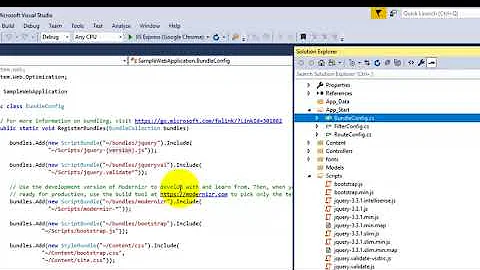Bundling scripts are not getting rendered
Solution 1
You can't give your bundle a name that is also the name of an existing directory. Rename the bundle or add a /js to make it work correctly:
bundles.Add(new ScriptBundle("~/Scripts/js").IncludeDirectory("~/Scripts", "*.js").IncludeDirectory("~/Scripts/kendoui", "*.js"));
and
@Scripts.Render("~/Scripts/js")
Any other name that doesn't exist would work as well, e.g.
bundles.Add(new ScriptBundle("~/ScriptMonkey").IncludeDirectory("~/Scripts", "*.js").IncludeDirectory("~/Scripts/kendoui", "*.js"));
...assuming you don't have /ScriptMonkey directory.
Solution 2
The accepted answer did not work for me. I use MVC 4.0 on Visual Studio 2010 SP1. I had a js file named "jquery-ui.min.js" file and was not getting loaded. My Bundle.config code was:
bundles.Add(new ScriptBundle("~/bundles/jqueryui").Include(
"~/Scripts/jquery-ui.min.js"));
I renamed the file to jquery-ui.js and updated my code as
bundles.Add(new ScriptBundle("~/bundles/jqueryui").Include(
"~/Scripts/jquery-ui.js"));
I got this information from here.
Solution 3
Have you tried using non existing directory in Bundle's virtual path? Like
...new ScriptBundle("~/bundle/Scripts")...
Solution 4
The bundle module logic that decides whether or not to handle a request, will not takeover requests to existing files or directories. So that's why your bundle requests don't work when they live at the same virtual path as an existing directory (or file).
Related videos on Youtube
Maven
Updated on September 16, 2022Comments
-
Maven over 1 year
I am having a problem with script bundling and minification with ASP .NET I have tried all popular solution found on internet but still having the same problem.
My
BundleConfig.cslooks likenamespace MYPROJ{ public class BundleConfig { public static void AddDefaultIgnorePatterns(IgnoreList ignoreList) { if (ignoreList == null) return; ignoreList.Ignore("*.intellisense.js"); ignoreList.Ignore("*-vsdoc.js"); ignoreList.Ignore("*.debug.js", OptimizationMode.WhenEnabled); ignoreList.Ignore("*.min.js", OptimizationMode.WhenDisabled); ignoreList.Ignore("*.min.css", OptimizationMode.WhenDisabled); } public static void RegisterBundles(BundleCollection bundles) { bundles.IgnoreList.Clear(); AddDefaultIgnorePatterns(bundles.IgnoreList); bundles.Add(new ScriptBundle("~/bundles/jquery").Include( "~/Scripts/jquery-{version}.js")); … … //bundles.Add(new ScriptBundle("~/Scripts").Include("~/Scripts/jquery.unobtrusive-ajax.min.js", "~/Scripts/kendoui/kendo.all.min.js", "~/Scripts/kendoui/kendo.combobox.min.js", "~/Scripts/kendoui/kendo.grid.min.js")); //bundles.Add(new ScriptBundle("~/Scripts").Include("~/Scripts/kendoui/kendo.all.min")); //bundles.Add(new ScriptBundle("~/Scripts").Include("~/Scripts/kendoui/kendo.combobox.min")); //bundles.Add(new ScriptBundle("~/Scripts").Include("~/Scripts/kendoui/kendo.grid.min.js")); bundles.Add(new ScriptBundle("~/Scripts").IncludeDirectory("~/Scripts", "*.js").IncludeDirectory("~/Scripts/kendoui", "*.js")); …… BundleTable.EnableOptimizations = true; } } }And in master view:
@Scripts.Render("~/Scripts")Now after all this when I runs I get this tag:
<script src="/Scripts?v=ZnxC8dcoc3fJ-hfKQHLiTe19PjJFHwPhwHPUncuBtzE1"></script>And upon using chrome code inspector I found out that the status code for the above resource is
Status Code: 302 FoundAnd forScripts/it isStatus Code: 404 Not FoundAnd I also cannot access the script file by clicking it in the view source, so looks like nothing is loaded however all files and directories are rightly placed. Just for the info, my styleSheets bundling is working fine.
Kindly help Thank you.