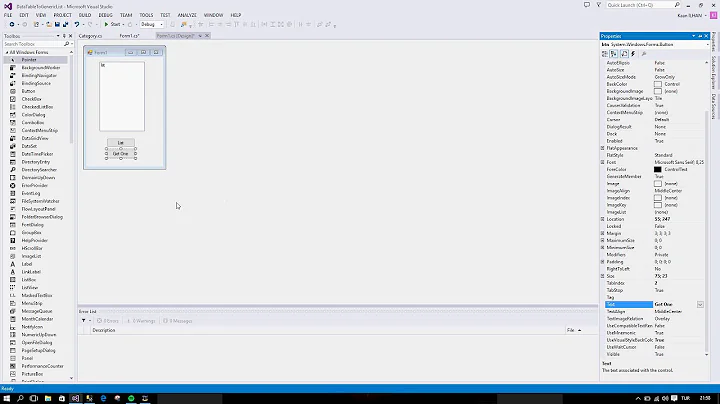c# - Fill generic list from SqlDataReader
24,062
Solution 1
Try like this, it's better, safer, uses lazy loading, less code, working, ...:
public IEnumerable<int> GetIds()
{
using (var connection = new SqlConnection(connectionString))
using (var cmd = connection.CreateCommand())
{
connection.Open();
cmd.CommandText = "select CategoryID from Categories";
using (var reader = cmd.ExecuteReader())
{
while (reader.Read())
{
yield return reader.GetInt32(reader.GetOrdinal("CategoryID"));
}
}
}
}
and then:
List<int> catIds = GetIds().ToList();
Solution 2
Your current code should work, assuming catID is really declared before the try block, otherwise this won't compile.
Solution 3
AS BrokenGlass explained this is the demonstration
SqlConnection connection = null;
SqlDataReader dr= null;
SqlCommand cmd = null;
List<int> catID = new List<int>();
try
{
connection = new SqlConnection(connectionString);
cmd = new SqlCommand("select CategoryID from Categories", connection );
connection.Open();
dr = cmd.ExecuteReader();
while (dr.Read())
{
catID.Add(Convert.ToInt32(dr["CategoryID"].ToString()));
}
}
finally
{
if (connection != null)
connection.Close();
}
return catID;
as well as you change the declaration
SqlDataReader reader = null;
to
SqlDataReader dr= null; // Because you are using dr in the code not reader
Related videos on Youtube
Author by
Erik
Updated on July 09, 2022Comments
-
Erik almost 2 years
How can I add values that a
SqlDataReaderreturns to a generic List? I have a method where I useSqlDataReaderto getCategoryIDfrom aCategorytable. I would like to add all theCategoryIDa generic List.This dose not work because it returns only one
categoryIDand that is the last one. I want to add all thecategoryIDto the list and then return them.How do I do that?
SqlConnection connection = null; SqlDataReader reader = null; SqlCommand cmd = null; try { connection = new SqlConnection(connectionString); cmd = new SqlCommand("select CategoryID from Categories", connection ); connection.Open(); List<int> catID = new List<int>(); dr = cmd.ExecuteReader(); while (dr.Read()) { catID.Add(Convert.ToInt32(dr["CategoryID"].ToString())); } } finally { if (connection != null) connection.Close(); } return catID;-
SLaks about 13 yearsDo you have a field named
catId? -
RQDQ about 13 yearsUse using statements around the connection, command and the reader!
-
-
Erik about 13 yearscatID is declared. When I test my code I only get back one CategoryID instead of four that I have in my table.
-
BrokenGlass about 13 years@Erik: Can you update your sample code with the real code you are running, you might be new-ing out the list every time, but above code is clearly not what you are using currently.
-
BrokenGlass about 13 years@Darim: While I like this code that would make it the responsibility of the consumer though to call
ToList()- otherwise you have an open DB connection. I'm not convinced lazy is the right approach here. -
nawfal about 11 years@BrokenGlass no. the connection, the reader, all that stuff get closed once foreach is exited. Apart from the merit of this, a drawback would be that the caller will have to re-read the data from database if you have to re-use the objects in the IEnumerable and if you haven't stored all of them somewhere already. I mean in case you do not "foreach" fully. With
ToList()you already have them somewhere.. -
Scott Chamberlain over 10 years
GetOrdnalreally is not necessary, especially where the query is a single column like this,reader.GetOrdinal("CategoryID")can just be replaced with0 -
Jesuraja almost 10 yearsCan we do it for List<T>?








![[Thành thạo C#] Bài 51: Tương tác với SqlDataAdapter](https://i.ytimg.com/vi/FtzWPj2rlnA/hqdefault.jpg?sqp=-oaymwEcCOADEI4CSFXyq4qpAw4IARUAAIhCGAFwAcABBg==&rs=AOn4CLBzhaPZhEgHqIIkJ89CY2Z47Ujt8Q)