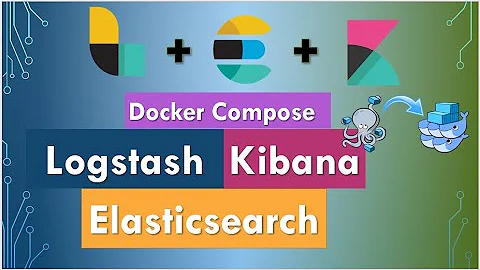Can't find logs in Elastic search docker container
The default logging configuration in the 2.4.x tagged docker containers does not enable file logging. A solution is to map the elasticsearch config folder to your own volume containing a logging.yml file (and an elasticsearch.yml file and a scripts folder!)
docker run -d -v /elasticsearch/config:/usr/share/elasticsearch/config -v /elasticsearch/data:/usr/share/elasticsearch/data -p 9200:9200 -p 9300:9300 --name my_elastic_search elasticsearch:2.4.1 -Des.cluster.name="elastic_search_name"
Your logging configuration must contain the required file appenders, such as the default shown here:
# you can override this using by setting a system property, for example -Des.logger.level=DEBUG
es.logger.level: INFO
rootLogger: ${es.logger.level}, console, file
logger:
# log action execution errors for easier debugging
action: DEBUG
# deprecation logging, turn to DEBUG to see them
deprecation: INFO, deprecation_log_file
# reduce the logging for aws, too much is logged under the default INFO
com.amazonaws: WARN
# aws will try to do some sketchy JMX stuff, but its not needed.
com.amazonaws.jmx.SdkMBeanRegistrySupport: ERROR
com.amazonaws.metrics.AwsSdkMetrics: ERROR
org.apache.http: INFO
# gateway
#gateway: DEBUG
#index.gateway: DEBUG
# peer shard recovery
#indices.recovery: DEBUG
# discovery
#discovery: TRACE
index.search.slowlog: TRACE, index_search_slow_log_file
index.indexing.slowlog: TRACE, index_indexing_slow_log_file
additivity:
index.search.slowlog: false
index.indexing.slowlog: false
deprecation: false
appender:
console:
type: console
layout:
type: consolePattern
conversionPattern: "[%d{ISO8601}][%-5p][%-25c] %m%n"
file:
type: dailyRollingFile
file: ${path.logs}/${cluster.name}.log
datePattern: "'.'yyyy-MM-dd"
layout:
type: pattern
conversionPattern: "[%d{ISO8601}][%-5p][%-25c] %.10000m%n"
# Use the following log4j-extras RollingFileAppender to enable gzip compression of log files.
# For more information see https://logging.apache.org/log4j/extras/apidocs/org/apache/log4j/rolling/RollingFileAppender.html
#file:
#type: extrasRollingFile
#file: ${path.logs}/${cluster.name}.log
#rollingPolicy: timeBased
#rollingPolicy.FileNamePattern: ${path.logs}/${cluster.name}.log.%d{yyyy-MM-dd}.gz
#layout:
#type: pattern
#conversionPattern: "[%d{ISO8601}][%-5p][%-25c] %m%n"
deprecation_log_file:
type: dailyRollingFile
file: ${path.logs}/${cluster.name}_deprecation.log
datePattern: "'.'yyyy-MM-dd"
layout:
type: pattern
conversionPattern: "[%d{ISO8601}][%-5p][%-25c] %m%n"
index_search_slow_log_file:
type: dailyRollingFile
file: ${path.logs}/${cluster.name}_index_search_slowlog.log
datePattern: "'.'yyyy-MM-dd"
layout:
type: pattern
conversionPattern: "[%d{ISO8601}][%-5p][%-25c] %m%n"
index_indexing_slow_log_file:
type: dailyRollingFile
file: ${path.logs}/${cluster.name}_index_indexing_slowlog.log
datePattern: "'.'yyyy-MM-dd"
layout:
type: pattern
conversionPattern: "[%d{ISO8601}][%-5p][%-25c] %m%n"
Related videos on Youtube
jamesatha
Updated on June 04, 2022Comments
-
jamesatha almost 2 years
I'm running the public elastic search container with following arguments:
docker run -d -v /elasticsearch/data:/usr/share/elasticsearch/data -p 9200:9200 -p 9300:9300 --name my_elastic_search elasticsearch:2.4.1 -Des.cluster.name="elastic_search_name"I'm interested in getting the logs but I've had no luck finding them. Where are they supposed to be located? I've looked in
/var/log/elasticsearchand/usr/share/elasticsearch/logsand both of these directories are empty
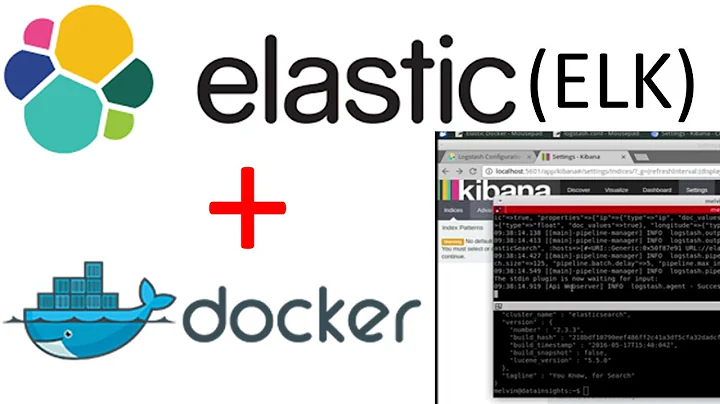

![[ Elasticsearch 6 ] Running Elasticsearch v7.1.1 in Docker containers](https://i.ytimg.com/vi/PWUuyDrqvt0/hq720.jpg?sqp=-oaymwEcCNAFEJQDSFXyq4qpAw4IARUAAIhCGAFwAcABBg==&rs=AOn4CLADK4LF9bjaZY9ZQq6-HgymsYRrQw)

![[ ElasticSearch 15 ] Elastic Stack | Running Filebeat in a container](https://i.ytimg.com/vi/kIkpR8bxey0/hq720.jpg?sqp=-oaymwEcCNAFEJQDSFXyq4qpAw4IARUAAIhCGAFwAcABBg==&rs=AOn4CLADgHbqxpEzcMIVvWAEmewx9lm0EQ)