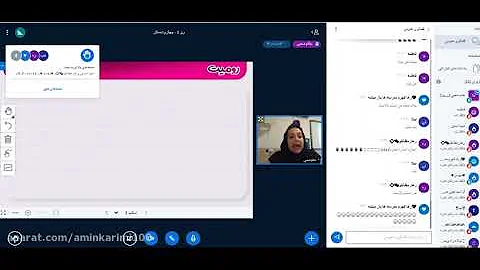Can't get .table-striped class to work
Solution 1
Your html is wrong. You have a tbody tag for each row but the css for .table-striped relies on tr:nth-child() to style the rows differently:
.table-striped tbody > tr:nth-child(odd) > td,
.table-striped tbody > tr:nth-child(odd) > th
Fix your html so that you have a single tbody to iterate through.
Also, I saw both the bootstrap.css and bootstrap.min.css in your resources. One is enough.
Solution 2
The problem is with your table markup. You have each row wrappped in a tbody tag and according to the bootstrap documentation:
Adds zebra-striping to any table row within the via the :nth-child CSS selector (not available in IE7-8).
So if you go through and remove all the tbody tags so that there is just one at the beginning of your table body and one at the end, it should work as expected.
Related videos on Youtube
redshift
I've received so much help on this site over the years that I hope I can contribute back in some small way.
Updated on February 25, 2020Comments
-
redshift about 4 years
I can't get my table-stripe class to work with my Bootstrap framework.
Here's a live preview of my table. I have the .table-striped class set in my HTML, but it's not showing on the output.
What am I doing wrong?
-
 StuartQ over 10 yearsFor future reference, it's better to post code samples rather than a link to a live site which is likely to change in the future, making this question less useful to others.
StuartQ over 10 yearsFor future reference, it's better to post code samples rather than a link to a live site which is likely to change in the future, making this question less useful to others. -
Matt Newbill about 5 yearsAdding my code here since I had same problem but didn't have code to look at in the question.
lang-html <table class="table table-striped" id="process-monitor-data"><br /> <tr><br /> <th>Process <br />Index</th><br /> .......<br /> </tr><br /> <tr v-for="item in ProcessMonitorData" v-if="IsRowVisible(item)" :item="item"><br /> <td>{{item.ProcessMonitorIndex}}</td><br /> ...<br /> </tr><br /> </table>
-


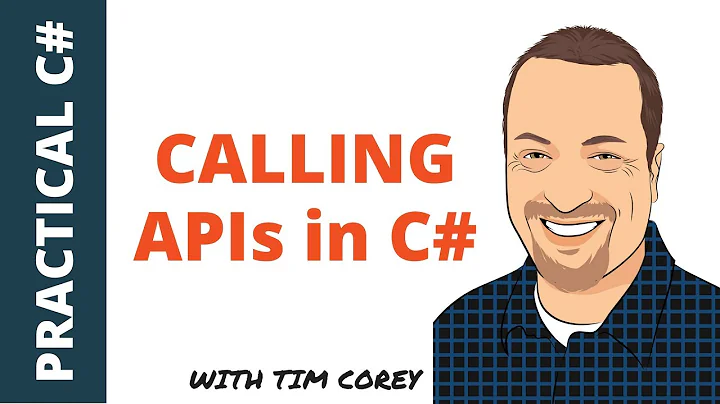










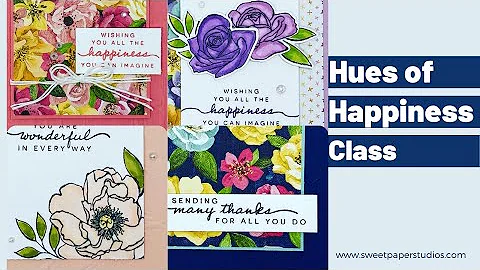

![How To Create An E-Commerce Website, Sync Orders To Excel AND Create A Dynamic Dashboard [+Download]](https://i.ytimg.com/vi/egzNg7AL7uY/hq720.jpg?sqp=-oaymwEcCNAFEJQDSFXyq4qpAw4IARUAAIhCGAFwAcABBg==&rs=AOn4CLDvXcY3ejBqMRmdBAvdvPOFVdrAeQ)