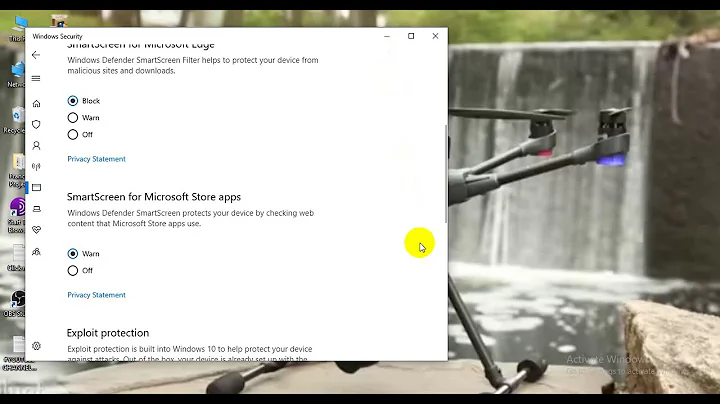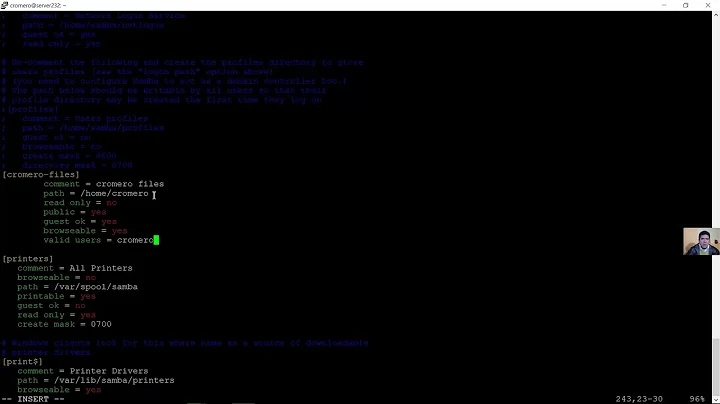Can't install 3rd party software after 16.04
go to ubuntu software center and search for "gdebi" or you can do sudo apt-get install gdebi
after installing it, find the .deb package you wish to install, right click it, choose properties, and find the tab that says something like "open with"
after finding it, choose gdbi and select "set as default". you may then close the menus and double click the .deb file and install it with gdebi
Related videos on Youtube
David
Updated on September 18, 2022Comments
-
David over 1 year
I just finished a clean install of 16.04 after some hardware changes, and I'm reconstructing system. Having trouble getting software center to install any 3rd party software, google chrome and teamviewer so far, I bet Skype will hang too. I checked all the obvious settings. I don't want to have to look up and add repositories one by one, I never had to do that before upgrade, and I try to minimize terminal use. What's the fix? Thanks!
-
David about 8 yearsWow, that's a great app ~ did the trick for me. For the sake of the thread though, does anyone know of a fix for the native setup?
-
 Zalgo about 8 yearsNo, to my knowledge there are currently no native fixes, I may update my answer when I find one.
Zalgo about 8 yearsNo, to my knowledge there are currently no native fixes, I may update my answer when I find one.