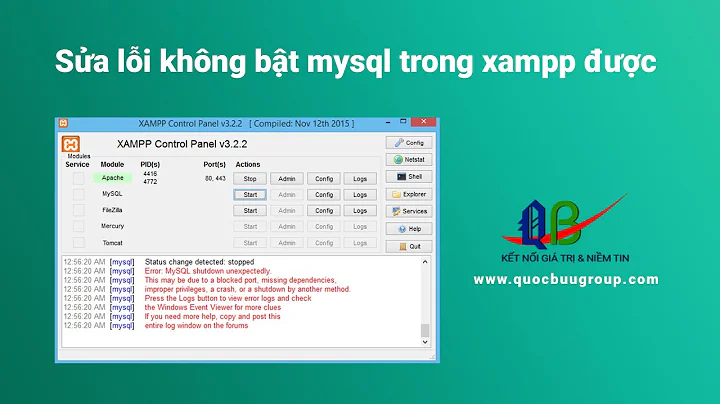Can't start mysql (xampp) after installing on external drive
After some more researching, experimenting and headache (this is bothering me since last night) I have found the solution. In addition to adding above mentioned changes to my.ini file
innodb_buffer_pool_size = 256M
innodb_log_file_size = 256M
innodb_thread_concurrency = 16
innodb_flush_log_at_trx_commit = 2
I also added this line to the end of my.ini file
innodb_flush_method=normal
Now everything works great. Looks like this is a bug related to large sector size on 2TB+ hard drives. Source for this solution can be found on this page.
Related videos on Youtube
Klikerko
Updated on September 18, 2022Comments
-
Klikerko over 1 year
I decided to move my XAMPP installation to external drive. It's USB3 3TB Seagate drive. Unfortunately mysql doesn't want to start. All works fine if I install XAMPP to C drive but doesn't work when I try the same on external drive. I uninstalled and restarted computer many times, cleaned up all traces of mysql from computer, and I'm still getting the same error.
This is fresh installation and I have no data in database. I also deleted zero byte data file, like error log suggested, but file gets created again every time I try to restart.
This is the log file content:
131003 11:36:20 [Note] Plugin 'FEDERATED' is disabled. 131003 11:36:20 InnoDB: The InnoDB memory heap is disabled 131003 11:36:20 InnoDB: Mutexes and rw_locks use Windows interlocked functions 131003 11:36:20 InnoDB: Compressed tables use zlib 1.2.3 131003 11:36:20 InnoDB: Initializing buffer pool, size = 16.0M 131003 11:36:20 InnoDB: Completed initialization of buffer pool InnoDB: Error: space header page consists of zero bytes in data file F:\design\code\mysql\data\ibdata1 131003 11:36:20 InnoDB: Could not open or create data files. 131003 11:36:20 InnoDB: If you tried to add new data files, and it failed here, 131003 11:36:20 InnoDB: you should now edit innodb_data_file_path in my.cnf back 131003 11:36:20 InnoDB: to what it was, and remove the new ibdata files InnoDB created 131003 11:36:20 InnoDB: in this failed attempt. InnoDB only wrote those files full of 131003 11:36:20 InnoDB: zeros, but did not yet use them in any way. But be careful: do not 131003 11:36:20 InnoDB: remove old data files which contain your precious data! 131003 11:36:20 [ERROR] Plugin 'InnoDB' init function returned error. 131003 11:36:20 [ERROR] Plugin 'InnoDB' registration as a STORAGE ENGINE failed. 131003 11:36:20 [ERROR] Unknown/unsupported storage engine: InnoDB 131003 11:36:20 [ERROR] Aborting 131003 11:36:20 [Note] f:\design\code\mysql\bin\mysqld.exe: Shutdown completeI already tried some suggestions mentioned in other topics like this one
innodb_buffer_pool_size = 256M innodb_log_file_size = 256M innodb_thread_concurrency = 16 innodb_flush_log_at_trx_commit = 2Still no change. Any help would be appreciated.
EDIT: SOLVED (see below)
-
 Nullpointer42 over 10 yearsHow did you install? With the installer? Or copying files from one drive to another? Did you uninstall the previous installation?
Nullpointer42 over 10 yearsHow did you install? With the installer? Or copying files from one drive to another? Did you uninstall the previous installation?
-
-
Andrew Ensley over 9 yearsFor anyone moving their datadir to ZFS on linux (like I did), make sure you also add:
innodb_use_native_aio=0in the[mysqld]section of yourmy.cnffile, since ZFS on linux does not support AIO. dev.mysql.com/doc/refman/5.5/en/…
![[Solved] XAMPP : MySQL and phpMyAdmin don't work](https://i.ytimg.com/vi/0cD4XO9Pj1s/hq720.jpg?sqp=-oaymwEcCNAFEJQDSFXyq4qpAw4IARUAAIhCGAFwAcABBg==&rs=AOn4CLCC5mus4e1CobXbxxJ-uonphKxYDg)
![[Solved] Error: MySql Shutdown Unexpectedly [2022 Update] MySql not starting in Xampp Server](https://i.ytimg.com/vi/ipMedkjMupw/hq720.jpg?sqp=-oaymwEcCNAFEJQDSFXyq4qpAw4IARUAAIhCGAFwAcABBg==&rs=AOn4CLD2fnp0piaMes-oNEX_ppbCrd3DZQ)