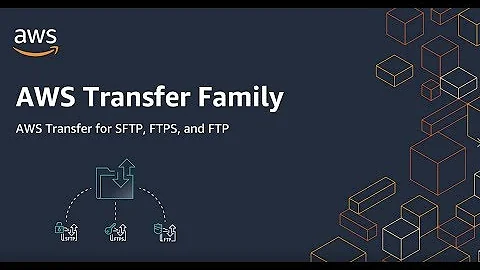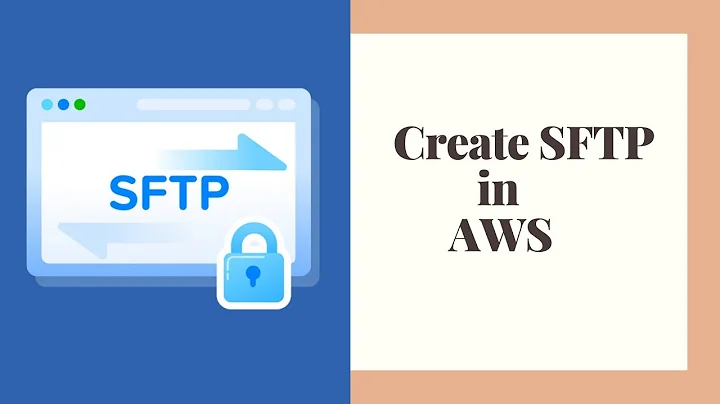Can AWS Lambda reach/interact with S/FTP?
Solution 1
in short, ftp will not work with lambda since they use ephemeral ports.
sftp will work nicely with lambda. i tested using java code via jsch with no issues; tho i cant see how it wouldnt work with any js sftp lib.
Solution 2
It is possible tested just now. Make sure ur timeout is set to be long enough and you are calling context.succeed() on process termination
function __main__(event, context) {
var JSFtp = require("jsftp");
var ftp = new JSFtp({
host: "speedtest.tele2.net",
port: 21, // defaults to 21
});
ftp.ls(".", function(err, res) {
var results = []; res.forEach(function(file) {
results.push(file.name);
});
context.succeed(results);
});
};Solution 3
By default, Lambda functions only have 3 seconds to complete. If it takes longer than that, you'll get the error you are seeing.
You can adjust the timeout to anything up to 5 minutes. To change it using the aws CLI, run:
aws lambda update-function-configuration --function-name my-lambda-function --timeout 300
Related videos on Youtube
iCodeLikeImDrunk
Updated on June 04, 2022Comments
-
iCodeLikeImDrunk almost 2 years
I wrote some basic js to just list the files of a FTP but I get:
"Process exited before completing request"
Is that because Lambda can't interact with FTP?
I'm using jsftp btw.
Here's my setup:
- I use Serverless to create the project
- For my lambda, I used nodejs and I'm using JSFTP to deal with the ftp stuff.
My code:
// Require Serverless ENV vars var ServerlessHelpers = require('serverless-helpers-js').loadEnv(); // Require Logic var lib = require('../lib'); // Lambda Handler module.exports.handler = function (event, context) { lib.respond(event, function (error, response) { return context.done(error, response); }); };My ftp lambda code:
var JSFtp = require("jsftp"); module.exports.respond = function (event, cb) { var ftp = new JSFtp({ host: "host", user: "user", password: "password" }); ftp.auth(ftp.user, ftp.password, function(err, res) { if (err) console.log(err); else console.log(res); ftp.ls(".", function (err, res) { var results = []; res.forEach(function (file) { results.push(file.name); }); ftp.raw.quit(); return cb(null, results.length); }) }); };I added some console.log() all over the place and it seems like it choked once it tried to ftp.auth.
The output I see in cloud watch:
START RequestId: __ID__ Version: $LATEST END RequestId: __ID__ REPORT RequestId: __ID__ Duration: 526.46 ms Billed Duration: 600 ms Memory Size: 1024 MB Max Memory Used: 33 MB Process exited before completing requestSo it looks like it just choked somewhere...
-
javamonkey79 over 7 yearsThis is not true. Maybe it was when you answered this, so I won't downvote on that presumption. We have FTP transfer code in python working in production AWS Lambda.
-
iCodeLikeImDrunk over 7 yearsnot sure if anything has changed since i worked on it. note that this was before vpc was supported. i tried using java and js, didnt check python though.
-
Zakir Jaafar over 7 yearsaws.amazon.com/lambda/faqs says that incoming TCP connections are not allowed. This means FTP PASV won't work at least. Q: What restrictions apply to AWS Lambda function code? ... Inbound network connections are blocked by AWS Lambda, and for outbound connections only TCP/IP sockets are supported, and ptrace (debugging) system calls are restricted. TCP port 25 traffic is also restricted as an anti-spam measure.