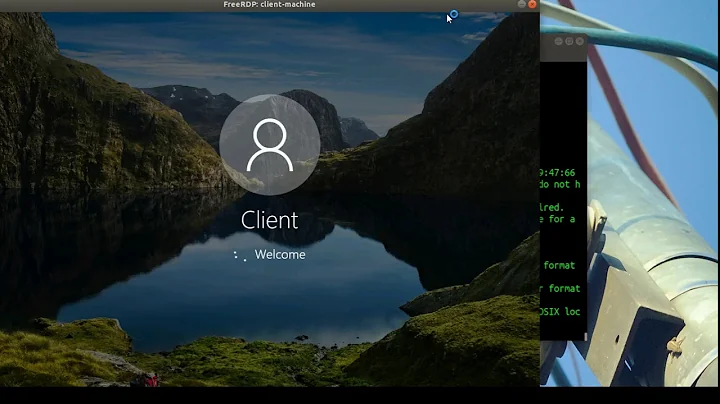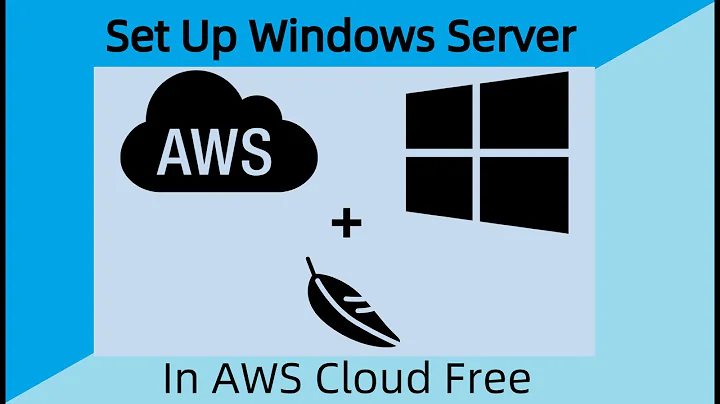Can FreeRDP be used as server?
Solution 1
Listed are the steps to install xfreerdp as a server in a linux machine. Using this, you can remotely connect to your linux machine. NOTE: freerdp server is still in experimental stage and has several bugs once you get connected. It is no where near production.
-
Download the latest git master. Stable 1.1 has bugs related to freerdp-server.
git clone https://github.com/FreeRDP/FreeRDP.git
Install suggested dependencies: sudo apt-get install build-essential git-core cmake libssl-dev libx11-dev libxext-dev libxinerama-dev \ libxcursor-dev libxdamage-dev libxv-dev libxkbfile-dev libasound2-dev libcups2-dev libxml2 libxml2-dev \ libxrandr-dev libgstreamer0.10-dev libgstreamer-plugins-base0.10-dev libxi-dev
cd FreeRDP
- cmake -DCMAKE_BUILD_TYPE=Debug -DWITH_SSE2=ON -DWITH_SERVER=ON (see https://github.com/FreeRDP/FreeRDP/wiki/Build-Options for additional build options)
- make
- sudo make install
- Go to linux home directory
- cd etc/ld.conf.d
- create a file called freerdp.conf and insert in it: usr/local/lib/freerdp depending on OS dist may also have to add: /usr/local/lib
- sudo ldconfig
- cd ~/Desktop/FreeRDP
- sudo /sbin/ldconfig
- check installation using which xfreerdp NOTE: A file of known hosts is located at ~/.config/freerdp ABOVE STEPS ALSO APPLY FOR INSTALLING freerdp client
- copy server/X11/server.crt and server.key to ~/.config/freerdp/server/
- Now you need to generate a hash of the User account of your computer in which the freerdp-server will run. freerdp contains a hash tool to do this.
cd ~/Desktop/FreeRDP/winpr/tools/hash if your account username is USER and password is PASSWD and domain is DOMAIN (omit
domain if N/A), then run the hash script as: ./winpr-hash -d DOMAIN -u USER -p PASSWD The script will output a hash value - cd /etc/winpr (if dir does not exist then mkdir /etc/winpr) NOTE: you will need to have admin rights to access /etc
- In /etc/winpr create a file named SAM and copy the generated hash value in it
- run freerdp server with command xfreerdp-server
NOTE: If you get an error and freerdp stops, saying bind: address already in use it means another
TCP/IP process is using the same port address that freerdp-server is trying to access. Check running processes with command netstat-tulpn.
NOTE: Connect to server using a client which has RemoteFX enabled, otherwise connection fails
Solution 2
Yes, I can confirm, there are no xfreerdp-server sources in the repository now. From xfreerdp wiki:
-DWITH_SERVER=ON : When on, it creates make files for server libs
Server libs are built successfully, but how to use them? There is also a sample server included - sfreerdp-server ( -DWITH_SAMPLE=ON ) but it produces no output. I suppose you have to look into code to understand what it does as I didn't found any documentation.
Related videos on Youtube
Arkantos
Updated on September 18, 2022Comments
-
Arkantos over 1 year
Can FreeRDP be configured as a server? That is can I install freeRDP in my Ubunutu VM running on a server and remotely connect to it from my windows Remote Desktop client?
Thank you
-
 Panther almost 10 yearsNot that I know of. I highly advise FreeNX, it is fast and secure. There are cross platform servers and clients.
Panther almost 10 yearsNot that I know of. I highly advise FreeNX, it is fast and secure. There are cross platform servers and clients. -
Arkantos almost 10 years@bodhi.zazen I know about alternatives such as xrdp, FreeNX, VNC etc. However, I want to specifically know whether FreeRDP can be used as a server.
-
 Panther almost 10 yearsThe FreeRDP package is a client only.
Panther almost 10 yearsThe FreeRDP package is a client only. -
Arkantos almost 10 years@bodhi.zazen I did a lot of snooping around on freerdp github repo, and it turns out that FreeRDP can be used as a server, however, it is still experimental and has several issues. However, I got their latest master code up and running, and can connect from a standard windows mstsc to an ubuntu VM running on a server.
-
-
practice2perfect about 9 yearsI just followed the exact steps as you mentioned, As the last step says to start the server, what is the exact command to start the server. When I try xfreerdp-server or xfreerdp -server, neither works for me.
-
Alek_A over 8 yearsfreerdp-shadow didn't work for me either, it logs errors when I try to connect from Windows Server 2003, maybe the client in ws2003 is too old
-
 Michael Johnston almost 8 yearsIn the current version of FreeRDP, the CLI changed from
Michael Johnston almost 8 yearsIn the current version of FreeRDP, the CLI changed fromxfreerdp-servertofreerdp-shadow-cli
![How to Create RDP/VPS for FREE | No Bin [NO CREDIT CARD]](https://i.ytimg.com/vi/8bUqxUAs8gk/hq720.jpg?sqp=-oaymwEcCNAFEJQDSFXyq4qpAw4IARUAAIhCGAFwAcABBg==&rs=AOn4CLBtP2HWm3ZB56gOKnajpMiuja9FvQ)