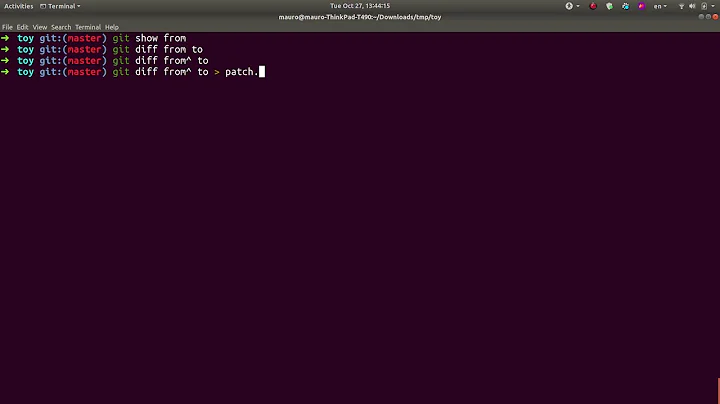Can I get a patch-compatible output from git-diff?
Solution 1
If you want to use patch you need to remove the a/ b/ prefixes that git uses by default. You can do this with the --no-prefix option (you can also do this with patch's -p option):
git diff --no-prefix [<other git-diff arguments>]
Usually though, it is easier to use straight git diff and then use the output to feed to git apply.
Most of the time I try to avoid using textual patches. Usually one or more of temporary commits combined with rebase, git stash and bundles are easier to manage.
For your use case I think that stash is most appropriate.
# save uncommitted changes
git stash
# do a merge or some other operation
git merge some-branch
# re-apply changes, removing stash if successful
# (you may be asked to resolve conflicts).
git stash pop
Solution 2
Just use -p1: you will need to use -p0 in the --no-prefix case anyway, so you can just leave out the --no-prefix and use -p1:
$ git diff > save.patch
$ patch -p1 < save.patch
$ git diff --no-prefix > save.patch
$ patch -p0 < save.patch
Solution 3
The git diffs have an extra path segment prepended to the file paths. You can strip the this entry in the path by specifying -p1 with patch, like so:
patch -p1 < save.patch
Solution 4
- I save the diff of the current directory (including uncommitted files) against the current HEAD.
- Then you can transport the
save.patchfile to wherever (including binary files). - On your target machine, apply the patch using
git apply <file>
Note: it diff's the currently staged files too.
$ git diff --binary --staged HEAD > save.patch
$ git reset --hard
$ <transport it>
$ git apply save.patch
Solution 5
A useful trick to avoid creating temporary patch files:
git diff | patch -p1 -d [dst-dir]
Related videos on Youtube
Michael Lorton
Updated on May 14, 2022Comments
-
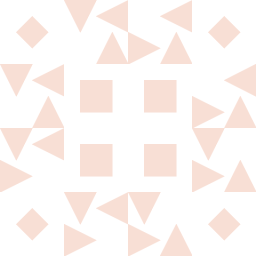 Michael Lorton 18 minutes
Michael Lorton 18 minutesI am doing something very simple wrong. I'm trying to prepare an ordinary patch file, so I can reapply some changes:
$ git diff > before $ git diff something_here > save.patch $ git checkout . $ patch < save.patch $ git diff > after $ diff before after $With
something_hereblank it almost works, but the file names aren't right. I think I'm just I'm missing some option.In real life, I am going to do a merge after the checkout, so the patch might fail there, but you see what I'm getting at.
Edit My fault here for asking the wrong question. The actual question is, I want to save my changes away, do a merge, then re-apply the changes, if possible? I asked it the wrong way because I am used to using patch to solve these sorts of problems and
git difflooked like that's what it wanted me to do.Charles Bailey's comment had the right answer. For me, git-apply is the right thing to do (git-stash looks more heavy-weight than I need and rebasing and bundles is definitely beyond my current skill level.) I'm going to accept the answer Charles gave (because you can't accept a comment). Thanks for all the suggestions.
Edit, 6 years later As anyone familiar with the subject knows, I over-estimated the difficulty of
git stash. Pretty much every day or so, I will use the following sequence:$ git stash $ git merge $ git stash pop-
 CB Bailey over 11 yearsIs there any reason you specifically want to use
CB Bailey over 11 yearsIs there any reason you specifically want to usepatchrather thangit apply? -
 CB Bailey over 11 yearsAnd even then, do you really need patches rather than something like
CB Bailey over 11 yearsAnd even then, do you really need patches rather than something likegit stashor other git tools? -
 CB Bailey over 11 yearsPost-edit, I think that
CB Bailey over 11 yearsPost-edit, I think thatgit stashis the easiest solution for what you are trying to do, but there are lots of approaches that work. -
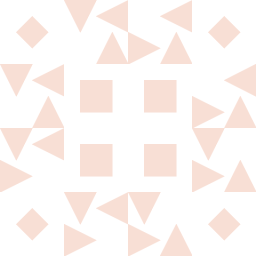 Michael Lorton over 11 yearsI haven't tried
Michael Lorton over 11 yearsI haven't triedstashbut I triedapply, and ifstashis easier than that, well, that must be one easy git command. -
 CB Bailey over 11 years@Malvolio: Indeed it is, you don't even have to think of a temporary file name to store your patch in.
CB Bailey over 11 years@Malvolio: Indeed it is, you don't even have to think of a temporary file name to store your patch in. -
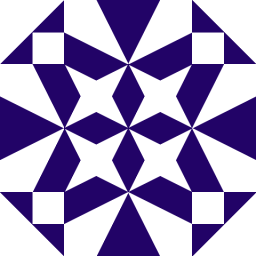 Elazar Leibovich about 11 years@Charlse, sometimes you need to send a patch to someone without the entire git repository. For example if using
Elazar Leibovich about 11 years@Charlse, sometimes you need to send a patch to someone without the entire git repository. For example if usinggit-svn. -
 Conrado almost 7 years@CharlesBailey necromancing this to mention that perhaps I would only like to apply some changes, so editing the patch manually is a quick way to do that.
Conrado almost 7 years@CharlesBailey necromancing this to mention that perhaps I would only like to apply some changes, so editing the patch manually is a quick way to do that. -
 Vassilis almost 2 years@CBBailey, because he might want to create a script that patches downloaded sources, maybe in embedded systems, without git installed.
Vassilis almost 2 years@CBBailey, because he might want to create a script that patches downloaded sources, maybe in embedded systems, without git installed.
-
-
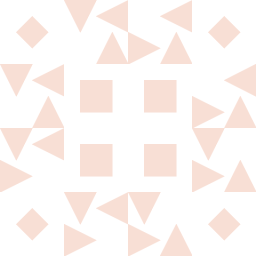 Michael Lorton over 7 yearsHahaha. That's funny. I asked this question almost four years ago and the way I have been doing this has evolved but if you had asked me yesterday how to do it, I would have given your answer and said I got it from answers to this question. (Actually I would probably use a bare
Michael Lorton over 7 yearsHahaha. That's funny. I asked this question almost four years ago and the way I have been doing this has evolved but if you had asked me yesterday how to do it, I would have given your answer and said I got it from answers to this question. (Actually I would probably use a baregit diff > save.patchandgit checkout .instead of a reset, but yeah... -
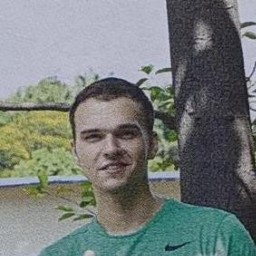 Matej over 7 yearsOh didn't notice its 4 yrs old :P. Btw, the reset is just to demonstrate it works.. I also don't see anyone using
Matej over 7 yearsOh didn't notice its 4 yrs old :P. Btw, the reset is just to demonstrate it works.. I also don't see anyone usinggit applyor making the diff relevant to your state and the pointer to the last commit available. Doing justgit diffhasn't done anything at all -
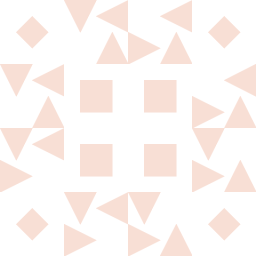 Michael Lorton over 7 yearsYeah, now I wonder how I found out about
Michael Lorton over 7 yearsYeah, now I wonder how I found out aboutgit apply. The thing withgit diffis (I think) from usinggit reset-- the relationships among the repo, the index, and the working area are the issue. -
 Natim over 7 years
Natim over 7 yearsgit diff --no-prefix master > diff.patchand thengit checkout masterpatch -p0 < diff.patch -
 ᴠɪɴᴄᴇɴᴛ over 6 years@Natim For ultimate safety I would recommend using
ᴠɪɴᴄᴇɴᴛ over 6 years@Natim For ultimate safety I would recommend usingpatch --dry-run < diff.patchbefore issuing the last command. -
 Natim over 6 years@ᴠɪɴᴄᴇɴᴛ what would be the benefit of doing that? Since we are using git we are unlikely to loose anything isn't it?
Natim over 6 years@ᴠɪɴᴄᴇɴᴛ what would be the benefit of doing that? Since we are using git we are unlikely to loose anything isn't it? -
 ᴠɪɴᴄᴇɴᴛ over 6 years@Natim As I said, just for ultimate safety, no need to undo anything in case of error. I was also thinking about people who read this and want to use
ᴠɪɴᴄᴇɴᴛ over 6 years@Natim As I said, just for ultimate safety, no need to undo anything in case of error. I was also thinking about people who read this and want to usepatchoutside of git (maybe using a patch file generated bydiff) in a more general use case. -
 tutuDajuju about 6 yearsIf you're wondering why, the man docs sums it up nicely - source.
tutuDajuju about 6 yearsIf you're wondering why, the man docs sums it up nicely - source. -
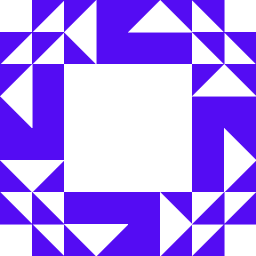 jamshid about 5 yearsIn order to include new files in your patch you need to also include "git diff --no-prefix --cached" in the patch. Maybe there's a better way?
jamshid about 5 yearsIn order to include new files in your patch you need to also include "git diff --no-prefix --cached" in the patch. Maybe there's a better way? -
 dtmland about 5 yearsExactly what I wanted. Also works perfectly with stashes!
dtmland about 5 yearsExactly what I wanted. Also works perfectly with stashes!git stash show -p [email protected]{3} | patch -p1 -d [dst-dir] -
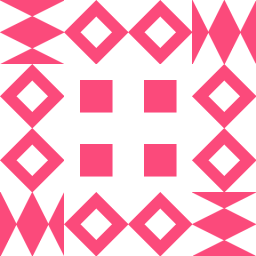 hraban over 3 yearsThis won't work with renames;
hraban over 3 yearsThis won't work with renames;git diffoutputs a line whichpatchignores.git applyis the way to go.