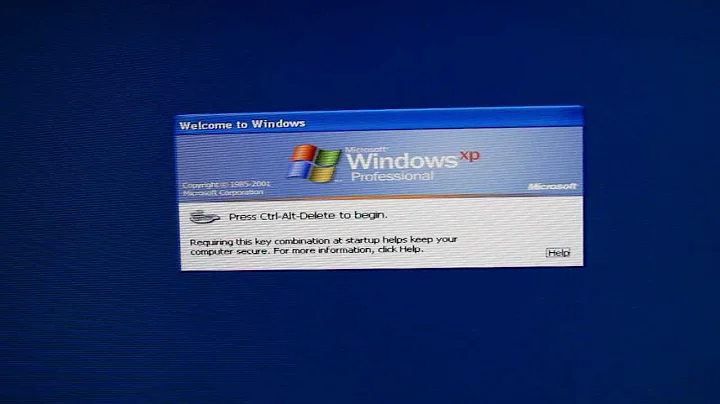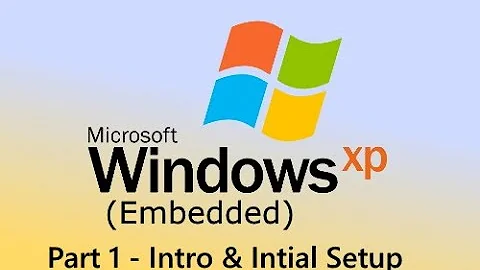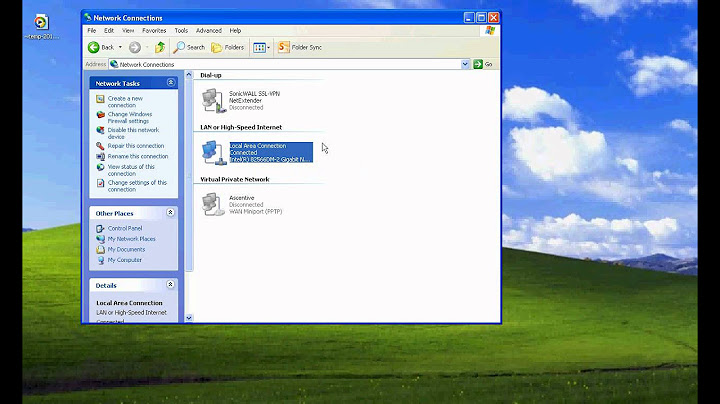Cannot log into Windows XP Embedded after changing computer name
If you can't log on the machine with the new pass, try using KON-BOOT, and then changing the password to the one you want.
KON-BOOT , it bypasses all windows password checking, so you can boot to windows and change the password. Its like a live cd that boot prior to windows and tricks it when asked for the password.
Great tool for hacking your own box (you can only change the pass, you can't see the old one)
From the site:
Kon-Boot is an prototype piece of software which allows to change contents of a linux kernel (and now Windows kernel also!!!) on the fly (while booting).
In the current compilation state it allows to log into a linux system as 'root' user without typing the correct password or to elevate privileges from current user to root. For Windows systems it allows to enter any password protected profile without any knowledge of the password.
It was acctually started as silly project of mine, which was born from my never-ending memory problems :) Secondly it was mainly created for Ubuntu, later i have made few add-ons to cover some other linux distributions.
Finally, please consider this is my first linux project so far :)
Entire Kon-Boot was written in pure x86 assembly, using old grandpa-geezer TASM 4.0.
Related videos on Youtube
Mike
Updated on September 17, 2022Comments
-
Mike over 1 year
I purchased a tablet pc running Windows XP Embedded. The tablet was used in a medical clinic on a domain. For illustrative purposes, say the computer name was "COMPLEXCOMPUTERNAME".
There was an administrator account, so I changed the password on account "COMPLEXCOMPUTERNAME\Administrator" to a blank password. I logged out and logged in successfully with the blank administrator password when the log-in dialog said "Log in to COMPLEXCOMPUTERNAME (this computer)".
Next I renamed the computer from COMPLEXCOMPUTERNAME to SIMPLECOMPUTERNAME, which required a reboot. I did so, and I can't log in anymore.
The log in screen still just says "Log in to COMPLEXCOMPUTERNAME (this computer)", but the account "COMPLEXCOMPUTERNAME\Administrator" no longer works. I suspect that this is because the computer has been renamed to SIMPLECOMPUTERNAME and it can no longer find the account.
The "Log in to" dropdown can't be typed in, so I can't change the computer name Windows is trying to log into. I fear that I'm stuck. Is there a way I can get Windows to log into the computer name that I chose?
Thanks!
-Mike
-
r0ca about 14 yearsThe best thing would be to have that computer on the network so you can remotely access the local users/group and then change the password. That's something I would try.
-