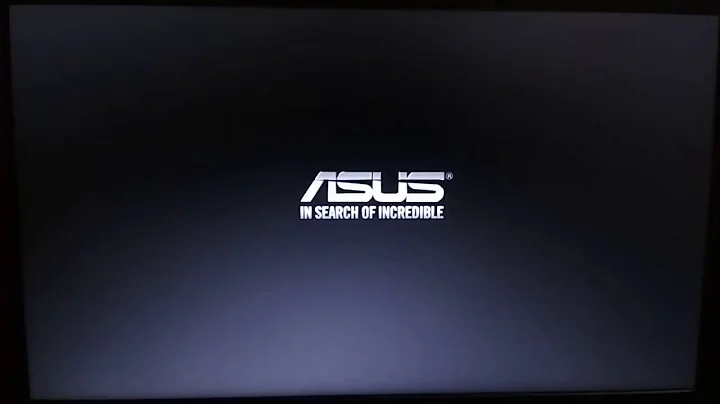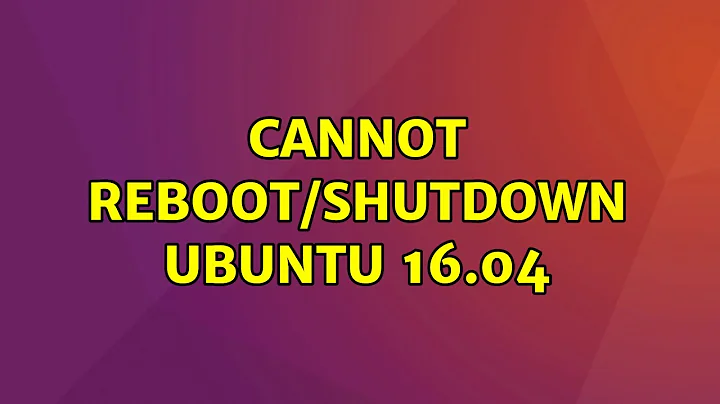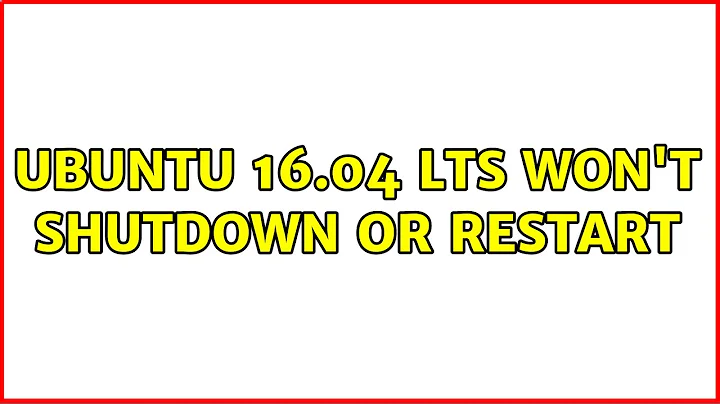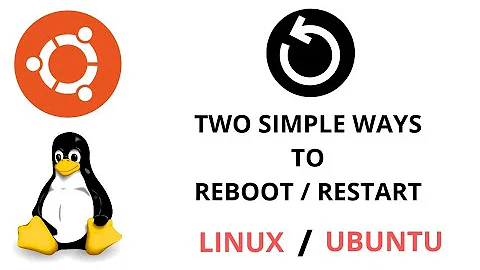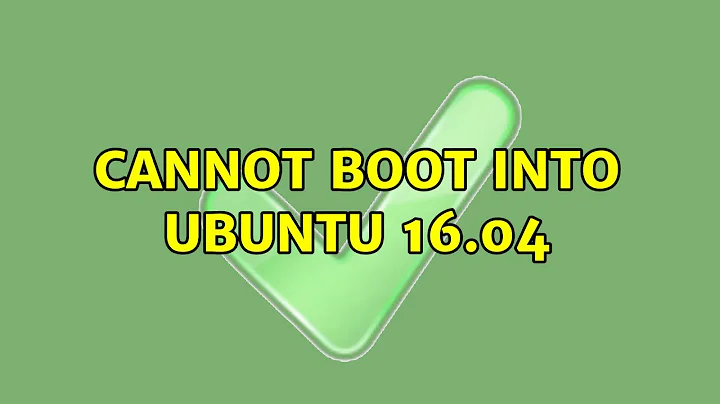Cannot reboot/shutdown Ubuntu 16.04
OK. The first problem (reboot problem after installation was completed) occurred because I set acpi=off during the installation because Ubuntu got stuck in loading purple screen. After many tries I could pass by the purple screen by chance without setting acpi=off! Then after installation, Ubuntu was restarted without any problem.
The second problem (shutdown and restart problem after Ubuntu was booted for the first time from hard disk) was because of Nvidia driver. I did
sudo apt-get update
sudo apt-get upgrade
sudo apt-get dist-upgrade
sudo ubuntu-drivers devices
sudo apt-get install nvidia-361
And now everything is fine :-)
UPDATE
As I said I could not pass by the purple screen during the installation and I found what the problem was. I had connected a USB 2.0 flash drive to a USB 3.0 port for installing Ubuntu. Today I connected a USB 3.0 flash drive to the USB 3.0 port and I booted Ubuntu with that and the problem was solved (I don't need to wait for a chance or set acpi=off to boot Ubuntu). But unfortunately I am getting a new problem and it is I cannot reboot or shutdown Ubuntu .
Related videos on Youtube
Dante
Updated on September 18, 2022Comments
-
Dante over 1 year
I hadn't any problem with 14.04, but 16.04 is so buggy. I can't reboot Ubuntu after installation is completed from live USB/DVD and I must press the power button. Also
sudo rebootandsudo poweroffdon't work when Ubuntu is booted. I updated Ubuntu but the problem still exists.-
 Ryan Doherty almost 8 yearsIs there any error shown when you try
Ryan Doherty almost 8 yearsIs there any error shown when you trysudo reboot? -
Azulflame almost 8 yearsHave you tried running
sudo shutdown -r -f nowinstead of reboot? -
 Christopher Angulo-Bertram almost 8 yearsDid you do a direct upgrade to 16.04? I found issues when I upgraded from 14.04 to 16.04, I just saved my data off, and did a fresh install of 16.04. in my 21 years of computer experience, direct upgrades are too dirty, and have issues (Good luck all those that upgrade Windows 8 to 10, :-)), but apparently we here in the Linux world have some of the same issues. If this was s direct install and you cleaned the harddrive, then let me know, and I will try to research for you.
Christopher Angulo-Bertram almost 8 yearsDid you do a direct upgrade to 16.04? I found issues when I upgraded from 14.04 to 16.04, I just saved my data off, and did a fresh install of 16.04. in my 21 years of computer experience, direct upgrades are too dirty, and have issues (Good luck all those that upgrade Windows 8 to 10, :-)), but apparently we here in the Linux world have some of the same issues. If this was s direct install and you cleaned the harddrive, then let me know, and I will try to research for you. -
Dante almost 8 years@ryandoherty No. Just Ubuntu gets stuck in purple screen with loading bar.
-
Dante almost 8 years@Azulflame Doesn't work.
-
Dante almost 8 years@ChristopherAngulo-Bertram I wiped my SSD and did a fresh install.
-
 Christopher Angulo-Bertram almost 8 yearsCan you tell us what hardware you are running it on? Perhaps this has something to do with the hardware. I know it seems like we may be stabbing in the dark, but in trouble- shooting sometimes the most basic stuff is where you start.... Is it plugged in, is it turned on... LOL
Christopher Angulo-Bertram almost 8 yearsCan you tell us what hardware you are running it on? Perhaps this has something to do with the hardware. I know it seems like we may be stabbing in the dark, but in trouble- shooting sometimes the most basic stuff is where you start.... Is it plugged in, is it turned on... LOL -
 Christopher Angulo-Bertram almost 8 yearsSorry, what make and model is the computer.
Christopher Angulo-Bertram almost 8 yearsSorry, what make and model is the computer. -
Dante almost 8 years@ChristopherAngulo-Bertram OK. This is my PC. Thanks for your efforts ;)
-
 Christopher Angulo-Bertram almost 8 yearsOK, I looked up the Linux laptop hardware support site, and do not see your laptop. This can be a bad thing, but not always. It seems your laptop is kind of a gaming laptop, so I am thinking the issue is unsupported hardware. What you might try doing is updating the kernel to one of the latest. 4.5.4 is available, and now 4.6.0. Normally I would not tell you to do this, and just follow the upgrades to the kernel as they come, but some of these issues may be addressed in a newer kernel you can find them here as well as instructions yourownlinux.com
Christopher Angulo-Bertram almost 8 yearsOK, I looked up the Linux laptop hardware support site, and do not see your laptop. This can be a bad thing, but not always. It seems your laptop is kind of a gaming laptop, so I am thinking the issue is unsupported hardware. What you might try doing is updating the kernel to one of the latest. 4.5.4 is available, and now 4.6.0. Normally I would not tell you to do this, and just follow the upgrades to the kernel as they come, but some of these issues may be addressed in a newer kernel you can find them here as well as instructions yourownlinux.com -
 Christopher Angulo-Bertram almost 8 yearsOnly thing is follow the instructions for the correct OS bit version if you install 32bit kernel on 64bit machine you will get a kernel panic, and will need to revert back to a working kernel from grub. Just so you know how to get to grub JIC when you boot your machine, hold down the shift key and grub will eventually come up.
Christopher Angulo-Bertram almost 8 yearsOnly thing is follow the instructions for the correct OS bit version if you install 32bit kernel on 64bit machine you will get a kernel panic, and will need to revert back to a working kernel from grub. Just so you know how to get to grub JIC when you boot your machine, hold down the shift key and grub will eventually come up. -
Dante almost 8 yearsThanks @ChristopherAngulo-Bertram. I think the problem is because of
acpiand GPU.
-