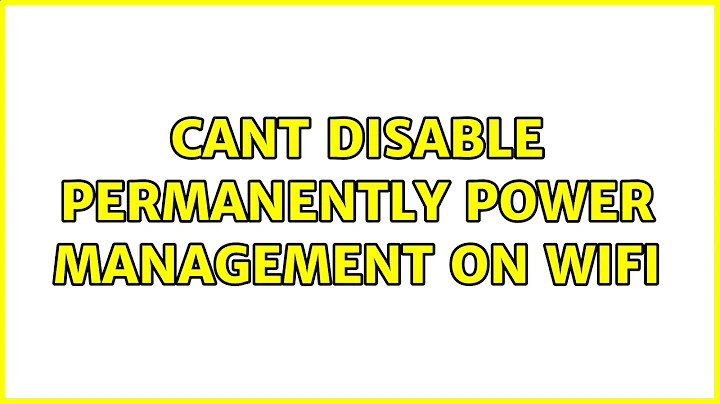Cant disable permanently power management on WiFi
6,805
In Ubuntu 16.04 and above run this command to turn off power management.
sudo sed -i 's/wifi.powersave = 3/wifi.powersave = 2/' /etc/NetworkManager/conf.d/default-wifi-powersave-on.conf
Reboot
Related videos on Youtube
Author by
Nick Pampoukidis
Updated on September 18, 2022Comments
-
Nick Pampoukidis over 1 year
So I have a problem with my wifi, every time I reboot my system the power management is again 'On'. I have trier to create a "wireless" file the following code inside but no luck in this location /etc/pm/power.d :
#!/bin/sh /sbin/iwconfig wlo1 power offWhat im a missing?
Ubuntu 16.04
-
 Wild Man about 7 yearsWhat version of Ubuntu are you using?
Wild Man about 7 yearsWhat version of Ubuntu are you using? -
Nick Pampoukidis about 7 years@WildMan 16.04, I'll edit the post
-
 Wild Man about 7 yearsI posted the what should be the answer.
Wild Man about 7 yearsI posted the what should be the answer.
-