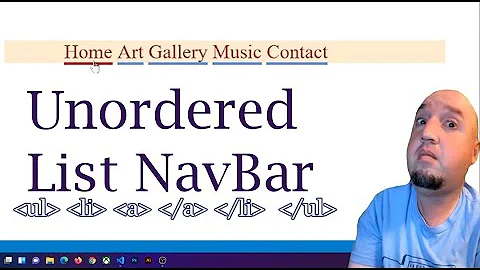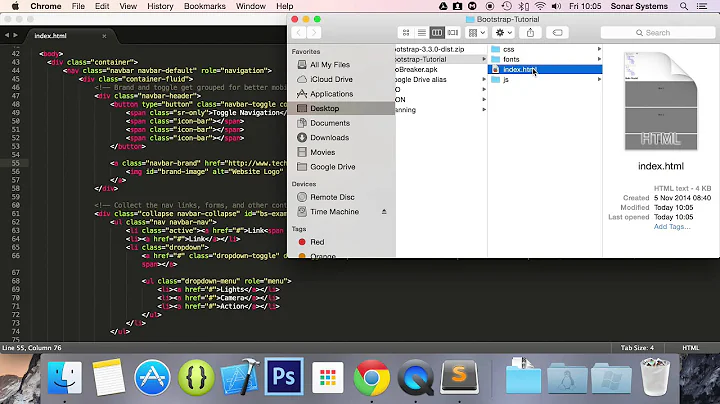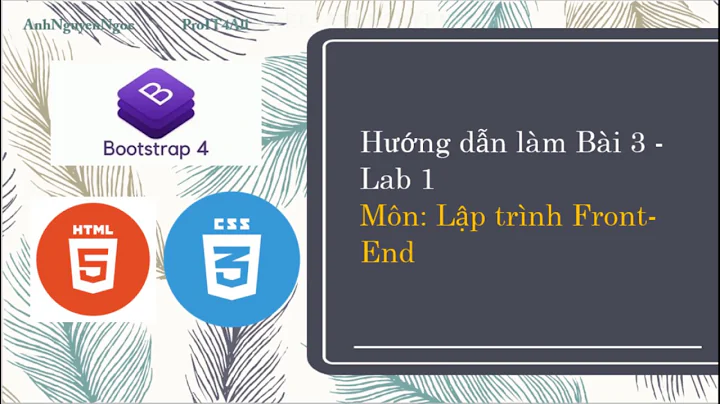center unordered list navbar - bootstrap 3
35,075
Solution 1
Steps I took:
- Remove
float: leftfrom list and list elements - Use
display: inlineinstead for list elements - Set links to
display: inline-blockso they keep their block dimensions - Simply add
text-align: centerto the navbar to center everything - Wrap in media query so vertical list on mobile is unaffected
Resulting CSS adding a .navbar-centered style:
@media (min-width: 768px) {
.navbar-centered .navbar-nav {
float: none;
text-align: center;
}
.navbar-centered .navbar-nav > li {
float: none;
}
.navbar-centered .nav > li {
display: inline;
}
.navbar-centered .nav > li > a {
display: inline-block;
}
}
Use by applying .navbar-centered style to navbar:
<div class="navbar navbar-default navbar-centered" role="navigation">
...
</div>
Solution 2
I was able to figure this out on my own. Not sure if it was the best solution:
<div class="navbar navbar-fixed-top">
<div style="border:1px solid black" class="container">
<div class="inner-nav">
<!--<a href="#" class="navbar-brand">Title</a> -->
<ul class="nav navbar-nav">
<li class="active"><a href="/" >Home</a></li>
<li><a href="#" >About</a></li>
<li><a href="#" >Projects</a></li>
<li><a href="#" >contact</a></li>
</ul>
</div>
</div>
</div>
I then added the following styles to bootstrap.css:
/* ADDED for centering navbar items */
.navbar .inner-nav ul {
position:relative;left:50%;float:left;margin-right:0;margin-left:0;
}
/* ADDED for centering navbar items */
.navbar .inner-nav li {
position:relative;right:50%;float:left;margin:0;list-style:none
}
Solution 3
Here is the code I did yesterday, works fine with Bootstrap 3 RC1. Hope this will help you.
<nav class="navbar navbar-fixed-top">
<div class="container">
<a href="#" class="navbar-brand">Title</a>
<ul class="nav navbar-nav">
<li class="active"><a href="#" >Home</a></li>
<li><a href="#" >Services</a></li>
</ul>
</div>
</nav>
Let me know if problem is still there.
Edit: Removed unnecessary markup
Related videos on Youtube
Author by
prufrock
Updated on August 30, 2020Comments
-
prufrock over 3 years
So, Im trying to center my nav-bar list items. Since there isn't a utility function for this task, I devised the following code that places the unordered list in a column within a row. But the list is still justified to the left even after I try centering with the old 'text-align:center'
<div class="navbar navbar-fixed-top "> <!--<a class="navbar-brand" href="#">Title</a> --> <div class= "row"> <div style="border:1px solid black;text-align:center;" class="col-4 col-offset-4"> <ul class="nav navbar-nav"> <li class="active"><a href="/">Home</a></li> <li><a href="#">About</a></li> <li><a href="#">Projects</a></li> <li><a href="#">Contact</a></li> </ul> </div> </div> </div> -
prufrock over 10 yearsThis is cleaner, but the same problem still exists. The list items are left-justified inside the container. I would like them centered
-
oldopeniduser over 10 yearsFirefox seems to add a horizontal scrollbar with this solution (due to the
right: 50%rule). -
Jake over 10 yearsBreaks when crossing from small into medium. Otherwise it worked wonderfully.
-
Jake over 10 yearsIt probably has something to do with my also using an image inside the navbar. when I find the fix i'll put it up. thanks for verifying @deizel