CentOS - yum install - Fails: Protected Multilib versions: problems found libselinux
Thanks to Michael H. I created a file at /etc/yum.repos.d/CentOS-Base.repo (I made it a little generic so that it can work for any 6.x or 7 version). It worked on 6.5. If you find any issue using this file with CentOS 7.x, then all you need is the correct CentOS-Base.repo (official .repo file for CentOS 7.x or any X.Y version) and the issue coming in the post will be resolved.
Contents of /etc/yum.repos.d/CentOS-Base-Custom.repo (PS: I named it custom as instead of using hardcoded version 6, I used $releasever variable in name, mirrorlist, baseurl, gpgkey fields inside the .repo file.
# CentOS-Base.repo
#
# The mirror system uses the connecting IP address of the client and the
# update status of each mirror to pick mirrors that are updated to and
# geographically close to the client. You should use this for CentOS updates
# unless you are manually picking other mirrors.
#
# If the mirrorlist= does not work for you, as a fall back you can try the
# remarked out baseurl= line instead.
#
#
[base]
name=CentOS-$releasever - Base
mirrorlist=http://mirrorlist.centos.org/?release=$releasever&arch=$basearch&repo=os
#baseurl=http://mirror.centos.org/centos/$releasever/os/$basearch/
gpgcheck=1
gpgkey=file:///etc/pki/rpm-gpg/RPM-GPG-KEY-CentOS-$releasever
#released updates
[updates]
name=CentOS-$releasever - Updates
mirrorlist=http://mirrorlist.centos.org/?release=$releasever&arch=$basearch&repo=updates
#baseurl=http://mirror.centos.org/centos/$releasever/updates/$basearch/
gpgcheck=1
gpgkey=file:///etc/pki/rpm-gpg/RPM-GPG-KEY-CentOS-$releasever
#additional packages that may be useful
[extras]
name=CentOS-$releasever - Extras
mirrorlist=http://mirrorlist.centos.org/?release=$releasever&arch=$basearch&repo=extras
#baseurl=http://mirror.centos.org/centos/$releasever/extras/$basearch/
gpgcheck=1
gpgkey=file:///etc/pki/rpm-gpg/RPM-GPG-KEY-CentOS-$releasever
#additional packages that extend functionality of existing packages
[centosplus]
name=CentOS-$releasever - Plus
mirrorlist=http://mirrorlist.centos.org/?release=$releasever&arch=$basearch&repo=centosplus
#baseurl=http://mirror.centos.org/centos/$releasever/centosplus/$basearch/
gpgcheck=1
enabled=0
gpgkey=file:///etc/pki/rpm-gpg/RPM-GPG-KEY-CentOS-$releasever
#contrib - packages by Centos Users
[contrib]
name=CentOS-$releasever - Contrib
mirrorlist=http://mirrorlist.centos.org/?release=$releasever&arch=$basearch&repo=contrib
#baseurl=http://mirror.centos.org/centos/$releasever/contrib/$basearch/
gpgcheck=1
enabled=0
gpgkey=file:///etc/pki/rpm-gpg/RPM-GPG-KEY-CentOS-$releasever
Ran: sudo yum -y install curl-devel expat-devel gettext-devel openssl-devel zlib-devel gcc perl-ExtUtils-MakeMaker and it worked without any errors.
Re-ran the same and the output came as expected.
[root@server01 yum.repos.d]# sudo yum -y install curl-devel expat-devel gettext-devel openssl-devel zlib-devel gcc perl-ExtUtils-MakeMaker
Loaded plugins: fastestmirror
Loading mirror speeds from cached hostfile
* base: mirror.symnds.com
* epel: mirror.cogentco.com
* extras: centos.mirror.nac.net
* updates: mirror.ash.fastserv.com
Setting up Install Process
Package libcurl-devel-7.19.7-46.el6.x86_64 already installed and latest version
Package expat-devel-2.0.1-11.el6_2.x86_64 already installed and latest version
Package gettext-devel-0.17-18.el6.x86_64 already installed and latest version
Package openssl-devel-1.0.1e-42.el6_7.1.x86_64 already installed and latest version
Package zlib-devel-1.2.3-29.el6.x86_64 already installed and latest version
Package gcc-4.4.7-16.el6.x86_64 already installed and latest version
Package perl-ExtUtils-MakeMaker-6.55-141.el6_7.1.x86_64 already installed and latest version
Nothing to do
[root@server01 yum.repos.d]#
All I need now is to use template module in Ansible (and set this file in /etc/yum.repos.d folder on the target machine) and once done, the above pre-requisites will be installed without any errors and ansible will install the desired (user defined GIT version) that I need.
Related videos on Youtube
AKS
A Quote on "Quote(s)": For every quote, there exists at least one contradictory quote. - AKS
Updated on September 18, 2022Comments
-
AKS over 1 year
I have CentOS 6.5
I'm trying to intsall git via yum but getting an error while installing the pre-requisite packages. I don't need to but it doesn't hurt running sudo with root.
Error message:
--> Finished Dependency Resolution Error: Multilib version problems found. This often means that the root cause is something else and multilib version checking is just pointing out that there is a problem. Eg.: 1. You have an upgrade for libselinux which is missing some dependency that another package requires. Yum is trying to solve this by installing an older version of libselinux of the different architecture. If you exclude the bad architecture yum will tell you what the root cause is (which package requires what). You can try redoing the upgrade with --exclude libselinux.otherarch ... this should give you an error message showing the root cause of the problem. 2. You have multiple architectures of libselinux installed, but yum can only see an upgrade for one of those arcitectures. If you don't want/need both architectures anymore then you can remove the one with the missing update and everything will work. 3. You have duplicate versions of libselinux installed already. You can use "yum check" to get yum show these errors. ...you can also use --setopt=protected_multilib=false to remove this checking, however this is almost never the correct thing to do as something else is very likely to go wrong (often causing much more problems). Protected multilib versions: libselinux-2.0.94-5.3.el6_4.1.i686 != libselinux-2.0.94-5.8.el6.x86_64 You could try using --skip-broken to work around the problem You could try running: rpm -Va --nofiles --nodigestFull log:
[root@server01 ~]# sudo yum -y install curl-devel expat-devel gettext-devel openssl-devel zlib-devel gcc perl-ExtUtils-MakeMaker Loaded plugins: fastestmirror Loading mirror speeds from cached hostfile Setting up Install Process Package gcc-4.4.7-4.el6.x86_64 already installed and latest version Resolving Dependencies --> Running transaction check ---> Package expat-devel.x86_64 0:2.0.1-11.el6_2 will be installed ---> Package gettext-devel.x86_64 0:0.17-16.el6 will be installed --> Processing Dependency: gettext-libs = 0.17-16.el6 for package: gettext-devel-0.17-16.el6.x86_64 --> Processing Dependency: gettext = 0.17-16.el6 for package: gettext-devel-0.17-16.el6.x86_64 --> Processing Dependency: libgettextsrc-0.17.so()(64bit) for package: gettext-devel-0.17-16.el6.x86_64 --> Processing Dependency: libgettextpo.so.0()(64bit) for package: gettext-devel-0.17-16.el6.x86_64 --> Processing Dependency: libgettextlib-0.17.so()(64bit) for package: gettext-devel-0.17-16.el6.x86_64 --> Processing Dependency: libgcj_bc.so.1()(64bit) for package: gettext-devel-0.17-16.el6.x86_64 --> Processing Dependency: libasprintf.so.0()(64bit) for package: gettext-devel-0.17-16.el6.x86_64 ---> Package libcurl-devel.x86_64 0:7.19.7-37.el6_4 will be installed --> Processing Dependency: libidn-devel for package: libcurl-devel-7.19.7-37.el6_4.x86_64 --> Processing Dependency: automake for package: libcurl-devel-7.19.7-37.el6_4.x86_64 ---> Package openssl-devel.x86_64 0:1.0.1e-30.el6 will be installed --> Processing Dependency: openssl = 1.0.1e-30.el6 for package: openssl-devel-1.0.1e-30.el6.x86_64 --> Processing Dependency: krb5-devel for package: openssl-devel-1.0.1e-30.el6.x86_64 ---> Package perl-ExtUtils-MakeMaker.x86_64 0:6.55-136.el6 will be installed --> Processing Dependency: perl-devel for package: perl-ExtUtils-MakeMaker-6.55-136.el6.x86_64 --> Processing Dependency: perl(Test::Harness) for package: perl-ExtUtils-MakeMaker-6.55-136.el6.x86_64 ---> Package zlib-devel.x86_64 0:1.2.3-29.el6 will be installed --> Running transaction check ---> Package automake.noarch 0:1.11.1-4.el6 will be installed --> Processing Dependency: autoconf >= 2.62 for package: automake-1.11.1-4.el6.noarch ---> Package gettext.x86_64 0:0.17-16.el6 will be installed --> Processing Dependency: cvs for package: gettext-0.17-16.el6.x86_64 ---> Package gettext-libs.x86_64 0:0.17-16.el6 will be installed ---> Package krb5-devel.x86_64 0:1.10.3-37.el6_6 will be installed --> Processing Dependency: krb5-libs = 1.10.3-37.el6_6 for package: krb5-devel-1.10.3-37.el6_6.x86_64 --> Processing Dependency: libselinux-devel for package: krb5-devel-1.10.3-37.el6_6.x86_64 --> Processing Dependency: libcom_err-devel for package: krb5-devel-1.10.3-37.el6_6.x86_64 --> Processing Dependency: keyutils-libs-devel for package: krb5-devel-1.10.3-37.el6_6.x86_64 ---> Package libgcj.x86_64 0:4.4.7-4.el6 will be installed --> Processing Dependency: zip >= 2.1 for package: libgcj-4.4.7-4.el6.x86_64 --> Processing Dependency: libart_lgpl >= 2.1.0 for package: libgcj-4.4.7-4.el6.x86_64 --> Processing Dependency: gtk2 >= 2.4.0 for package: libgcj-4.4.7-4.el6.x86_64 --> Processing Dependency: libasound.so.2(ALSA_0.9)(64bit) for package: libgcj-4.4.7-4.el6.x86_64 --> Processing Dependency: libpangoft2-1.0.so.0()(64bit) for package: libgcj-4.4.7-4.el6.x86_64 --> Processing Dependency: libpangocairo-1.0.so.0()(64bit) for package: libgcj-4.4.7-4.el6.x86_64 --> Processing Dependency: libpango-1.0.so.0()(64bit) for package: libgcj-4.4.7-4.el6.x86_64 --> Processing Dependency: libgtk-x11-2.0.so.0()(64bit) for package: libgcj-4.4.7-4.el6.x86_64 --> Processing Dependency: libgdk_pixbuf-2.0.so.0()(64bit) for package: libgcj-4.4.7-4.el6.x86_64 --> Processing Dependency: libgdk-x11-2.0.so.0()(64bit) for package: libgcj-4.4.7-4.el6.x86_64 --> Processing Dependency: libfreetype.so.6()(64bit) for package: libgcj-4.4.7-4.el6.x86_64 --> Processing Dependency: libfontconfig.so.1()(64bit) for package: libgcj-4.4.7-4.el6.x86_64 --> Processing Dependency: libcairo.so.2()(64bit) for package: libgcj-4.4.7-4.el6.x86_64 --> Processing Dependency: libatk-1.0.so.0()(64bit) for package: libgcj-4.4.7-4.el6.x86_64 --> Processing Dependency: libasound.so.2()(64bit) for package: libgcj-4.4.7-4.el6.x86_64 --> Processing Dependency: libXtst.so.6()(64bit) for package: libgcj-4.4.7-4.el6.x86_64 --> Processing Dependency: libXrender.so.1()(64bit) for package: libgcj-4.4.7-4.el6.x86_64 --> Processing Dependency: libXrandr.so.2()(64bit) for package: libgcj-4.4.7-4.el6.x86_64 --> Processing Dependency: libSM.so.6()(64bit) for package: libgcj-4.4.7-4.el6.x86_64 --> Processing Dependency: libICE.so.6()(64bit) for package: libgcj-4.4.7-4.el6.x86_64 ---> Package libidn-devel.x86_64 0:1.18-2.el6 will be installed ---> Package openssl.x86_64 0:1.0.1e-15.el6 will be updated ---> Package openssl.x86_64 0:1.0.1e-30.el6 will be an update ---> Package perl-Test-Harness.x86_64 0:3.17-136.el6 will be installed ---> Package perl-devel.x86_64 4:5.10.1-136.el6 will be installed --> Processing Dependency: perl(ExtUtils::ParseXS) for package: 4:perl-devel-5.10.1-136.el6.x86_64 --> Processing Dependency: gdbm-devel for package: 4:perl-devel-5.10.1-136.el6.x86_64 --> Processing Dependency: db4-devel for package: 4:perl-devel-5.10.1-136.el6.x86_64 --> Running transaction check ---> Package alsa-lib.x86_64 0:1.0.22-3.el6 will be installed ---> Package atk.x86_64 0:1.30.0-1.el6 will be installed ---> Package autoconf.noarch 0:2.63-5.1.el6 will be installed ---> Package cairo.x86_64 0:1.8.8-3.1.el6 will be installed --> Processing Dependency: libpng12.so.0(PNG12_0)(64bit) for package: cairo-1.8.8-3.1.el6.x86_64 --> Processing Dependency: libpng12.so.0()(64bit) for package: cairo-1.8.8-3.1.el6.x86_64 --> Processing Dependency: libpixman-1.so.0()(64bit) for package: cairo-1.8.8-3.1.el6.x86_64 --> Processing Dependency: libX11.so.6()(64bit) for package: cairo-1.8.8-3.1.el6.x86_64 ---> Package cvs.x86_64 0:1.11.23-16.el6 will be installed ---> Package db4-devel.x86_64 0:4.7.25-18.el6_4 will be installed --> Processing Dependency: db4-cxx = 4.7.25-18.el6_4 for package: db4-devel-4.7.25-18.el6_4.x86_64 --> Processing Dependency: libdb_cxx-4.7.so()(64bit) for package: db4-devel-4.7.25-18.el6_4.x86_64 ---> Package fontconfig.x86_64 0:2.8.0-3.el6 will be installed ---> Package freetype.x86_64 0:2.3.11-14.el6_3.1 will be installed ---> Package gdbm-devel.x86_64 0:1.8.0-36.el6 will be installed ---> Package gtk2.x86_64 0:2.20.1-4.el6 will be installed --> Processing Dependency: libtiff >= 3.6.1 for package: gtk2-2.20.1-4.el6.x86_64 --> Processing Dependency: libjpeg.so.62(LIBJPEG_6.2)(64bit) for package: gtk2-2.20.1-4.el6.x86_64 --> Processing Dependency: hicolor-icon-theme for package: gtk2-2.20.1-4.el6.x86_64 --> Processing Dependency: libtiff.so.3()(64bit) for package: gtk2-2.20.1-4.el6.x86_64 --> Processing Dependency: libjpeg.so.62()(64bit) for package: gtk2-2.20.1-4.el6.x86_64 --> Processing Dependency: libjasper.so.1()(64bit) for package: gtk2-2.20.1-4.el6.x86_64 --> Processing Dependency: libcups.so.2()(64bit) for package: gtk2-2.20.1-4.el6.x86_64 --> Processing Dependency: libXinerama.so.1()(64bit) for package: gtk2-2.20.1-4.el6.x86_64 --> Processing Dependency: libXi.so.6()(64bit) for package: gtk2-2.20.1-4.el6.x86_64 --> Processing Dependency: libXfixes.so.3()(64bit) for package: gtk2-2.20.1-4.el6.x86_64 --> Processing Dependency: libXext.so.6()(64bit) for package: gtk2-2.20.1-4.el6.x86_64 --> Processing Dependency: libXdamage.so.1()(64bit) for package: gtk2-2.20.1-4.el6.x86_64 --> Processing Dependency: libXcursor.so.1()(64bit) for package: gtk2-2.20.1-4.el6.x86_64 --> Processing Dependency: libXcomposite.so.1()(64bit) for package: gtk2-2.20.1-4.el6.x86_64 ---> Package keyutils-libs-devel.x86_64 0:1.4-4.el6 will be installed ---> Package krb5-libs.x86_64 0:1.10.3-10.el6_4.6 will be updated ---> Package krb5-libs.x86_64 0:1.10.3-37.el6_6 will be an update ---> Package libICE.x86_64 0:1.0.6-1.el6 will be installed ---> Package libSM.x86_64 0:1.2.1-2.el6 will be installed ---> Package libXrandr.x86_64 0:1.4.0-1.el6 will be installed ---> Package libXrender.x86_64 0:0.9.7-2.el6 will be installed ---> Package libXtst.x86_64 0:1.2.1-2.el6 will be installed ---> Package libart_lgpl.x86_64 0:2.3.20-5.1.el6 will be installed ---> Package libcom_err-devel.x86_64 0:1.41.12-18.el6 will be installed ---> Package libselinux-devel.x86_64 0:2.0.94-5.3.el6_4.1 will be installed --> Processing Dependency: libselinux = 2.0.94-5.3.el6_4.1 for package: libselinux-devel-2.0.94-5.3.el6_4.1.x86_64 --> Processing Dependency: libsepol-devel >= 2.0.32-1 for package: libselinux-devel-2.0.94-5.3.el6_4.1.x86_64 --> Processing Dependency: pkgconfig(libsepol) for package: libselinux-devel-2.0.94-5.3.el6_4.1.x86_64 ---> Package pango.x86_64 0:1.28.1-7.el6_3 will be installed --> Processing Dependency: libthai >= 0.1.9 for package: pango-1.28.1-7.el6_3.x86_64 --> Processing Dependency: libthai.so.0(LIBTHAI_0.1)(64bit) for package: pango-1.28.1-7.el6_3.x86_64 --> Processing Dependency: libthai.so.0()(64bit) for package: pango-1.28.1-7.el6_3.x86_64 --> Processing Dependency: libXft.so.2()(64bit) for package: pango-1.28.1-7.el6_3.x86_64 ---> Package perl-ExtUtils-ParseXS.x86_64 1:2.2003.0-136.el6 will be installed ---> Package zip.x86_64 0:3.0-1.el6 will be installed --> Running transaction check ---> Package cups-libs.x86_64 1:1.4.2-50.el6_4.5 will be installed --> Processing Dependency: libgnutls.so.26(GNUTLS_1_4)(64bit) for package: 1:cups-libs-1.4.2-50.el6_4.5.x86_64 --> Processing Dependency: libgnutls.so.26()(64bit) for package: 1:cups-libs-1.4.2-50.el6_4.5.x86_64 --> Processing Dependency: libavahi-common.so.3()(64bit) for package: 1:cups-libs-1.4.2-50.el6_4.5.x86_64 --> Processing Dependency: libavahi-client.so.3()(64bit) for package: 1:cups-libs-1.4.2-50.el6_4.5.x86_64 ---> Package db4-cxx.x86_64 0:4.7.25-18.el6_4 will be installed ---> Package hicolor-icon-theme.noarch 0:0.11-1.1.el6 will be installed ---> Package jasper-libs.x86_64 0:1.900.1-15.el6_1.1 will be installed ---> Package libX11.x86_64 0:1.5.0-4.el6 will be installed --> Processing Dependency: libX11-common = 1.5.0-4.el6 for package: libX11-1.5.0-4.el6.x86_64 --> Processing Dependency: libxcb.so.1()(64bit) for package: libX11-1.5.0-4.el6.x86_64 ---> Package libXcomposite.x86_64 0:0.4.3-4.el6 will be installed ---> Package libXcursor.x86_64 0:1.1.13-6.20130524git8f677eaea.el6 will be installed ---> Package libXdamage.x86_64 0:1.1.3-4.el6 will be installed ---> Package libXext.x86_64 0:1.3.1-2.el6 will be installed ---> Package libXfixes.x86_64 0:5.0-3.el6 will be installed ---> Package libXft.x86_64 0:2.3.1-2.el6 will be installed ---> Package libXi.x86_64 0:1.6.1-3.el6 will be installed ---> Package libXinerama.x86_64 0:1.1.2-2.el6 will be installed ---> Package libjpeg-turbo.x86_64 0:1.2.1-1.el6 will be installed ---> Package libpng.x86_64 2:1.2.49-1.el6_2 will be installed ---> Package libselinux.i686 0:2.0.94-5.3.el6_4.1 will be installed --> Processing Dependency: libdl.so.2(GLIBC_2.1) for package: libselinux-2.0.94-5.3.el6_4.1.i686 --> Processing Dependency: libdl.so.2(GLIBC_2.0) for package: libselinux-2.0.94-5.3.el6_4.1.i686 --> Processing Dependency: libdl.so.2 for package: libselinux-2.0.94-5.3.el6_4.1.i686 --> Processing Dependency: libc.so.6(GLIBC_2.8) for package: libselinux-2.0.94-5.3.el6_4.1.i686 --> Processing Dependency: ld-linux.so.2(GLIBC_2.3) for package: libselinux-2.0.94-5.3.el6_4.1.i686 --> Processing Dependency: ld-linux.so.2 for package: libselinux-2.0.94-5.3.el6_4.1.i686 ---> Package libsepol-devel.x86_64 0:2.0.41-4.el6 will be installed ---> Package libthai.x86_64 0:0.1.12-3.el6 will be installed ---> Package libtiff.x86_64 0:3.9.4-9.el6_3 will be installed ---> Package pixman.x86_64 0:0.26.2-5.el6_4 will be installed --> Running transaction check ---> Package avahi-libs.x86_64 0:0.6.25-12.el6 will be installed ---> Package glibc.x86_64 0:2.12-1.132.el6 will be updated --> Processing Dependency: glibc = 2.12-1.132.el6 for package: glibc-devel-2.12-1.132.el6.x86_64 --> Processing Dependency: glibc = 2.12-1.132.el6 for package: glibc-headers-2.12-1.132.el6.x86_64 --> Processing Dependency: glibc = 2.12-1.132.el6 for package: glibc-common-2.12-1.132.el6.x86_64 ---> Package glibc.i686 0:2.12-1.149.el6_6.5 will be installed --> Processing Dependency: libfreebl3.so(NSSRAWHASH_3.12.3) for package: glibc-2.12-1.149.el6_6.5.i686 --> Processing Dependency: libfreebl3.so for package: glibc-2.12-1.149.el6_6.5.i686 ---> Package glibc.x86_64 0:2.12-1.149.el6_6.5 will be an update ---> Package gnutls.x86_64 0:2.8.5-10.el6_4.2 will be installed ---> Package libX11-common.noarch 0:1.5.0-4.el6 will be installed ---> Package libxcb.x86_64 0:1.8.1-1.el6 will be installed --> Processing Dependency: libXau.so.6()(64bit) for package: libxcb-1.8.1-1.el6.x86_64 --> Running transaction check ---> Package glibc-common.x86_64 0:2.12-1.132.el6 will be updated ---> Package glibc-common.x86_64 0:2.12-1.149.el6_6.5 will be an update ---> Package glibc-devel.x86_64 0:2.12-1.132.el6 will be updated ---> Package glibc-devel.x86_64 0:2.12-1.149.el6_6.5 will be an update ---> Package glibc-headers.x86_64 0:2.12-1.132.el6 will be updated ---> Package glibc-headers.x86_64 0:2.12-1.149.el6_6.5 will be an update ---> Package libXau.x86_64 0:1.0.6-4.el6 will be installed ---> Package nss-softokn-freebl.i686 0:3.14.3-9.el6 will be installed --> Finished Dependency Resolution Error: Multilib version problems found. This often means that the root cause is something else and multilib version checking is just pointing out that there is a problem. Eg.: 1. You have an upgrade for libselinux which is missing some dependency that another package requires. Yum is trying to solve this by installing an older version of libselinux of the different architecture. If you exclude the bad architecture yum will tell you what the root cause is (which package requires what). You can try redoing the upgrade with --exclude libselinux.otherarch ... this should give you an error message showing the root cause of the problem. 2. You have multiple architectures of libselinux installed, but yum can only see an upgrade for one of those arcitectures. If you don't want/need both architectures anymore then you can remove the one with the missing update and everything will work. 3. You have duplicate versions of libselinux installed already. You can use "yum check" to get yum show these errors. ...you can also use --setopt=protected_multilib=false to remove this checking, however this is almost never the correct thing to do as something else is very likely to go wrong (often causing much more problems). Protected multilib versions: libselinux-2.0.94-5.3.el6_4.1.i686 != libselinux-2.0.94-5.8.el6.x86_64 You could try using --skip-broken to work around the problem You could try running: rpm -Va --nofiles --nodigest [root@server01 ~]#yum repolist shows me:
[root@server01 ~]# yum repolist Loaded plugins: fastestmirror Loading mirror speeds from cached hostfile repo id repo name status puppetlabs-deps Puppet Labs Dependencies El 6 - x86_64 77 puppetlabs-products Puppet Labs Products El 6 - x86_64 538 release.update 6.6.5 6,367 supplemental.release supplemental.6 84 supplemental.release.update supplemental.6.6.5 1 repolist: 7,067 [root@server01 ~]#Tried running the following commands but it's still errors out (it does some downloading/resolving dependencies but then finally fails with the following new error). yum-complete-transaction; yum-distro-sync; yum clean all; yum update
Transaction Check Error: file /usr/bin/extlookup2hiera from install of puppet-3.8.4-1.el6.noarch conflicts with file from package hiera-puppet-1.0.0-1.el6.noarch file /usr/lib/ruby/site_ruby/1.8/hiera/backend/puppet_backend.rb from install of puppet-3.8.4-1.el6.noarch conflicts with file from package hiera-puppet-1.0.0-1.el6.noarch file /usr/lib/ruby/site_ruby/1.8/hiera/scope.rb from install of puppet-3.8.4-1.el6.noarch conflicts with file from package hiera-puppet-1.0.0-1.el6.noarch file /usr/lib/ruby/site_ruby/1.8/hiera_puppet.rb from install of puppet-3.8.4-1.el6.noarch conflicts with file from package hiera-puppet-1.0.0-1.el6.noarch file /usr/lib/ruby/site_ruby/1.8/puppet/parser/functions/hiera.rb from install of puppet-3.8.4-1.el6.noarch conflicts with file from package hiera-puppet-1.0.0-1.el6.noarch file /usr/lib/ruby/site_ruby/1.8/puppet/parser/functions/hiera_array.rb from install of puppet-3.8.4-1.el6.noarch conflicts with file from package hiera-puppet-1.0.0-1.el6.noarch file /usr/lib/ruby/site_ruby/1.8/puppet/parser/functions/hiera_hash.rb from install of puppet-3.8.4-1.el6.noarch conflicts with file from package hiera-puppet-1.0.0-1.el6.noarch file /usr/lib/ruby/site_ruby/1.8/puppet/parser/functions/hiera_include.rb from install of puppet-3.8.4-1.el6.noarch conflicts with file from package hiera-puppet-1.0.0-1.el6.noarch Error Summary -------------I saw this post to install extra package repo for CentOS 6 (x86_64) but that didn't help. With using this, now I'm getting a 3rd error.
# wget http://download.fedoraproject.org/pub/epel/6/x86_64/epel-release-6-8.noarch.rpm # rpm -ivh epel-release-6-8.noarch.rpm warning: epel-release-6-8.noarch.rpm: Header V3 RSA/SHA256 Signature, key ID 0608b895: NOKEY Preparing... ########################################### [100%] 1:epel-release ########################################### [100%] [root@server01 yum.repos.d]#Now yum repolist shows an extra line (for extra packages - CentOS):
epel Extra Packages for Enterprise Linux 6 - x86_64 11,838Still, running: sudo yum -y install curl-devel expat-devel gettext-devel openssl-devel zlib-devel gcc perl-ExtUtils-MakeMaker is still giving me the same error (that I got first as mentioned at top).
/etc/yum.repos.d contains -- # pwd; ls -l
/etc/yum.repos.d total 32 -rw-r--r-- 1 root root 14540 Nov 5 2012 epel-release-6-8.noarch.rpm -rw-r--r-- 1 root root 957 Nov 4 2012 epel.repo -rw-r--r-- 1 root root 1056 Nov 4 2012 epel-testing.repo -rw-r--r--. 1 root root 1250 Jan 22 2014 puppetlabs.repo -rw-r--r--. 1 root root 406 Dec 8 10:48 mycompany.redhat.repoPuppetlabs.repo seems redundant for this post, the first 2 .repo files got installed here after I downloaded + installed the extra package repo rpm (as listed in the post/link above) and contents in mycompany.redhat.repo are:
[release.update] name=$releasever.$YUM0 baseurl=http://manager/yum/$basearch/$releasever/$YUM0/Server enabled=1 gpgcheck=0 [supplemental.release] name=supplemental.$releasever baseurl=http://manager/yum/$basearch/supplemental/$releasever enabled=1 gpgcheck=0 [supplemental.release.update] name=supplemental.$releasever.$YUM0 baseurl=http://manager/yum/$basearch/supplemental/$YUM0 enabled=1 gpgcheck=0-
 Michael Hampton over 8 yearsYour system doesn't appear to be using the official CentOS repositories. What repos are installed, who installed them, and for what purpose?
Michael Hampton over 8 yearsYour system doesn't appear to be using the official CentOS repositories. What repos are installed, who installed them, and for what purpose? -
AKS over 8 years@MichaelHampton - It seems like they are not set in the base image. How can I install the official CentOS repositories? In /etc/yum.repos.d, I see only 3 files (with .repo extension). 1) epel.repo 2) epel-testing.repo 3) puppetlabs.repo 4) mycompany.redhat.repo. The first 2 came after I downloaded + installed download.fedoraproject.org/pub/epel/6/x86_64/… and puppet one seems redundant here for my issue. I have updated the question with the contents of mycompany.redhat.repo file.
-
 Michael Hampton over 8 yearsThose repos are provided by your company, then? They are most likely out of sync (and out of date). Contact whoever maintains them.
Michael Hampton over 8 yearsThose repos are provided by your company, then? They are most likely out of sync (and out of date). Contact whoever maintains them. -
AKS over 8 yearsAs you gave me the hint, I found on another CentOS 6.4 (though instead of 6.5), I see extra .repo files under /etc/yum.repos.d folder. There are 4 CentOS-*.repo files. On that machine, when I ran the command, I didn't get the above error message. I'll poke around how to get these files here on CentOS 6.5 server (by default or by running some command/script). It's a VM that I'm creating using an image provided by Platform team so, you're right either they have to provide those base .repo files OR I'd get it somehow.
-
AKS over 8 yearsThose extra files which seems to fix this issue are: /etc/yum.repos.d/CentOS-Base.repo (at least this one), CentOS-Debuginfo.repo, CentOS-Media.repo and CentOS-Vault.repo
-
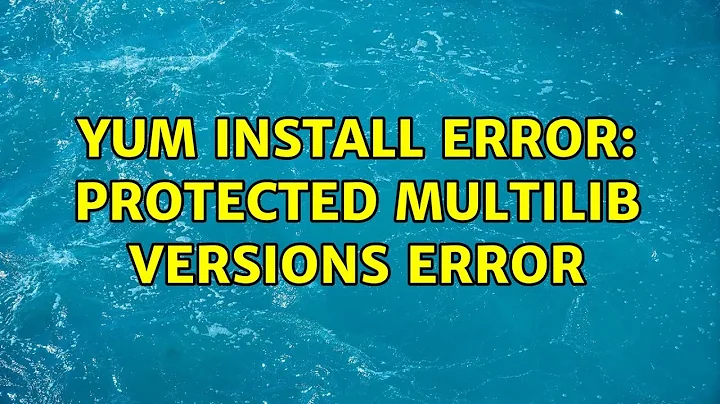

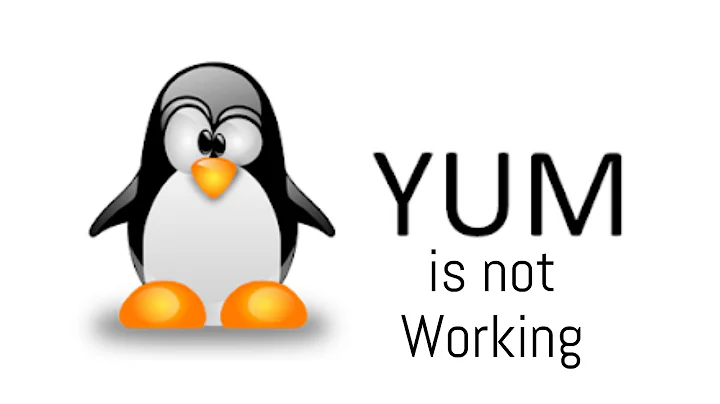


![CentOS 6.10 - YumRepo Error: All mirror URLs are not using ftp, http[s] or file.](https://i.ytimg.com/vi/pD9G5F4K6Yo/hqdefault.jpg?sqp=-oaymwEcCOADEI4CSFXyq4qpAw4IARUAAIhCGAFwAcABBg==&rs=AOn4CLBVEK8VKfuHlm-i1S_ljvtIkiBshA)