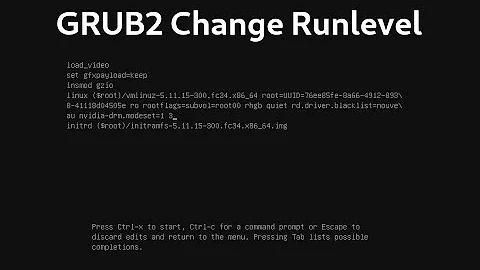Change default monitor screen in GRUB 2
8,024
This should work if you have access to BIOS:
There is usually a configuration option in BIOS to select default output device on bootup. You should be able to select your external VGA port instead of your laptop's display (port).
Related videos on Youtube
Author by
Peter Rabbit
Updated on September 18, 2022Comments
-
Peter Rabbit over 1 year
Recently my notebook screen died and I started using an external VGA monitor. When my computer boots the monitor is off until GRUB 2 starts the OS. Is it possible to make GRUB 2 display its menu in the external monitor?
-
Peter Rabbit almost 9 years@Giorgio, I couldn't find a solution, sorry.
-
Giorgio almost 9 yearsAnother problem I have is that I cannot install a new OS: e.g. the Debian installation disk also starts on the laptop screen and so I am stuck with the operating systems that are already installed (which were installed before the screen broke). If I find a solution I will post it.
-
Peter Rabbit almost 9 years@Giorgio, try using a live CD in another computer and to memorize the keystrokes to get to the desktop environment. Then, attach your notebook to an external monitor and repeat the keystrokes.
-
-
Peter Rabbit almost 10 yearsI still have access to the BIOS configuration but as my notebook screen is dead I won't be able to see the BIOS options.
-
AMR almost 9 yearsNot all notebooks have this option. Most consumer machines don't.
-
phoops almost 9 years"Most consumer machines don't" sounds very opinionated. It is supported by Intel HD chips at least.
-
 Fopedush about 6 yearsMy bios, for one, does not have that option. Can we get an answer for how to change the monitor GRUB chooses in software?
Fopedush about 6 yearsMy bios, for one, does not have that option. Can we get an answer for how to change the monitor GRUB chooses in software?