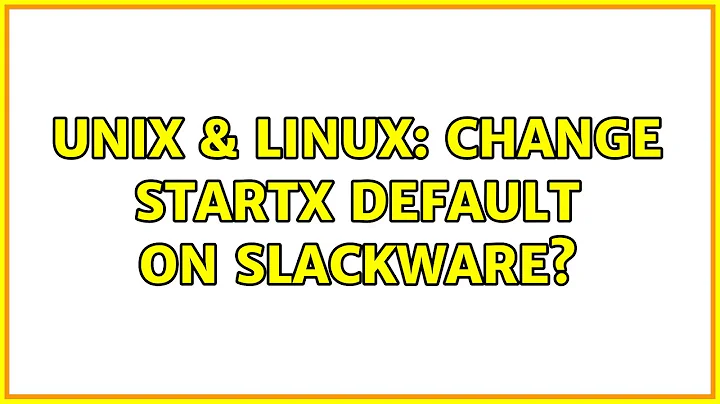Change Startx Default on Slackware?
Solution 1
Slack provides "xwmconfig" to perform these changes.
You run this as user or root.
However XServer crashing may still be an issue with another X setting and not XFCE's fault. Make sure as well the VM has enough video memory and settings allow easy deployment of the desktop (I use 28MB).
Solution 2
As per man startx, the following files control the behaviour of startx:
$(HOME)/.xinitrc Client to run. Typically a shell script which runs many programs in the
background.
$(HOME)/.xserverrc Server to run. The default is X.
/etc/X11/xinit/xinitrc Client to run if the user has no .xinitrc file.
/etc/X11/xinit/xserverrc Server to run if the user has no .xserverrc file.
So, if you want to keep using startx, you should adjust the contents of your .xinitrc file.
But this might not be necessary, since heavyweight desktop environments such as KDE often come with ready-to-use startup scripts. In the case of KDE, there is one called startkde (I don't remember whether it is used as a replacement for startx, or you have to place it in xinitrc).
Related videos on Youtube
haziz
Updated on September 18, 2022Comments
-
haziz over 1 year
I installed Slackware as a VM within Virtual Box. Host is Windows 7, if it matters. I have successfully installed guest additions and XFCE starts and runs cleanly with or without the guest additions. KDE however (which was set as the default for
startx) starts well giving me the appropriate desktop at the appropriate resolution but crashes halfway during the splashscreen animation. I am not sure it is worth wrestling with it.How do I change the default for
startxto xfce? I realize that I can always start it at the command line withstartxfce4at the command line but I may like to change the inittab run level to 5 which would trigger KDE with it's crashes.