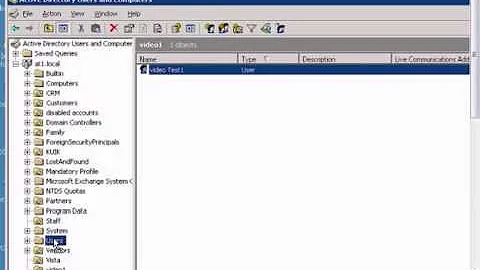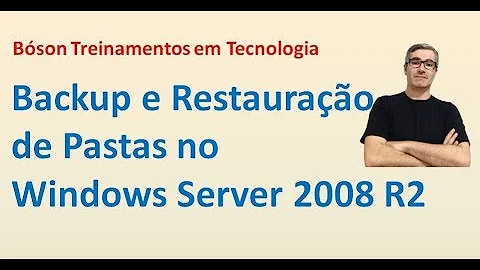Change the location of the System Temp directory on Windows 2003 Server
Solution 1
You're looking at your user variables, not the system variables. Go to system properties, advanced tab, environment variables button, and set the TEMP and TMP variables in the system variables section.
Solution 2
- Right click My Compurer, select Properties. Click Advanced System Settings link. Open the Advanced Tab. Click the Environmental Variables button.
- If you want the temp location for everyone, not just your account, make sure there is no entry for TMP or TEMP in the top User Variables section. Then change (or add) TMP and TEMP to the bottom System Variables section. Be sure to use the whole path (like you're example.
- If you want the temp location for just you're account, set the TEMP and TMP variables in the top User Variables section.
Related videos on Youtube
CaseyIT
Updated on September 17, 2022Comments
-
CaseyIT over 1 year
In order to update an application on a Windows 2003 Server box, the application calls for 2.0 GB of free space in the System's Temp directory. The OS is on C:\ , and there is only 1 GB of free space there.... The server has a RAID configuration for its data on the system's E:\ . There is over 100GB of free space on E:\ . When I did a
set tmpI found that the system's TEMP directory is not surprisingly located on C:\ ....
TMP = C:\DOCUME~1\ADMINI~1.DES\LOCALS~1\TempI assume it is possible to change the System Temp directory to the be located on E:\ ? How is this done, where's a good place to stick it, and is it safe to do this ?
-
CaseyIT about 14 yearsThanks, I was just following the instructions verbatim from the crappy documentation... So changing the location of the system temp file from C:\WINDOWS\TEMP to somewhere on E:\ shouldn't be an issue?
-
 joeqwerty about 14 yearsNot that I'm aware of.
joeqwerty about 14 yearsNot that I'm aware of. -
CaseyIT about 14 yearsYeah, I know that was a pretty vague question ...I'm probably going to have to suck it up and try it at my own peril.