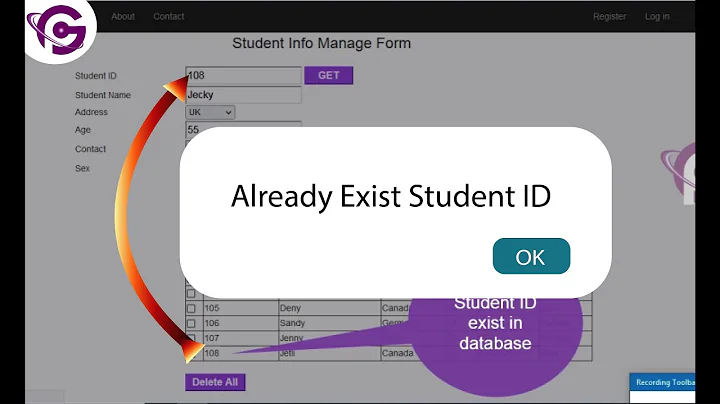Check if record in a table exist in a database through ExecuteNonQuery
Solution 1
If you want to check if the user exists, you have to change your sql and use COUNT or EXISTS:
So instead of
SELECT * from users where user_name like 'Adam' AND password like '123456'
this
SELECT COUNT(*) from users where user_name like 'Adam' AND password like '123456'
Now you can use ExecuteScalar to retrieve the count of users with this username and password:
int userCount = (int) sqlCommand.ExecuteScalar();
if(userCount > 0)
// user exists ....
Note that you should use sql-parameters to prevent sql-injection:
using (SqlCommand sqlCommand = new SqlCommand("SELECT COUNT(*) from users where user_name like @username AND password like @password", sqlConnection))
{
sqlConnection.Open();
sqlCommand.Parameters.AddWithValue("@username", userName);
sqlCommand.Parameters.AddWithValue("@password", passWord);
int userCount = (int) sqlCommand.ExecuteScalar();
...
}
Solution 2
You should be using ExecuteScalar for cheking if the record exists. ExecuteNonQuery runs a transact-SQL statement against the connection and returns the number of rows affected for an UPDATE, INSERT, or DELETE. It doesn't apply for SELECT statements
Solution 3
I would use Select Top 1 Id rather than the count(*) because it can be much faster
Solution 4
You should do a count(1) on the table instead of a select * and then executescalar to get that integer value.
Using your existing code I would change it to be:
using (SqlConnection sqlConnection = dbUtil.GetSqlConnection(dbUtil.GetConnectionStringByName("NonConnectionString")))
{
using (SqlCommand sqlCommand = new SqlCommand("SELECT count(1) from users where user_name = 'Adam' AND password = '123456'", sqlConnection))
{
sqlresult = sqlCommand.ExecuteNonQuery();
}
}
Please note that I have used equals values instead of like values.
Also if I were do to this I would change your inline sql to use a stored procedure.
Related videos on Youtube
Albert A-w
Updated on December 13, 2020Comments
-
Albert A-w over 3 years
in my program i need to check if a record in the database already exists in the table using the
ifstatement. using c# i am trying to do this through an sql connection. as i supposed that theExecuteNonQuery();command returns an integer value, if my supposing is true, i want to know what value is true to know that a certain record exists in the table or not. here's a sample of my code:using (SqlConnection sqlConnection = dbUtil.GetSqlConnection(dbUtil.GetConnectionStringByName("NonConnectionString"))) { using (SqlCommand sqlCommand = new SqlCommand("SELECT * from users where user_name like 'Adam' AND password like '123456'", sqlConnection)) { sqlresult = sqlCommand.ExecuteNonQuery(); } }considering sqlresult has been initialized previously in the main as
int sqlresult;so i would like to know, that if this user 'Adam' exists in the database or not. and if he exists, then i want to proceed with an 'if' statement saying for example:if(sqlresult == 0) { MessageBox.Show("Adam exists!"); }so i just don't know the integer that it should return, and i am either not sure that this is the proper way to do it so.
thank you.
-
TonE over 10 yearsIt's worth noting that sqlCommand.ExecuteScalar() returns an Object not an int: msdn.microsoft.com/en-us/library/…
-
WhySoSerious over 10 yearsthanks for this great example, I have a question, from your 'using' block code, is the cast object to int missing from the userCount variable? or it isn't needed?
-
 Tim Schmelter over 10 years@WhySoSerious: thanks for noting, i've added it since it was missing. As @TonE has already mentioned it's required because
Tim Schmelter over 10 years@WhySoSerious: thanks for noting, i've added it since it was missing. As @TonE has already mentioned it's required becauseExecuteScalarreturnsobject. -
thanatorr almost 7 yearsim wondering would this had a drain on performance? i.e does the count return the query results for
select * from ...or just an int? Meaning you would have to check for the int value, then execute a query to return that result(s)? -
 Tim Schmelter almost 7 yearsCount just returns an int. But if you want the most efficient version use EXISTS and return a bit. It'll be more efficient because it can return the bit right after it found the first matching record while the COUNT has to evaluate all records to determine the count.
Tim Schmelter almost 7 yearsCount just returns an int. But if you want the most efficient version use EXISTS and return a bit. It'll be more efficient because it can return the bit right after it found the first matching record while the COUNT has to evaluate all records to determine the count. -
Olli almost 5 yearsThis is true. Some time ago i gained a significant performance-boost because i changed it.