Check my DHCP lease?
Solution 1
I used dhcpdump when I was testing DHCP. It will dump both sides of the DHCP transaction. If you leave it running it will log the options passed.
You may want to restart your DHCP client to see the initial negotiation. The renewal request should contain all the running configuration.
Solution 2
I'm not aware of a way to query this information on the client. If you are on the server you can see information on the client leases in /var/lib/dhcp/dhclient.leases. From the client the only way i know is:
sudo grep dhclient /var/log/syslog
Which should give you something like:
May 20 18:34:38 [machine_name] dhclient: DHCPREQUEST on eth0 to [DHCP_SERVER_IP] port 67
May 20 18:34:38 [machine_name] dhclient: DHCPACK from [DHCP_SERVER_IP]
May 20 18:34:38 [machine_name] dhclient: bound to [client_dhcp_ip] -- renewal in 1517 seconds.
Solution 3
depending on your distro, it should be located in /var/lib/dhcp under dhclient.{interface}.leases or /var/lib/dhclient.leases. you can also specify the path of your dhclient.leases file by passing -lf when starting dhclient.
Solution 4
With NetworkManager use nmcli to query the DHCP status for your active connection (assuming one) with
nmcli -f ipv4.method con show "`nmcli -t -f NAME connection `"
For full DHCP information use -f DHCP4. Adjust for ipv6 as necessary.
Solution 5
There is one other aspect to this answer to consider to show your DHCP lease time and other DHCP information in the offer. If using Linux systemd-networkd, none of the options above work as they relate to network manager (the Linux solutions at least)
There is a similar question with answer explaining this at How do I check DHCP lease time in systemd-networkd?
Quoting from that answer:
Depending on the OS; Enabling debug isn't always necessary.
systemd-networkd should store the lease info under
/run/systemd/netif/leases/i.e.
cat /run/systemd/netif/leases/2
Related videos on Youtube
madneon
Updated on September 18, 2022Comments
-
 madneon over 1 year
madneon over 1 yearIs there a way to show my current (client) DHCP lease?
Or even better - retrieve all options/infos sent with
DHCPACK?-
 heemayl almost 8 years
heemayl almost 8 years/var/lib/dhcp/dhclient.leases? -
 madneon almost 8 years@heemayl this file is empty in my case (Ubuntu 15.10), maybe because NetworkManager is acquiring dhcp lease (?)
madneon almost 8 years@heemayl this file is empty in my case (Ubuntu 15.10), maybe because NetworkManager is acquiring dhcp lease (?) -
thrig almost 8 years
ipconfig getpacket <ifname>oripconfig getv6packet <ifname>on Mac OS X. -
Cerin over 6 years@heemayl, Nope.
No such file or directory
-
-
RDCortez almost 8 years@madeon it should be under
/var/lib/dhcp/dhclient.{interface}.leases e.g /var/lib/dhcp/dhclient.eth0.leases -
Matthias Braun over 3 yearsThis prints the DHCP information for the currently active connection:
nmcli -f DHCP4 con show "$(nmcli -g NAME con show --active)" -
Old Markus almost 3 yearsCan you tell me what does the number 4 after renew mean ?
-
TNT almost 3 years4 means Thursday (0-6 -> Sunday-Saturday) as explained in linux.die.net/man/5/dhclient.conf .


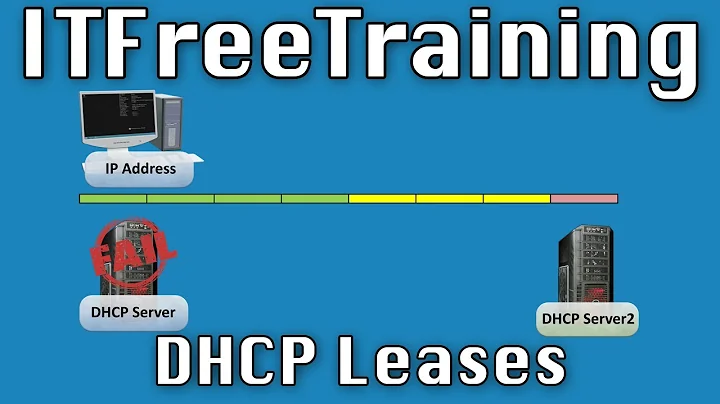
![[033] Choosing a DHCP Lease Duration](https://i.ytimg.com/vi/BFOTaazwQrE/hq720.jpg?sqp=-oaymwEcCNAFEJQDSFXyq4qpAw4IARUAAIhCGAFwAcABBg==&rs=AOn4CLDsoZ_Yz-6nskAVGZ3cT4Ctnbr19w)

