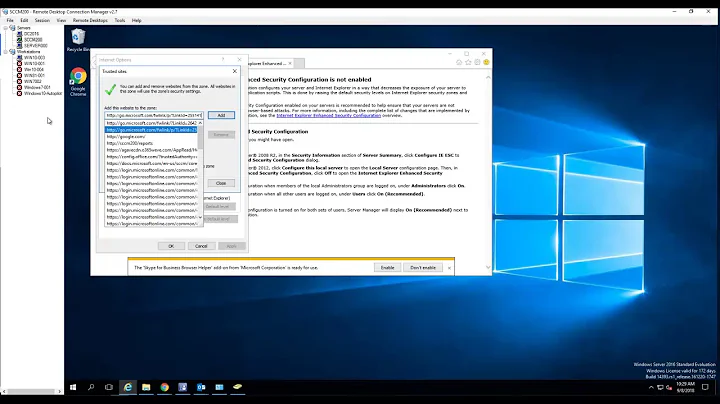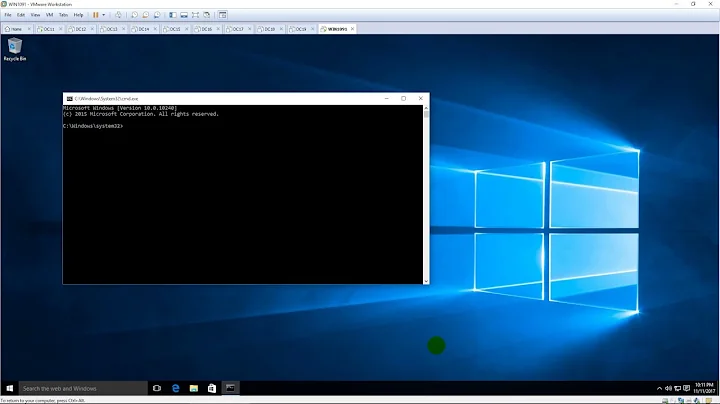Chrome - add site to local intranet
I had the same issue recently. I found that IE would grant access to the site if the URL was listed in the local intranet zone website list.
Control Panel > Network and Internet > Internet Options > Security > Local intranet > Sites > Advanced
However, Chrome would not. We had to place the fully qualified domain name of the server
For example:
http://host.company.com/ = BAD (worked for IE, not chrome)
*.company.topic.com = GOOD (worked for both)
Side note: using an asterisk *.company.com may be a solution in your case, but I am unsure of the security flaws (if any) that may introduce.
Related videos on Youtube
Kenoyer130
Updated on January 02, 2021Comments
-
Kenoyer130 over 3 years
We are trying to have href links to local shares in our web site.
Under IE if we set the site to the local intranet zone, the links work.
Under Firefox, if we set the site permissions using the user.js file, the link works.
In chrome, even after adding the site to the local intranet zone, file links still do not work.
Any ideas?