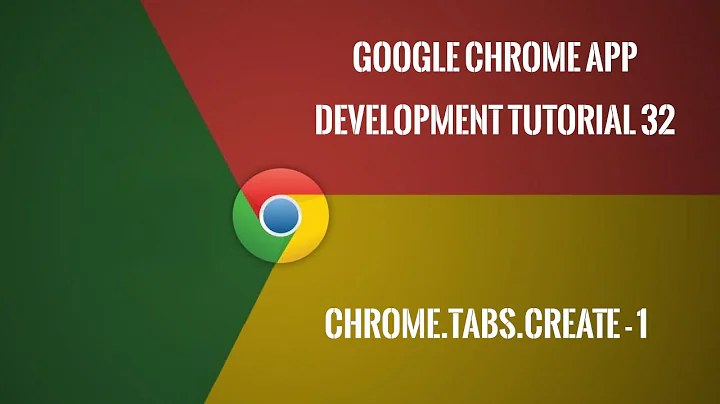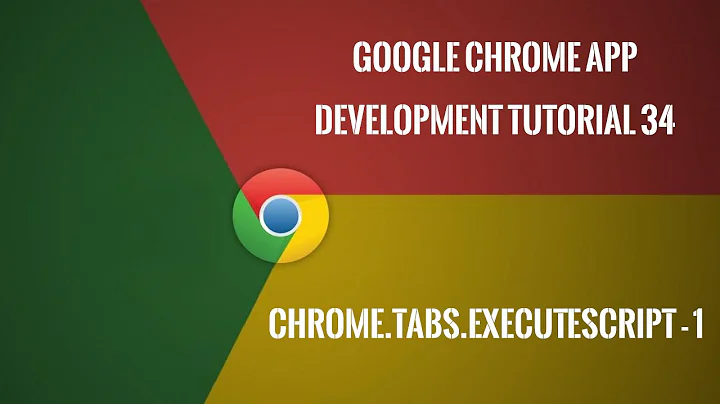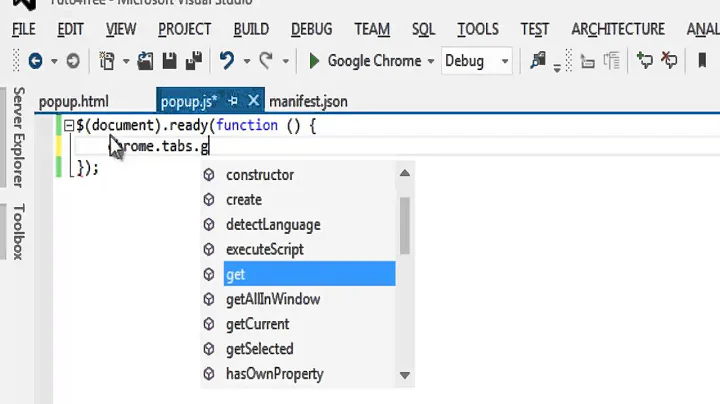chrome.tabs.getCurrent() or tabs.query()
Cannot use chrome.tabs in content script,you need to use chrome.runtime
To know the tab id of the content script, first use chrome.runtime.sendMessage to send a message, and the background page receive it.
Using chrome.runtime.onMessage.addListener, the callback function is
function(any message, MessageSender sender, function sendResponse) {...};
so, you will know the tab id by sender.id
Related videos on Youtube
Jacob Edward
Updated on July 08, 2022Comments
-
 Jacob Edward 5 months
Jacob Edward 5 monthsBoth methods are producing the same error
Uncaught TypeError: Cannot read property 'query' of undefinedfor my content script... I've already looked at How to fetch URL of current Tab in my chrome extension using javascript and How do you use chrome.tabs.getCurrent to get the page object in a Chrome extension? though I'm still not sure what I'm doing incorrectly.manifest.json
{ "name": "Extension Tester", "version": "0.0.1", "manifest_version": 2, "description": "Tester", "permissions": [ "tabs" ], "content_scripts": [ { "matches": ["https://www.google.com/"], "js": [ "inject.js" ] } ] }inject.js
chrome.tabs.query({ currentWindow: true, active: true }, function (tabs) { console.log(tabs[0].id); });or
chrome.tabs.getCurrent(function (tab) { console.log(tab.id); });-
 Xan about 8 yearspossible duplicate of chrome.tabs returns undefined in content script
Xan about 8 yearspossible duplicate of chrome.tabs returns undefined in content script -
 Marco Bonelli about 8 yearsDefinitely a duplicate chrome.tabs returns undefined in content script
Marco Bonelli about 8 yearsDefinitely a duplicate chrome.tabs returns undefined in content script
-
-
 rmpt over 6 yearsnice answer, but I have a doubt. The message sent from the content script througth chrome.runtime.sendMessage will be received by any extension that have called chrome.runtime.onMessage.addListener, right?
rmpt over 6 yearsnice answer, but I have a doubt. The message sent from the content script througth chrome.runtime.sendMessage will be received by any extension that have called chrome.runtime.onMessage.addListener, right? -
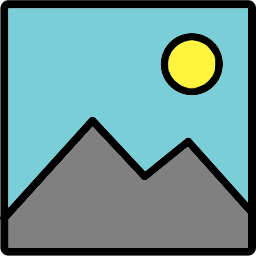 Scruffy over 3 years@rmpt I believe no. addListener and sendMessage work only for the current extension. There is another API to interact between extensions.
Scruffy over 3 years@rmpt I believe no. addListener and sendMessage work only for the current extension. There is another API to interact between extensions. -
 Dave over 2 yearsThis is almost right, though for the tab ID you actually need to do
Dave over 2 yearsThis is almost right, though for the tab ID you actually need to dosender.tab.idlike they suggest here