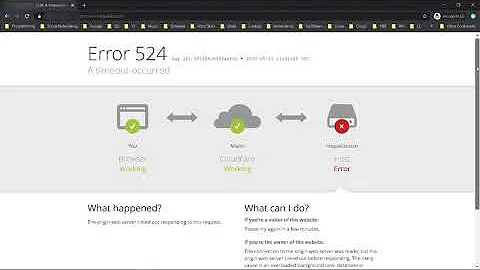ClientAuthError: Token renewal operation failed due to timeout MSAL Angular
The other answers don't directly answer the question. Having read through the answers and having gone and researched the issue, I have found a solution that works for me in the issue tracking link found here (as provided in other answers). The issue still happens, but after a moment it seems to fix itself up and gets me to reauthenticate. Telling people to go look at the angular example is useless, because that doesn't include code that fixes this problem.
@NgModule({
imports: [RouterModule.forRoot(routes,
{
enableTracing: false,
useHash: true,
initialNavigation: isInIframe() ? 'disabled' : undefined // <-THIS
})],
exports: [RouterModule]
})
export class AppRoutingModule {
}
export function isInIframe() {
return window !== window.parent && !window.opener;
}
I also had to wrap my login Redirect method in a try catch block:
login(loginName: string, password: string) {
try {
this.authService.loginRedirect();
}
catch(error) {
console.log("oh no, there's an error", error);
}
}
Related videos on Youtube
Sandeep Thomas
Myself,a fellow .NET coder interested in microsoft technologies badly.. My fav subject is Bionics and am crazy about my little researchs in that area.
Updated on June 04, 2022Comments
-
Sandeep Thomas almost 2 years
I am very new MSAL. So I was only following the basic setup for implementing it from here https://github.com/AzureAD/microsoft-authentication-library-for-js/blob/dev/lib/msal-angular/README.md.
What I did is setup configuration in app.module like this
MsalModule.forRoot({ auth: { clientId: 'myclientid', // This is your client ID authority: 'https://login.microsoftonline.com/mytenantid', // This is your tenant ID redirectUri: 'http://localhost:4200'// This is your redirect URI }, cache: { cacheLocation: 'sessionStorage', storeAuthStateInCookie: isIE, // Set to true for Internet Explorer 11 }, }, { popUp: !isIE, consentScopes: [ 'user.read', 'openid', 'apiappid/user_impersonation', ], unprotectedResources: [], protectedResourceMap: [ [ 'https://localhost:44331/', ['apiappid/user_impersonation'], ] ], extraQueryParameters: {} })and in routing file this was added
{path : 'das',canActivate: [MsalGuard], component:CrMainComponent},Here is my app.component.ts
import { Component, Injectable } from '@angular/core'; import { Observable, Subscription } from 'rxjs'; import { BroadcastService, MsalService } from '@azure/msal-angular'; import { CryptoUtils, Logger, AuthError, AuthResponse } from 'msal'; @Component({ selector: 'app-root', templateUrl: './app.component.html', styleUrls: ['./app.component.css'] }) export class AppComponent { title = 'angular-client'; loggedIn: boolean; public userInfo: any = null; private subscription: Subscription; public isIframe: boolean; constructor(private broadcastService: BroadcastService, private authService: MsalService) { this.isIframe = window !== window.parent && !window.opener; if (this.authService.getAccount()) { //console.info(JSON.stringify(this.authService.getAccount())); this.loggedIn = true; } else { this.loggedIn = false; //this.login(); } } login() { const isIE = window.navigator.userAgent.indexOf("MSIE ") > -1 || window.navigator.userAgent.indexOf("Trident/") > -1; if (isIE) { this.authService.loginRedirect(); } else { this.authService.loginPopup(); } } logout() { this.authService.logout(); } ngOnInit() { this.broadcastService.subscribe("msal:loginFailure", (payload) => { console.log("login failure " + JSON.stringify(payload)); this.loggedIn = false; }); this.broadcastService.subscribe("msal:loginSuccess", (payload) => { console.log("login success " + JSON.stringify(payload)); this.loggedIn = true; //alert("Login Success"); }); this.authService.handleRedirectCallback((redirectError: AuthError, redirectResponse: AuthResponse) => { if (redirectError) { console.error("Redirect error: ", redirectError); return; } console.log("Redirect success: ", redirectResponse); }); } ngOnDestroy() { this.broadcastService.getMSALSubject().next(1); if (this.subscription) { this.subscription.unsubscribe(); } } }So I guess since I specified Msalguard to my routing configuration Its redirecting to microsoft of Azure AD authentication and on successful auth, it redirect me back to my page. Thats all working fine.
But sometimes I am getting an error
Uncaught (in promise): ClientAuthError: Token renewal operation failed due to timeout.Honestly I have no idea what I am missing or what I did wrong. In any of my code I am not doing any operations for the login procedure. Its all happening automatically when I have these code in place. So do we really do something to fix this token renewal issue? I mean do we need to renew the token manually?? If so how??