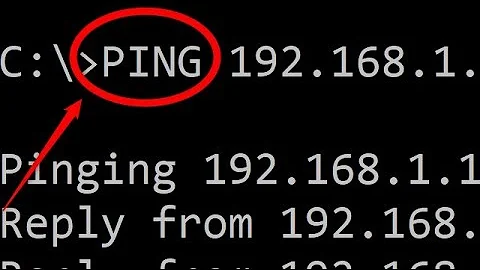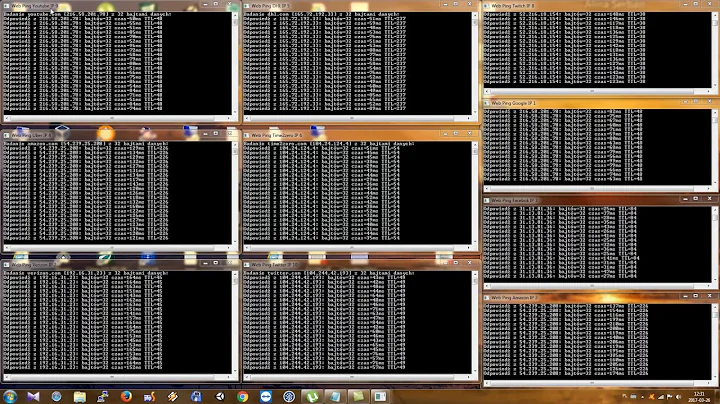CMD if ping successful do this
12,674
Thanks to aschipfl I discovered the answer!
you just have to use | find "TTL=" >nul after the ping command because this way if the ping was successful he devolve a TTL and the | find "TTL=" >nul will grep it for validation. This is the example from the website I got the solution.
ping -n 1 192.168.1.1 | find "TTL=" >nul
if errorlevel 1 (
echo host not reachable
) else (
echo host reachable
)
Related videos on Youtube
Author by
Reuter00
Updated on June 04, 2022Comments
-
Reuter00 almost 2 years
i have situation that i can not understand, i am trying to do a batch file where he loops 200 times and in each loop he pings a host, if the ping is successful he does a command. Here is what i got:
@echo off for /L %%N IN (1, 1, 200) DO ( ping -n 1 192.1.22.%%N if not ERRORLEVEL 1 ( set pingresult=true goto done ) ) set pingresult=false :done if %pingresult% == true ( echo Pikachu ) else ( echo "Offline!" )it doesn't work.