Create a small and concise windows service using Delphi
Solution 1
Here is the code I used to create a very small service based on pure API. The size of the exe is only 50K. Probably could be even smaller, I used some other units that could be omited. The compiler used was Delphi 7. Probably will be larger with new compilers but I did not check.
The code is very old and I did not check it. I wrote that years ago. So take it as an example, do not copy and paste please.
{
NT Service model based completely on API calls. Version 0.1
Inspired by NT service skeleton from Aphex
Adapted by Runner
}
program PureAPIService;
{$APPTYPE CONSOLE}
{$IF CompilerVersion > 20}
{$RTTI EXPLICIT METHODS([]) PROPERTIES([]) FIELDS([])}
{$WEAKLINKRTTI ON}
{$IFEND}
uses
Windows,
WinSvc;
const
ServiceName = 'PureAPIService';
DisplayName = 'Pure Windows API Service';
NUM_OF_SERVICES = 2;
var
ServiceStatus : TServiceStatus;
StatusHandle : SERVICE_STATUS_HANDLE;
ServiceTable : array [0..NUM_OF_SERVICES] of TServiceTableEntry;
Stopped : Boolean;
Paused : Boolean;
var
ghSvcStopEvent: Cardinal;
procedure OnServiceCreate;
begin
// do your stuff here;
end;
procedure AfterUninstall;
begin
// do your stuff here;
end;
procedure ReportSvcStatus(dwCurrentState, dwWin32ExitCode, dwWaitHint: DWORD);
begin
// fill in the SERVICE_STATUS structure.
ServiceStatus.dwCurrentState := dwCurrentState;
ServiceStatus.dwWin32ExitCode := dwWin32ExitCode;
ServiceStatus.dwWaitHint := dwWaitHint;
case dwCurrentState of
SERVICE_START_PENDING: ServiceStatus.dwControlsAccepted := 0;
else
ServiceStatus.dwControlsAccepted := SERVICE_ACCEPT_STOP;
end;
case (dwCurrentState = SERVICE_RUNNING) or (dwCurrentState = SERVICE_STOPPED) of
True: ServiceStatus.dwCheckPoint := 0;
False: ServiceStatus.dwCheckPoint := 1;
end;
// Report the status of the service to the SCM.
SetServiceStatus(StatusHandle, ServiceStatus);
end;
procedure MainProc;
begin
// we have to do something or service will stop
ghSvcStopEvent := CreateEvent(nil, True, False, nil);
if ghSvcStopEvent = 0 then
begin
ReportSvcStatus(SERVICE_STOPPED, NO_ERROR, 0);
Exit;
end;
// Report running status when initialization is complete.
ReportSvcStatus( SERVICE_RUNNING, NO_ERROR, 0 );
// Perform work until service stops.
while True do
begin
// Check whether to stop the service.
WaitForSingleObject(ghSvcStopEvent, INFINITE);
ReportSvcStatus(SERVICE_STOPPED, NO_ERROR, 0);
Exit;
end;
end;
procedure ServiceCtrlHandler(Control: DWORD); stdcall;
begin
case Control of
SERVICE_CONTROL_STOP:
begin
Stopped := True;
SetEvent(ghSvcStopEvent);
ServiceStatus.dwCurrentState := SERVICE_STOP_PENDING;
SetServiceStatus(StatusHandle, ServiceStatus);
end;
SERVICE_CONTROL_PAUSE:
begin
Paused := True;
ServiceStatus.dwcurrentstate := SERVICE_PAUSED;
SetServiceStatus(StatusHandle, ServiceStatus);
end;
SERVICE_CONTROL_CONTINUE:
begin
Paused := False;
ServiceStatus.dwCurrentState := SERVICE_RUNNING;
SetServiceStatus(StatusHandle, ServiceStatus);
end;
SERVICE_CONTROL_INTERROGATE: SetServiceStatus(StatusHandle, ServiceStatus);
SERVICE_CONTROL_SHUTDOWN: Stopped := True;
end;
end;
procedure RegisterService(dwArgc: DWORD; var lpszArgv: PChar); stdcall;
begin
ServiceStatus.dwServiceType := SERVICE_WIN32_OWN_PROCESS;
ServiceStatus.dwCurrentState := SERVICE_START_PENDING;
ServiceStatus.dwControlsAccepted := SERVICE_ACCEPT_STOP or SERVICE_ACCEPT_PAUSE_CONTINUE;
ServiceStatus.dwServiceSpecificExitCode := 0;
ServiceStatus.dwWin32ExitCode := 0;
ServiceStatus.dwCheckPoint := 0;
ServiceStatus.dwWaitHint := 0;
StatusHandle := RegisterServiceCtrlHandler(ServiceName, @ServiceCtrlHandler);
if StatusHandle <> 0 then
begin
ReportSvcStatus(SERVICE_RUNNING, NO_ERROR, 0);
try
Stopped := False;
Paused := False;
MainProc;
finally
ReportSvcStatus(SERVICE_STOPPED, NO_ERROR, 0);
end;
end;
end;
procedure UninstallService(const ServiceName: PChar; const Silent: Boolean);
const
cRemoveMsg = 'Your service was removed sucesfuly!';
var
SCManager: SC_HANDLE;
Service: SC_HANDLE;
begin
SCManager := OpenSCManager(nil, nil, SC_MANAGER_ALL_ACCESS);
if SCManager = 0 then
Exit;
try
Service := OpenService(SCManager, ServiceName, SERVICE_ALL_ACCESS);
ControlService(Service, SERVICE_CONTROL_STOP, ServiceStatus);
DeleteService(Service);
CloseServiceHandle(Service);
if not Silent then
MessageBox(0, cRemoveMsg, ServiceName, MB_ICONINFORMATION or MB_OK or MB_TASKMODAL or MB_TOPMOST);
finally
CloseServiceHandle(SCManager);
AfterUninstall;
end;
end;
procedure InstallService(const ServiceName, DisplayName, LoadOrder: PChar;
const FileName: string; const Silent: Boolean);
const
cInstallMsg = 'Your service was Installed sucesfuly!';
cSCMError = 'Error trying to open SC Manager';
var
SCMHandle : SC_HANDLE;
SvHandle : SC_HANDLE;
begin
SCMHandle := OpenSCManager(nil, nil, SC_MANAGER_ALL_ACCESS);
if SCMHandle = 0 then
begin
MessageBox(0, cSCMError, ServiceName, MB_ICONERROR or MB_OK or MB_TASKMODAL or MB_TOPMOST);
Exit;
end;
try
SvHandle := CreateService(SCMHandle,
ServiceName,
DisplayName,
SERVICE_ALL_ACCESS,
SERVICE_WIN32_OWN_PROCESS,
SERVICE_AUTO_START,
SERVICE_ERROR_IGNORE,
pchar(FileName),
LoadOrder,
nil,
nil,
nil,
nil);
CloseServiceHandle(SvHandle);
if not Silent then
MessageBox(0, cInstallMsg, ServiceName, MB_ICONINFORMATION or MB_OK or MB_TASKMODAL or MB_TOPMOST);
finally
CloseServiceHandle(SCMHandle);
end;
end;
procedure WriteHelpContent;
begin
WriteLn('To install your service please type <service name> /install');
WriteLn('To uninstall your service please type <service name> /remove');
WriteLn('For help please type <service name> /? or /h');
end;
begin
if (ParamStr(1) = '/h') or (ParamStr(1) = '/?') then
WriteHelpContent
else if ParamStr(1) = '/install' then
InstallService(ServiceName, DisplayName, 'System Reserved', ParamStr(0), ParamStr(2) = '/s')
else if ParamStr(1) = '/remove' then
UninstallService(ServiceName, ParamStr(2) = '/s')
else if ParamCount = 0 then
begin
OnServiceCreate;
ServiceTable[0].lpServiceName := ServiceName;
ServiceTable[0].lpServiceProc := @RegisterService;
ServiceTable[1].lpServiceName := nil;
ServiceTable[1].lpServiceProc := nil;
StartServiceCtrlDispatcher(ServiceTable[0]);
end
else
WriteLn('Wrong argument!');
end.
EDIT:
I compiled the above code without resources and SysUtils. I got 32KB executable under Delphi XE and 22KB executable under Delphi 2006. Under XE I removed the RTTI information. I will blog about this because it is interesting. I want to know how large is the C++ executable.
EDIT2:
I updated the code. It is a working code now. Most of the larger bugs should be gone. It is still by no means production quality.
Solution 2
You can do without the "large crap". But then you have to talk to the windows API yourself. Have a look at the source for clues.
The "large crap" is there to make coding easier for you. It trades a decrease in designtime for an increase in code size. It is just a matter of what you think is important.
Besides, have you compiled without debug information? Debug information increase the exe size a lot.
Solution 3
If you are using Delphi 6 or 7, take a look at our LVCL open source libraries.
You'll find here some replacements for the standard VCL units, with much less code weight. It has basic GUI components (TLabel/TEdit and such), only what was necessary to create a Setup program. But it was designed to be used without any GUI.
Executable size will be smaller than with the standard VCL units, even if you use only SysUtils and Classes units. And it will be also faster than VCL for some operations (I've already included FastCode part, or rewritten some other part in asm). Perfect for a background service.
To handle background service, there is the SQLite3Service.pas unit, which works perfectly with LVCL. It's more high-level than direct API call.
Here is a perfectly working background service program:
/// implements a background Service
program Background_Service;
uses
Windows,
Classes,
SysUtils,
WinSvc,
SQLite3Service;
// define this conditional if you want the GDI messages to be accessible
// from the background service
{$define USEMESSAGES}
type
/// class implementing the background Service
TMyService = class(TService)
public
/// the background Server processing all requests
// - TThread should be replaced by your own process
Server: TThread;
/// event trigerred to start the service
// - e.g. create the Server instance
procedure DoStart(Sender: TService);
/// event trigerred to stop the service
// - e.g. destroy the Server instance
procedure DoStop(Sender: TService);
/// initialize the background Service
constructor Create; reintroduce;
/// release memory
destructor Destroy; override;
end;
const
SERVICENAME = 'MyService';
SERVICEDISPLAYNAME = 'My service';
{ TMyService }
constructor TMyService.Create;
begin
inherited Create(SERVICENAME,SERVICEDISPLAYNAME);
OnStart := DoStart;
OnStop := DoStop;
OnResume := DoStart; // trivial Pause/Resume actions
OnPause := DoStop;
end;
destructor TMyService.Destroy;
begin
FreeAndNil(Server);
inherited;
end;
procedure TMyService.DoStart(Sender: TService);
begin
if Server<>nil then
DoStop(nil); // should never happen
Server := TThread.Create(false);
end;
procedure TMyService.DoStop(Sender: TService);
begin
FreeAndNil(Server);
end;
procedure CheckParameters;
var i: integer;
param: string;
begin
with TServiceController.CreateOpenService('','',SERVICENAME) do
// allow to control the service
try
if State<>ssErrorRetrievingState then
for i := 1 to ParamCount do begin
param := paramstr(i);
if param='/install' then
TServiceController.CreateNewService('','',SERVICENAME,
SERVICEDISPLAYNAME, paramstr(0),'','','','',
SERVICE_ALL_ACCESS,
SERVICE_WIN32_OWN_PROCESS
{$ifdef USEMESSAGES}or SERVICE_INTERACTIVE_PROCESS{$endif},
SERVICE_AUTO_START). // auto start at every boot
Free else
if param='/remove' then begin
Stop;
Delete;
end else
if param='/stop' then
Stop else
if param='/start' then
Start([]);
end;
finally
Free;
end;
end;
var Service: TMyService;
begin
if ParamCount<>0 then
CheckParameters else begin
Service := TMyService.Create;
try
// launches the registered Services execution = do all the magic
ServicesRun;
finally
Service.Free;
end;
end;
end.
You can post additional questions on our forum, if you wish.
Related videos on Youtube
Darkerstar
I am currently work in Shanda, programming in Delphi and PHP. I have been using Delphi since Delphi 2, and later transformed to use PHP in CNET UK. Blog: http://www.pockhero.com Delphi Products: Windows Startup - http://www.windowsstartup.com
Updated on April 07, 2020Comments
-
Darkerstar about 4 years
I have created very simple windows service app updates some data files chronologically using Delphi. The service app compiles, and works well, but I am not happy with final exe file size. Its over 900K. The service itself do not use Forms, Dialogs, but yet I see SvcMgr is referencing Forms and other large crap I am not using.
Name Size Group Package ------------ ------ ----- ------- Controls 80,224 CODE Forms 61,204 CODE Classes 46,081 CODE Graphics 37,054 CODEIs there a way I can make the service app smaller? or is there another service template I can use without using forms etc?
-
Runner about 13 yearsIt can be done just fine in Delphi. My example below produces 50K large service that does everything that a Delphi service can do. In most cases this is completely unnecessary, but it can come in handy. If nothing else, then as a learning process. Anyway he is asking to make a small executable in Delphi, so your comment is a little rude.
-
-
Darkerstar about 13 yearsand yes, in the meantime I am looking the source code to extract the core APIs it uses. I very much like KOL, for its small apps it produce. :)
-
 Admin about 13 yearsYou could probably also remove the install/uninstall functionalities and install the service using sc.exe or something alike.
Admin about 13 yearsYou could probably also remove the install/uninstall functionalities and install the service using sc.exe or something alike. -
Runner about 13 yearsProbably yes, as I said it is a very old example. And knowing how to do it inside the code is a plus. But it can be striped out.
-
 Arnaud Bouchez about 13 yearsSo 91 KB is bigger than the Delphi executable calling directly WinSVC API. So not worth changing both IDE and language! ;)
Arnaud Bouchez about 13 yearsSo 91 KB is bigger than the Delphi executable calling directly WinSVC API. So not worth changing both IDE and language! ;) -
 David Heffernan about 13 yearsTrue, but the service app would be even smaller in MSVC than Delphi if it was written directly against the Windows API rather than using the built in project template. The 91KB quoted here is for the service created from the built-in template.
David Heffernan about 13 yearsTrue, but the service app would be even smaller in MSVC than Delphi if it was written directly against the Windows API rather than using the built in project template. The 91KB quoted here is for the service created from the built-in template. -
 Arnaud Bouchez about 13 yearsAt this level of executable size, some KB doesn't make much sense. Just loading the exe, linking it to Windows dll, and initializing its memory manager will use much more RAM than that. Exe size doesn't mean much.
Arnaud Bouchez about 13 yearsAt this level of executable size, some KB doesn't make much sense. Just loading the exe, linking it to Windows dll, and initializing its memory manager will use much more RAM than that. Exe size doesn't mean much. -
 David Heffernan about 13 years@A.Bouchez Well, I basically agree with that too, but the OP did ask the question. I do find unnecessary waste irritating though, almost on a point of principle.
David Heffernan about 13 years@A.Bouchez Well, I basically agree with that too, but the OP did ask the question. I do find unnecessary waste irritating though, almost on a point of principle. -
 Arnaud Bouchez about 13 yearsCompiled with LVCL, the above example compiles into a Background_Service.exe file of 27,136 bytes. With full VCL compatible classes at hand.
Arnaud Bouchez about 13 yearsCompiled with LVCL, the above example compiles into a Background_Service.exe file of 27,136 bytes. With full VCL compatible classes at hand. -
Runner about 13 yearsImpressive! Will have a look at it.
-
 Mick almost 13 yearsI must be missing something, because although this works, I can't get it to accept my stop requests when using this in a larger service project...via "sc stop svcname". Any ideas?
Mick almost 13 yearsI must be missing something, because although this works, I can't get it to accept my stop requests when using this in a larger service project...via "sc stop svcname". Any ideas?




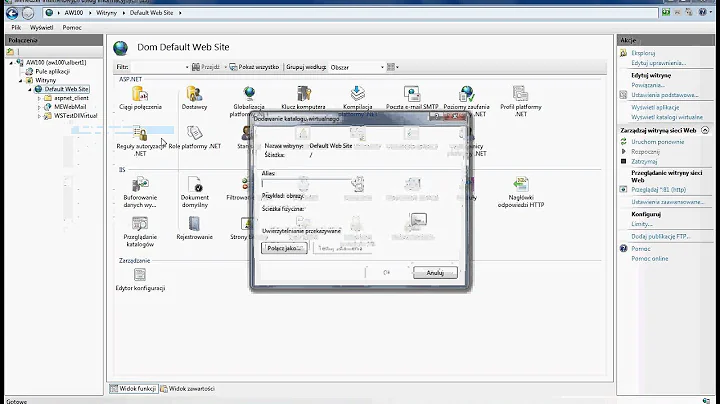




![How it works with Holger: Creating self updating Delphi Windows applications [Beginner]](https://i.ytimg.com/vi/WmdDDt0EM5k/hqdefault.jpg?sqp=-oaymwEcCOADEI4CSFXyq4qpAw4IARUAAIhCGAFwAcABBg==&rs=AOn4CLC96r4TAX44RokVx4-wKotmx8NasQ)