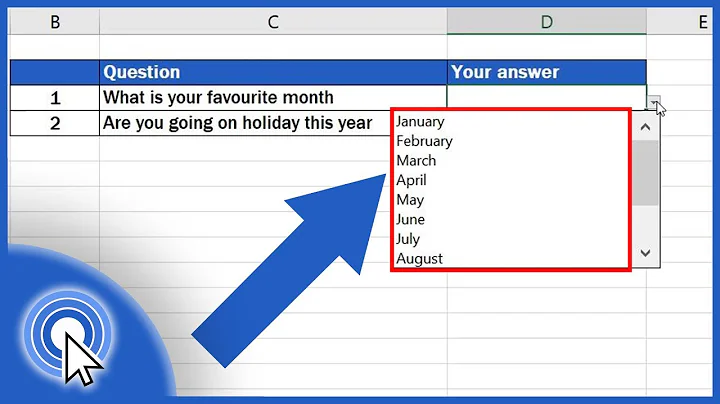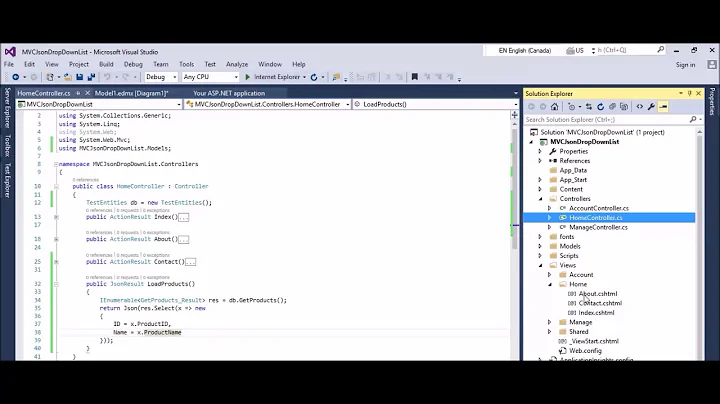create drop down list from json
11,488
The JavaScript:
window.onload = function () {
var JSON = {
"COLUMNS":["ID", "Name"],
"DATA": [
["1","Joe"],
["2", "Sam"],
["3", "Doug"]
]
}, select = document.getElementById("selector");
for (var i = 0, at = JSON.DATA[i], id = at[0], name = at[1]; i < JSON.DATA.length; i++) {
var option = document.createElement("option");
option.value = id;
option.textContent = name;
select.appendChild(option);
};
};
Please make sure that if your JSON is in string form, that you parse it first using JSON.parse();
The HTML:
<select id="selector"></select>
The JSFiddle Example: http://jsfiddle.net/su7sr/1
Related videos on Youtube
Author by
user2533762
I am a student learning software engineering. I am excited about MVC and Android development. Love learning and thankful for all the help I have received during my journey.
Updated on September 16, 2022Comments
-
user2533762 over 1 year
I have a json in this form:
{"COLUMNS":["ID", "Name"],"DATA": [ ["1","Joe"], ["2", "Sam"], ["3", "Doug"], ] }and I was looking for an example of how to create a drop down list from this data in javascript but all the examples of json/dropdown list the json is in a different format. I haven't worked with javascript much or json data at all so I'm not sure about where to start. Can anyone point me in the direction of a great tutorial or examples? Thanks.
-
Shawn31313 almost 11 yearsNever heard of it. Was just answering the OP's question.
-
Aarif Qureshi almost 11 yearsyour json string is not valid json ,Are you generating from yourself?
-
Aarif Qureshi almost 11 years{ "Table": [ { "stateid": "2", "statename": "Tamilnadu" }, { "stateid": "3", "statename": "Karnataka" } ] }
-
Shawn31313 almost 11 years@Aarif Just using what the OP gave me to work with. The JSON in my code is now valid. I checked it.
-
Aarif Qureshi almost 11 yearsthis is the valid json format,replace stateid with your ID and statename with your NAME
-
Shawn31313 almost 11 yearsWhat do you mean? Everything works. Just check the fiddle. @Aarif
-
Aarif Qureshi almost 11 yearsplease make sure this javascript code is in $().ready(function () {});
-
Shawn31313 almost 11 years@Aarif jQuery is not tagged. Used
window.onloadinstead. -
web-nomad almost 11 years@Aarif The code given here does not need to be point perfect. It gives the idea of how to use JSON to create drop-downs. The OP can take the idea and see to it that his/her JSON is perfect. Why are you wasting time on such stuff?
-
Shawn31313 almost 11 years@Pushpesh I'm sure I answered before he could so now he is picking at every aspect of my code. No hurt feeling though, because it works.
-
user2533762 almost 11 yearsI took a look at the jsfiddle example and this works perfectly when I added extra data that I left out of my question. I appreciate the help.
-
Aarif Qureshi almost 11 yearsoh sorry yar i thought this code was from the person who has posted this question
![How To Get Selected Option Value From Drop Down List Using JavaScript [ with source code ]](https://i.ytimg.com/vi/kzFJ7St_ma8/hq720.jpg?sqp=-oaymwEcCNAFEJQDSFXyq4qpAw4IARUAAIhCGAFwAcABBg==&rs=AOn4CLDqpVFUGPgfRglBol4cYtul7sdLPA)