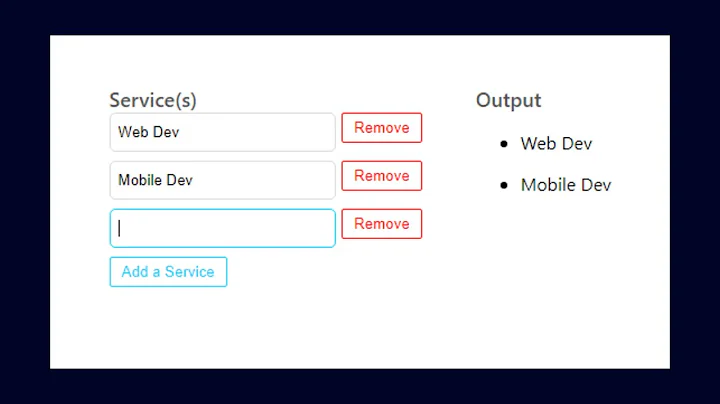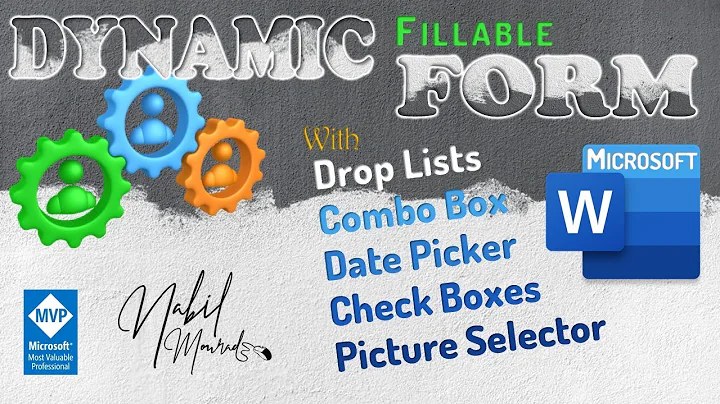create dynamic link based on text input field
19,127
Here we go have fun. just copy the code and save it as html. you don't need php or such. it is way too simple to need a server side code.
<!DOCTYPE html PUBLIC "-//W3C//DTD XHTML 1.0 Transitional//EN" "http://www.w3.org/TR/xhtml1/DTD/xhtml1-transitional.dtd">
<html xmlns="http://www.w3.org/1999/xhtml" >
<head>
<title>Untitled Page</title>
<script type="text/javascript" src="http://code.jquery.com/jquery-1.11.0.min.js"></script>
<script type="text/javascript">
$(document).ready(function(){
$('#button').click(function(e) {
var inputvalue = $("#input").val();
window.location.replace(" http://www.example.com/page/"+inputvalue);
});
});
</script>
</head>
<body>
<input type="text" value="11" id="input">
<button type="button" id="button">Click Me!</button>
</body>
</html>
Related videos on Youtube
Author by
Reza Abbasian
Updated on September 15, 2022Comments
-
Reza Abbasian over 1 year
I'm trying to make a text input field where visitors can enter a value and then hit go or submit.
Based on the digit number they would be send to a new page.
For example if they enter 123 and hit submit it would send them to http://www.example.com/page/123
Could anybody please help me get this up and running? Thank you
-
h.s.o.b.s almost 10 yearsShow us what you tried so far.
-
-
Reza Abbasian almost 10 yearstnx farzan, but i will use this form in a php script,
-
Zardaloop almost 10 yearsI have wrote the code for you simply just change the url to what you need. and mark this as the accepted answer if that answers your question.
-
Reza Abbasian almost 10 yearsGreat Thanks you. but when click on button not redirect me to url.
-
Zardaloop almost 10 yearsit does, I have tested the code and it works. What is the error on console?
-
Zardaloop almost 10 yearsso please mark my answer as the accepted answer just click on the little tick sign on the left hand side of my answer. Thanks Reza jan
-
 Sebastian almost 5 yearsNote that if you use
Sebastian almost 5 yearsNote that if you usewindow.location.href = "..."instead ofwindow.location.replace(...)the browser back button will work.