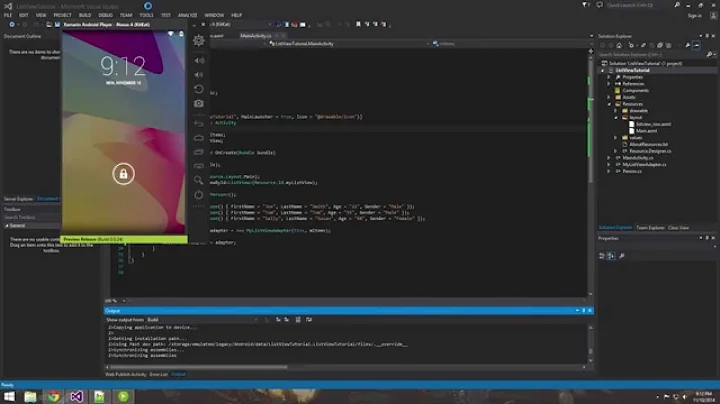Creating a List<String> in Android Xamarin
Solution 1
var projects = new List<String>() { "hey","yo","app","xamarin","c","xaml" };
Solution 2
if you are using the array to store what values you want in your list use the foreach
List<string>project = new List<string>();
string[] projects = { "hey","yo","app","xamarin","c","xaml" };
foreach(string str in projects)
{
project.Add(str);
}
for (int i = 0; i < projects.Length; i++)
{
// Inflate the tile
var tile = LayoutInflater.Inflate (Resource.Layout.Tile, null);
// Set its attributes
tile.FindViewById<TextView> (Resource.Id.projectName).Text = currentProject;
// Add the tile
projectScrollView.AddView (tile);
}
// you can get items from your list by using project.Count, your List<string> instead of projects.Length your array and take information from your list and output your tiles that way
Solution 3
To initialize a List<string> with collection initializer use the below syntax.
List<String> projects = new List<String>(){"hey","yo","app","xamarin","c","xaml"};
Count is not a method it is a property. You need property syntax.
int amount = projects.Count;
Related videos on Youtube
Erik
Programming ethusiast and motocross rider: I'm on Twitter and I'm on Facebook Developer of the app "Knowledge Organizer" for Windows Phone 8. Link: http://www.windowsphone.com/en-us/store/app/knowledge-organizer/611c36ab-db53-40e2-b1b2-043899bbe6bc pssstt (Feedback on app very much appreciated;)) Love creating stuff both hardware- and software-wise
Updated on September 28, 2022Comments
-
Erik over 1 year
I'm building an android application where I need to create a simple list of String items, which i will then add a specific control for each item in the list.
This is the list I want to create:
List<String> projects = new List<String>(); // How?The code I was trying:
String projects = new string[] { "hey","yo","app","xamarin","c","xaml" };I need to count the items, something like this:
int amount = projects.Count(); // Can I do this?Then adding the controls for each item in the list
// Add the tiles, one by one for (int i = 0; i < amount; i++) { // Inflate the tile var tile = LayoutInflater.Inflate (Resource.Layout.Tile, null); // Set its attributes tile.FindViewById<TextView> (Resource.Id.projectName).Text = currentProject; // Add the tile projectScrollView.AddView (tile); }"currentProject" string is retrieved from SharedPreferences, just haven't got that far yet
-
 Magus about 10 yearsCan't you leave off the
Magus about 10 yearsCan't you leave off thenew List<String>()? I know the parens at least are extra. -
 Sriram Sakthivel about 10 years@Magus yup, that's optional. but I believe it will create an array not list. Except parenthesis rest is required
Sriram Sakthivel about 10 years@Magus yup, that's optional. but I believe it will create an array not list. Except parenthesis rest is required -
 Magus about 10 yearsExcept, no, you should use
Magus about 10 yearsExcept, no, you should use.AddRangeand avoid the loop and array resizes. -
Erik about 10 yearsBut the List<String> isn't detected when I type it. Do I need to add a "using" line?
-
 Ronnie about 10 yearsWhat are your "using" right now? hard to say if you have it there if it is unknown.
Ronnie about 10 yearsWhat are your "using" right now? hard to say if you have it there if it is unknown. -
 Magus about 10 years
Magus about 10 yearsList<T>is part ofSystem.Collections.Generic -
Erik about 10 yearsI'm trying to use this code, but "List" isn't found. Just get an error. What import/using is it?
-
Birk about 10 yearsSystem.Collections.Generic;