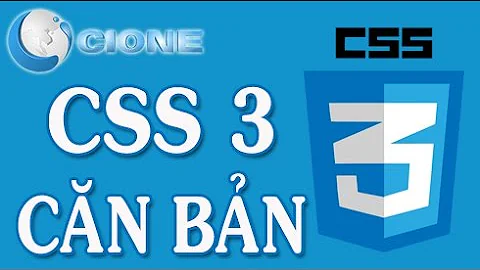CSS float left and right in paragraph with span?
12,342
That's because span is by default displayed inline, so it has no defined width for the text to be aligned in (that's a very loose description, but it'll do for now).
If you want to have right and left aligned text it's not much harder, just:
p {
text-align: right;
}
span.s-left {
float: left;
}
A demonstration may be found at JS Bin
Related videos on Youtube
Author by
FFish
Updated on June 04, 2022Comments
-
FFish almost 2 years
Until now, when I had one line with example
previous --- page width --- next
I used a container div with 2 children, styled float:left & float:right
I am think it could be done from one paragraph line with span's maybe something like:
<p><span class="s-left">previous</span><span class="s-right">next</span></p>I tried CSS with:
span.s-left { text-align: left; } span.s-right { text-align: right; }but that doesn't do it..




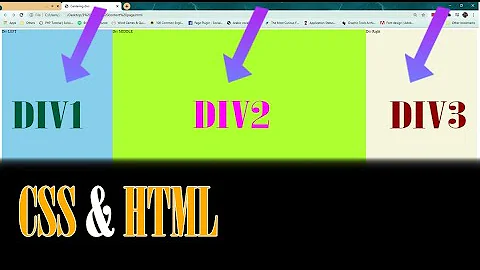
![[Học CSS - 13] Float và Clear Float](https://i.ytimg.com/vi/3l7kZSU5REA/hqdefault.jpg?sqp=-oaymwEcCOADEI4CSFXyq4qpAw4IARUAAIhCGAFwAcABBg==&rs=AOn4CLCLEwhHzW5LKyRtIScWyNbn3xjZxw)