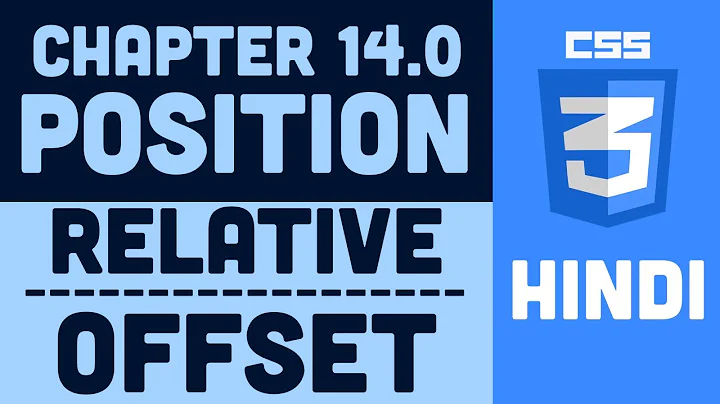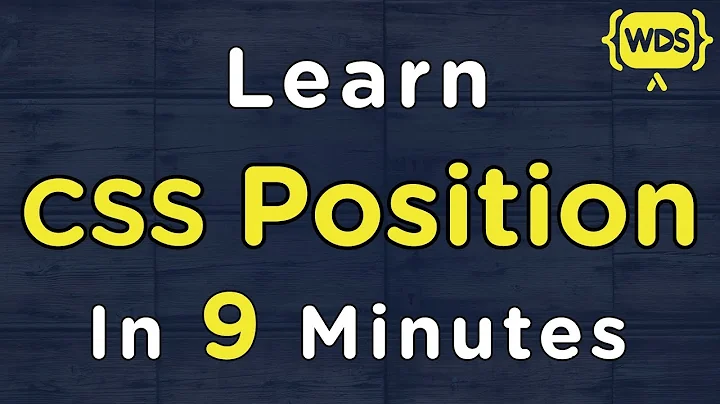CSS offset properties and static position
Solution 1
to offset an element it's position has to be position:relative
the co-ordinates, top, right, bottom and left serve different purposes depending on if the element is relatively or absolutely positioned.
When is an element offset as opposed to moved?
when you actually offset using position: relative; the element is not removed from the flow, and indeed the space that the element would have taken up if it had remained static (the default) is still reserved for it, therefore you have just offset it from it's original position. Any element following it will appear where it would have done even if you hadn't offset it's predecessor - like this example
Moving, not offsetting
If however you actually want to move an element, then it needs to be removed from the flow, so there is no space reserved for it, and then that's when you use position:absolute; or fixed.. that is the difference
Summary
staticis the default, and you just use margins to move it around, it will ignore co-ordinates and z-indexrelativeis reserved space, co-ordinates will offset it from it's original spaceabsolutewill remove the element from the flow and the co-ordinates will be calculated according to it's containing block, which is the nearest relatively positioned ancestor (or thebodyelement if no relatively positioned ancestors exist)fixeddoes not have a containing block, i.e. you can't specify which element it should be positioned in relation to, it will just fix itself in relation to the viewport
and finally an element will not accept a z-index if it's position is the default of static, so position: relative; without any co-ordinates applied is similar to static, but it is useful for z-indexing and being a containing block for absolutely positioned elements
Solution 2
It makes little sense to apply them to position: static elements, as they are static.
To shift a static element over by a certain amount, you can change it's position property to position: relative;.
Now, you can shift it around with top, left, etc.
There exist a few more types of position, namely position: fixed and position: absolute.
fixed makes the element fixed to the screen and it's unaffected by scrolling, so it's as if it's stuck to the computer monitor. Setting its top, etc. sets the position.
absolute makes the element positioned relative to the document and ignore all layout rules. Setting it's position sets where it is positioned on the document.
Related videos on Youtube
DrStrangeLove
Updated on September 30, 2020Comments
-
DrStrangeLove over 3 years
Are offset properties (left, top, bottom, right) only for non-static positions?
Can they be applied to a statically positioned element? If so, what are the differences from applying them to non-statically positioned elements?
-
DrStrangeLove about 13 yearsyou probably meant position:static; position:relative; display doesn't have those values... But what happens if i assign offset property to statically positioned element?? nothing at all??
-
Blender about 13 yearsYou can change it to
position: relativeand then the offsets will shift it around. What are you trying to do? -
Richard Peter Targett over 8 yearsI understand absolute now. Im gonna let this one sink in before trying to understand the rest. Thanks you